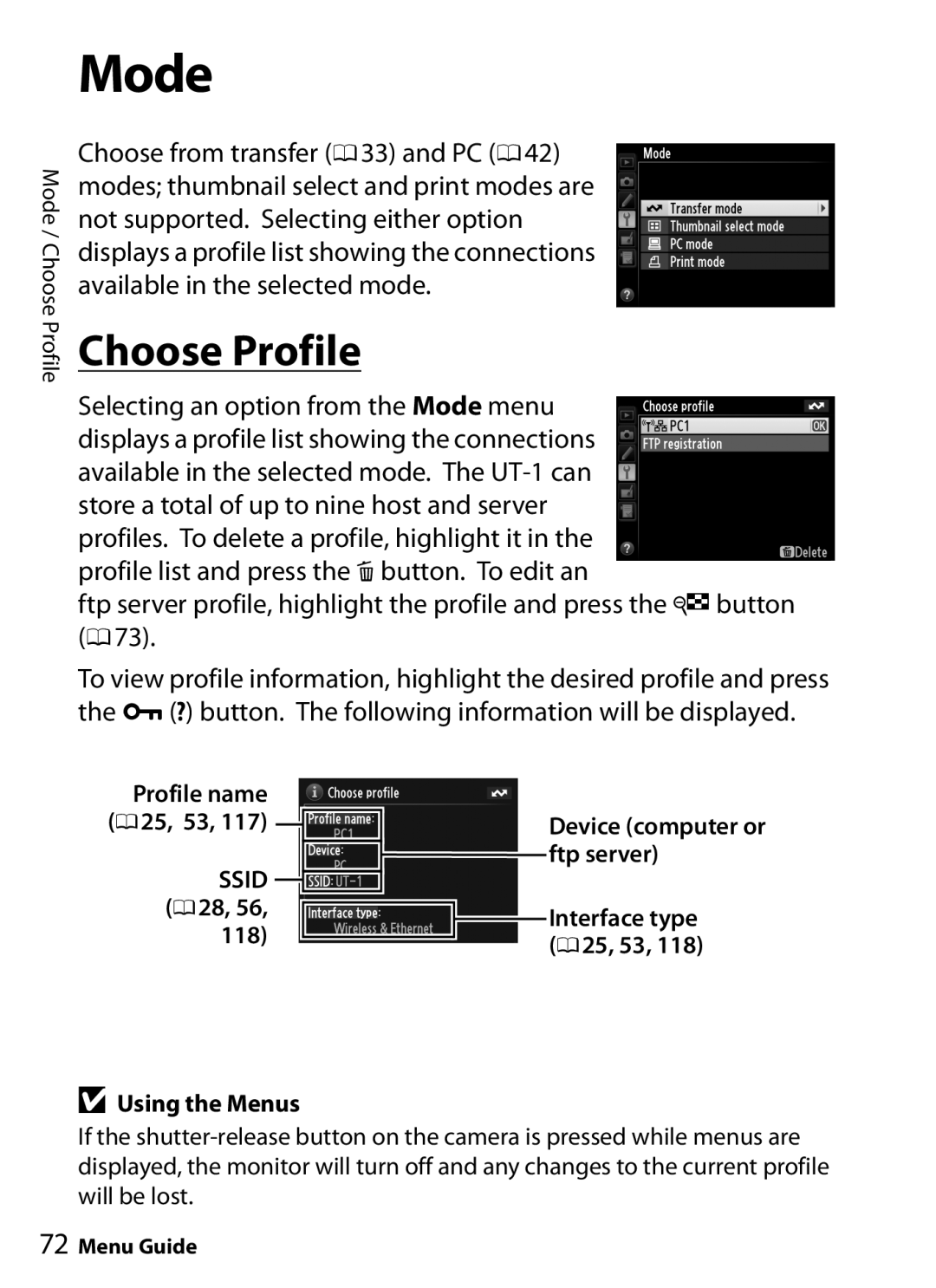Mode
Mode / Choose Profile
Choose from transfer (033) and PC (042) modes; thumbnail select and print modes are not supported. Selecting either option displays a profile list showing the connections available in the selected mode.
Choose Profile
Selecting an option from the Mode menu displays a profile list showing the connections available in the selected mode. The
ftp server profile, highlight the profile and press the Wbutton (073).
To view profile information, highlight the desired profile and press the L(?) button. The following information will be displayed.
Profile name (025, 53, 117) ![]()
SSID ![]()
![]() (028, 56,
(028, 56, ![]()
118)
DUsing the Menus
Device (computer or ftp server)
Interface type (025, 53, 118)
If the
72Menu Guide