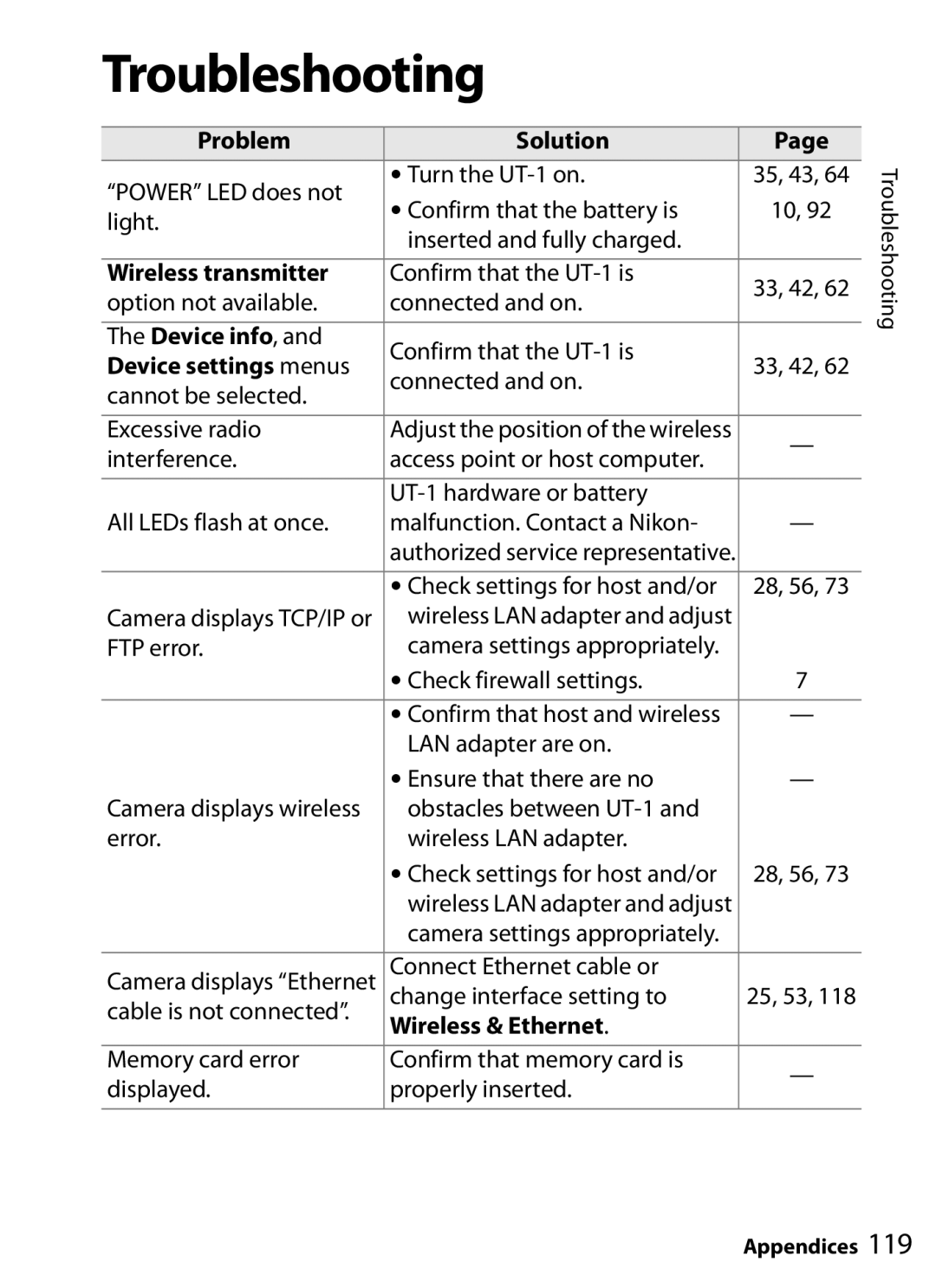Troubleshooting
Problem | Solution | Page |
| |
“POWER” LED does not | • Turn the | 35, 43, 64 | Troubleshooting | |
• Confirm that the battery is | 10, 92 | |||
| ||||
light. |
| |||
inserted and fully charged. |
|
| ||
|
|
| ||
|
|
|
| |
Wireless transmitter | Confirm that the | 33, 42, 62 |
| |
option not available. | connected and on. |
| ||
|
| |||
|
|
|
| |
The Device info, and | Confirm that the |
|
| |
Device settings menus | 33, 42, 62 |
| ||
connected and on. |
| |||
cannot be selected. |
|
| ||
|
|
| ||
|
|
|
| |
Excessive radio | Adjust the position of the wireless | — |
| |
interference. | access point or host computer. |
| ||
|
| |||
|
|
|
| |
|
|
| ||
All LEDs flash at once. | malfunction. Contact a Nikon- | — |
| |
| authorized service representative. |
|
| |
|
|
|
| |
| • Check settings for host and/or | 28, 56, 73 |
| |
Camera displays TCP/IP or | wireless LAN adapter and adjust |
|
| |
FTP error. | camera settings appropriately. |
|
| |
| • Check firewall settings. | 7 |
| |
|
|
|
| |
| • Confirm that host and wireless | — |
| |
| LAN adapter are on. |
|
| |
| • Ensure that there are no | — |
| |
Camera displays wireless | obstacles between |
|
| |
error. | wireless LAN adapter. |
|
| |
| • Check settings for host and/or | 28, 56, 73 |
| |
| wireless LAN adapter and adjust |
|
| |
| camera settings appropriately. |
|
| |
|
|
|
| |
Camera displays “Ethernet | Connect Ethernet cable or | 25, 53, 118 |
| |
cable is not connected”. | change interface setting to |
| ||
Wireless & Ethernet. |
|
| ||
|
|
| ||
|
|
|
| |
Memory card error | Confirm that memory card is | — |
| |
displayed. | properly inserted. |
| ||
|
| |||
|
|
|
|
Appendices 119