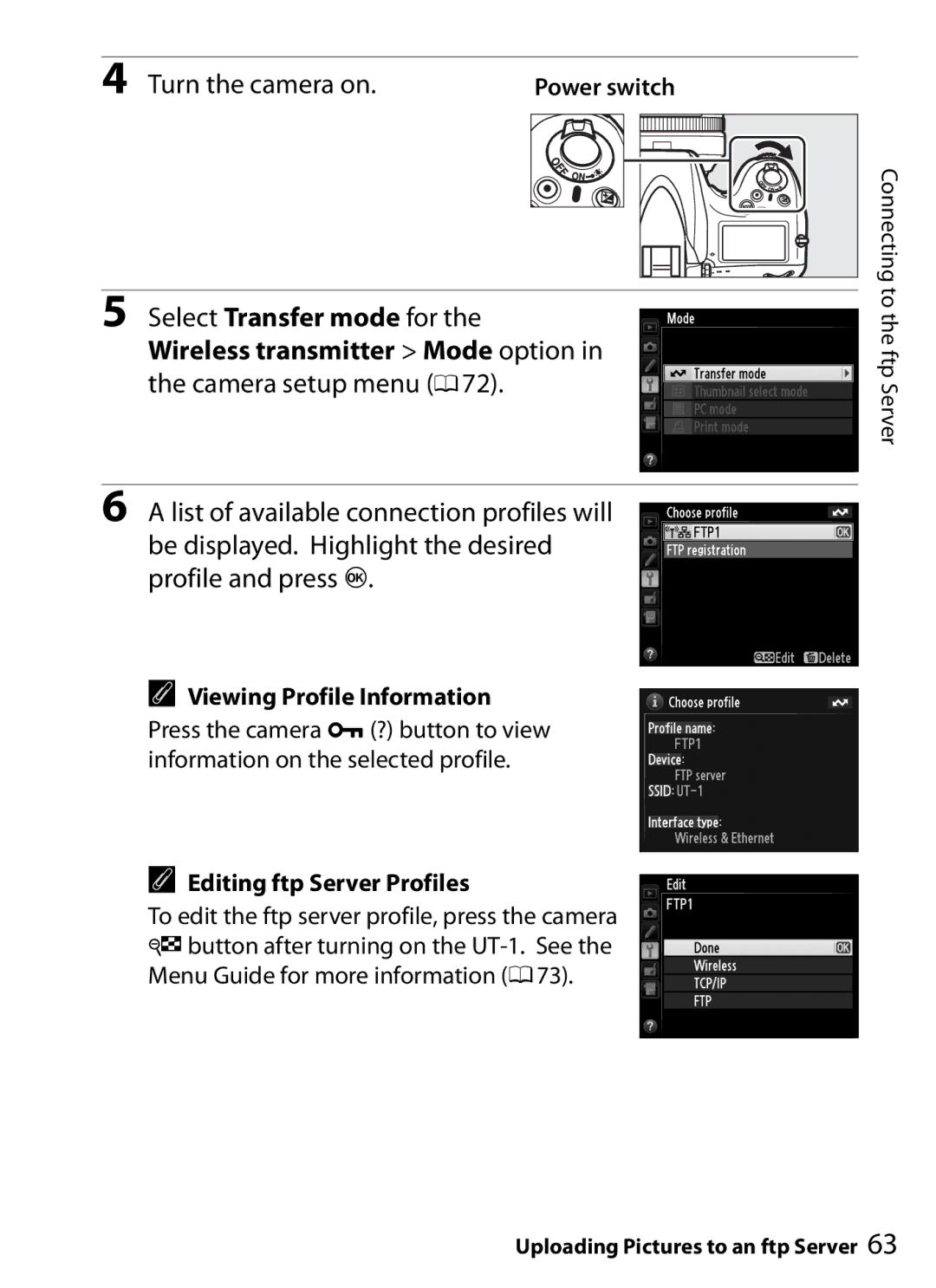4 Turn the camera on. | Power switch |
5Select Transfer mode for the
Wireless transmitter > Mode option in the camera setup menu (072).
6A list of available connection profiles will be displayed. Highlight the desired profile and press J.
A Viewing Profile Information Press the camera L(?) button to view information on the selected profile.
A Editing ftp Server Profiles
To edit the ftp server profile, press the camera Wbutton after turning on the
Connecting to the ftp Server
Uploading Pictures to an ftp Server 63