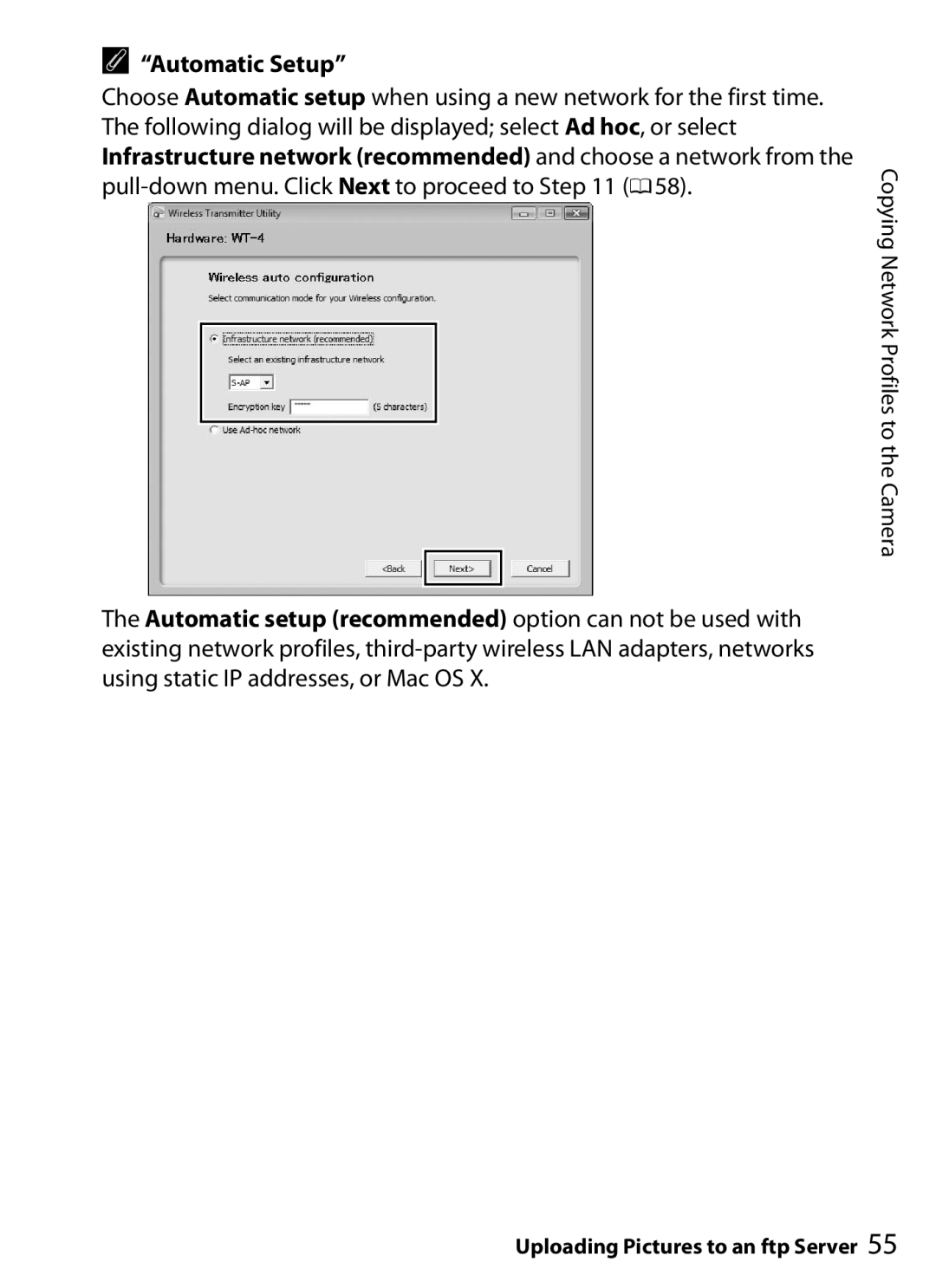A“Automatic Setup”
Choose Automatic setup when using a new network for the first time. The following dialog will be displayed; select Ad hoc, or select Infrastructure network (recommended) and choose a network from the
The Automatic setup (recommended) option can not be used with existing network profiles,
Copying Network Profiles to the Camera
Uploading Pictures to an ftp Server 55