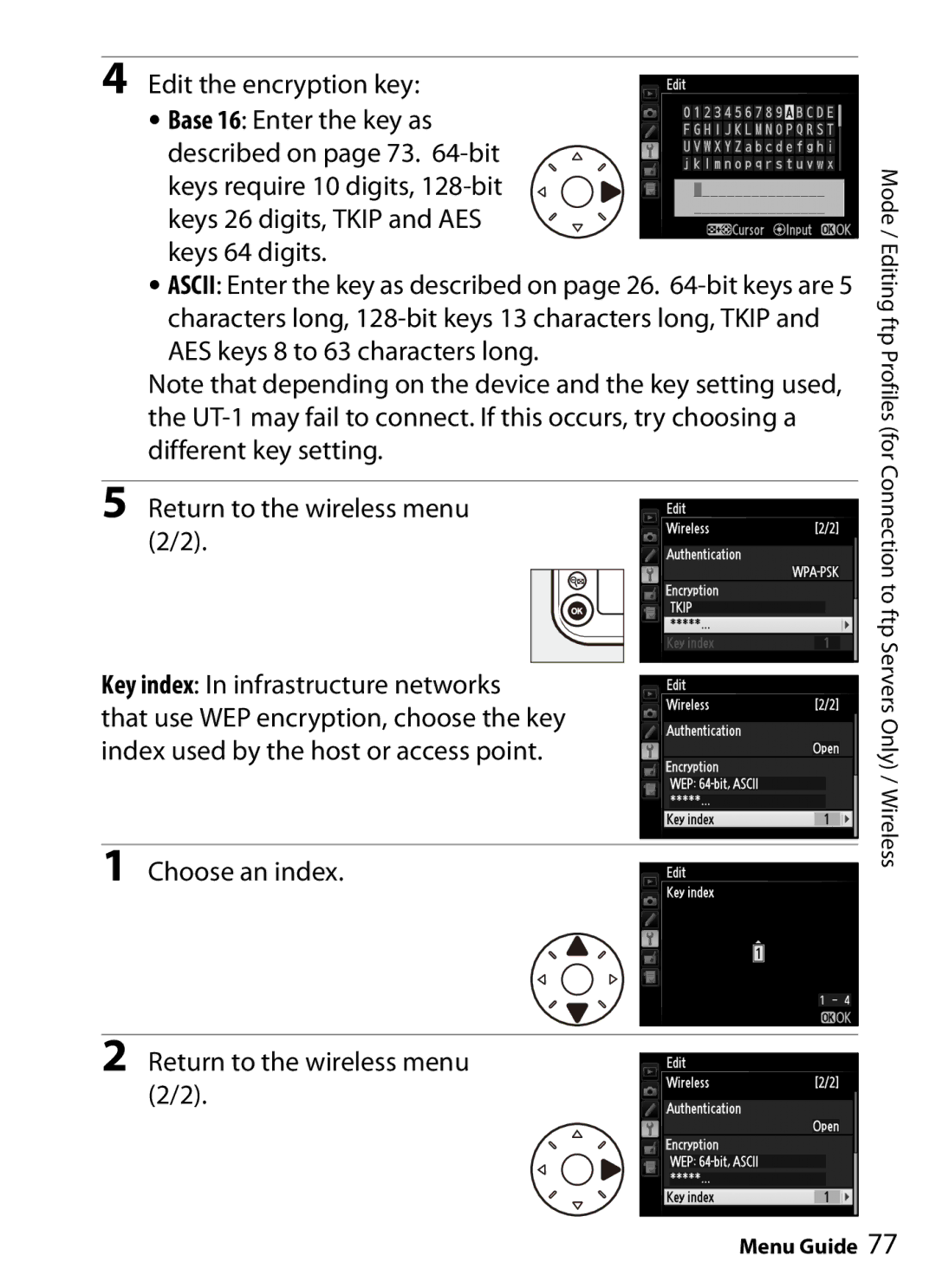4Edit the encryption key:
•Base 16: Enter the key as described on page 73.
keys require 10 digits,
•ASCII: Enter the key as described on page 26.
Note that depending on the device and the key setting used, the
5Return to the wireless menu (2/2).
Key index: In infrastructure networks
that use WEP encryption, choose the key index used by the host or access point.
1Choose an index.
2Return to the wireless menu (2/2).
Mode / Editing ftp Profiles (for Connection to ftp Servers Only) / Wireless
Menu Guide 77