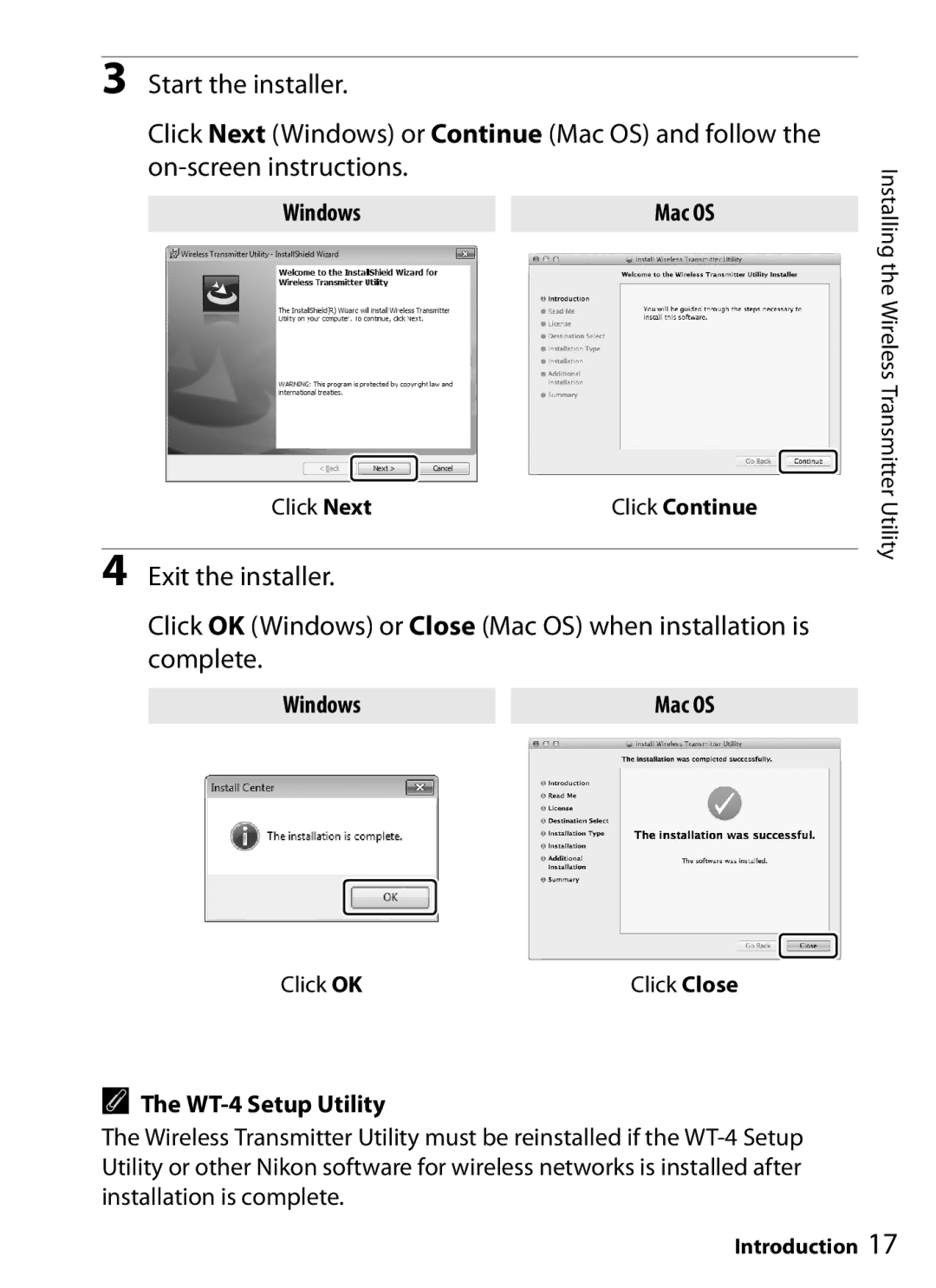3Start the installer.
Click Next (Windows) or Continue (Mac OS) and follow the
Windows |
| Mac OS |
Click Next | Click Continue |
4Exit the installer.
Click OK (Windows) or Close (Mac OS) when installation is complete.
Windows |
| Mac OS |
|
|
|
Installing the Wireless Transmitter Utility
Click OK | Click Close |
AThe WT-4 Setup Utility
The Wireless Transmitter Utility must be reinstalled if the
Introduction 17