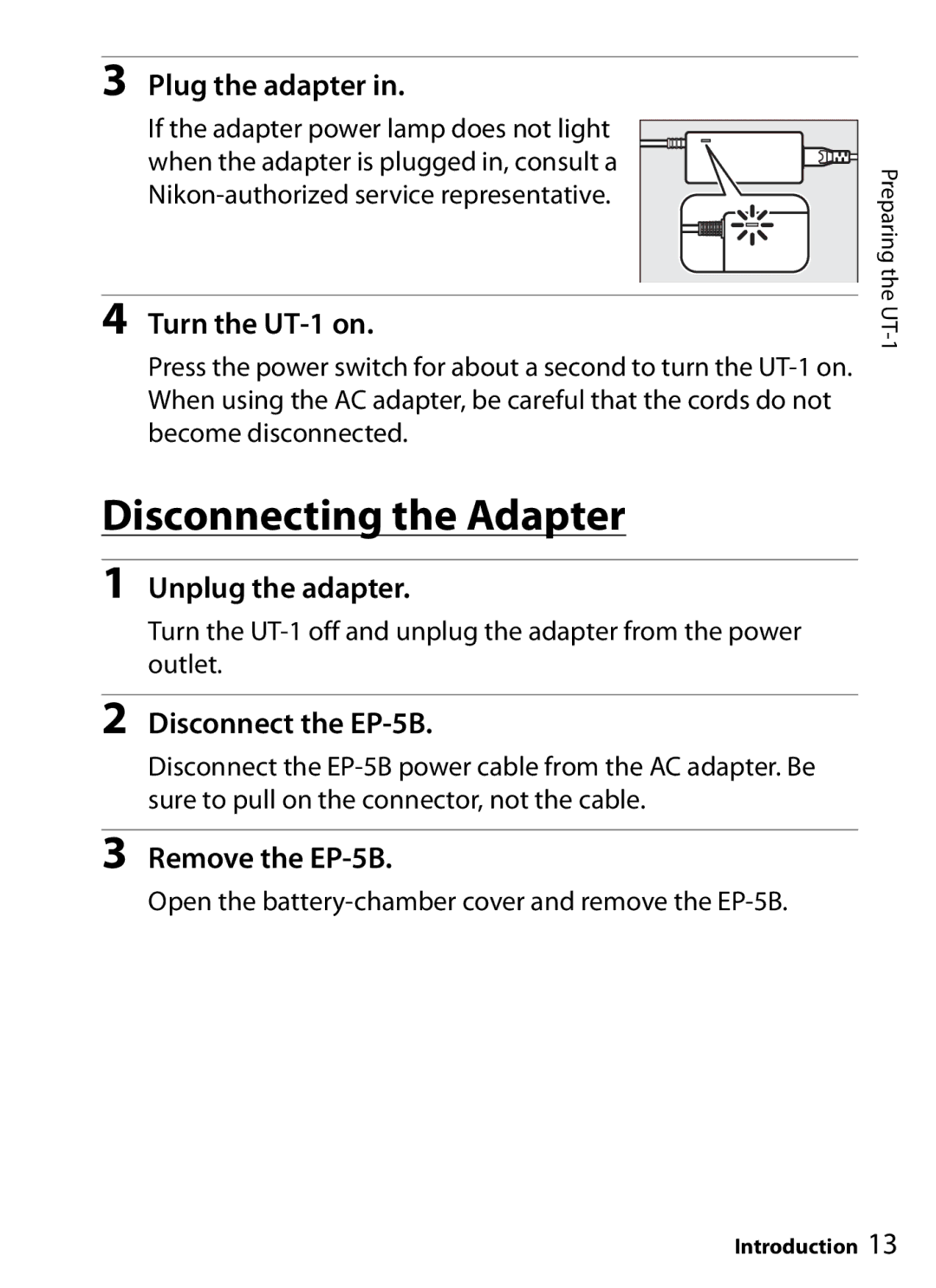3Plug the adapter in.
If the adapter power lamp does not light |
|
when the adapter is plugged in, consult a | PreparingtheUT- |
4 Turn the | |
| |
Press the power switch for about a second to turn the | 1 |
| |
When using the AC adapter, be careful that the cords do not |
|
become disconnected. |
|
Disconnecting the Adapter
1Unplug the adapter.
Turn the
2Disconnect the EP-5B.
Disconnect the
3Remove the EP-5B.
Open the
Introduction 13