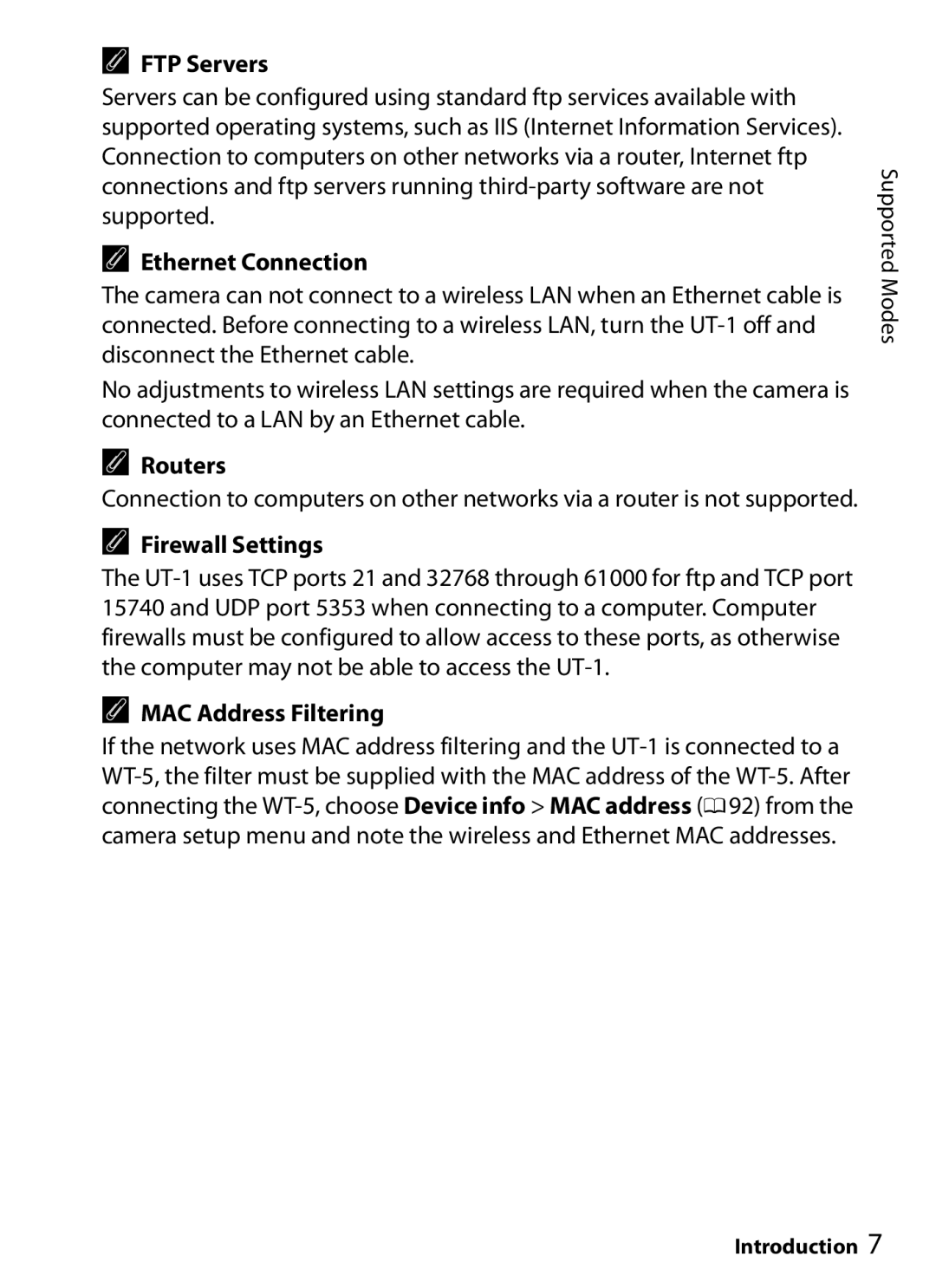AFTP Servers
Servers can be configured using standard ftp services available with supported operating systems, such as IIS (Internet Information Services). Connection to computers on other networks via a router, Internet ftp connections and ftp servers running
AEthernet Connection
The camera can not connect to a wireless LAN when an Ethernet cable is connected. Before connecting to a wireless LAN, turn the
No adjustments to wireless LAN settings are required when the camera is connected to a LAN by an Ethernet cable.
ARouters
Connection to computers on other networks via a router is not supported.
AFirewall Settings
The
AMAC Address Filtering
If the network uses MAC address filtering and the
Supported Modes
Introduction 7