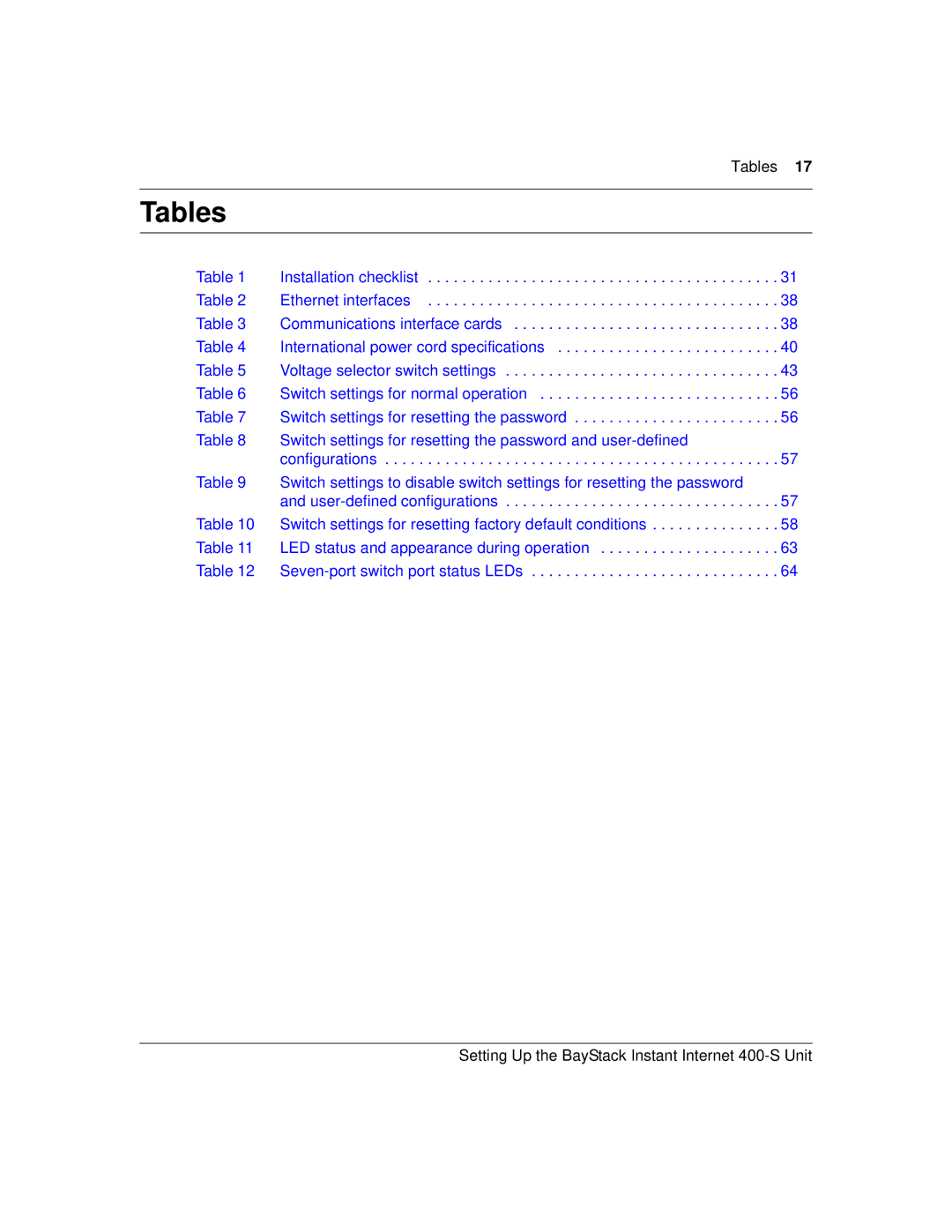| Tables | 17 |
Tables |
|
|
Table 1 | Installation checklist | 31 |
Table 2 | Ethernet interfaces | 38 |
Table 3 | Communications interface cards | 38 |
Table 4 | International power cord specifications | 40 |
Table 5 | Voltage selector switch settings | 43 |
Table 6 | Switch settings for normal operation | 56 |
Table 7 | Switch settings for resetting the password | 56 |
Table 8 | Switch settings for resetting the password and |
|
| configurations | 57 |
Table 9 | Switch settings to disable switch settings for resetting the password |
|
| and | 57 |
Table 10 | Switch settings for resetting factory default conditions | 58 |
Table 11 | LED status and appearance during operation | 63 |
Table 12 | 64 |