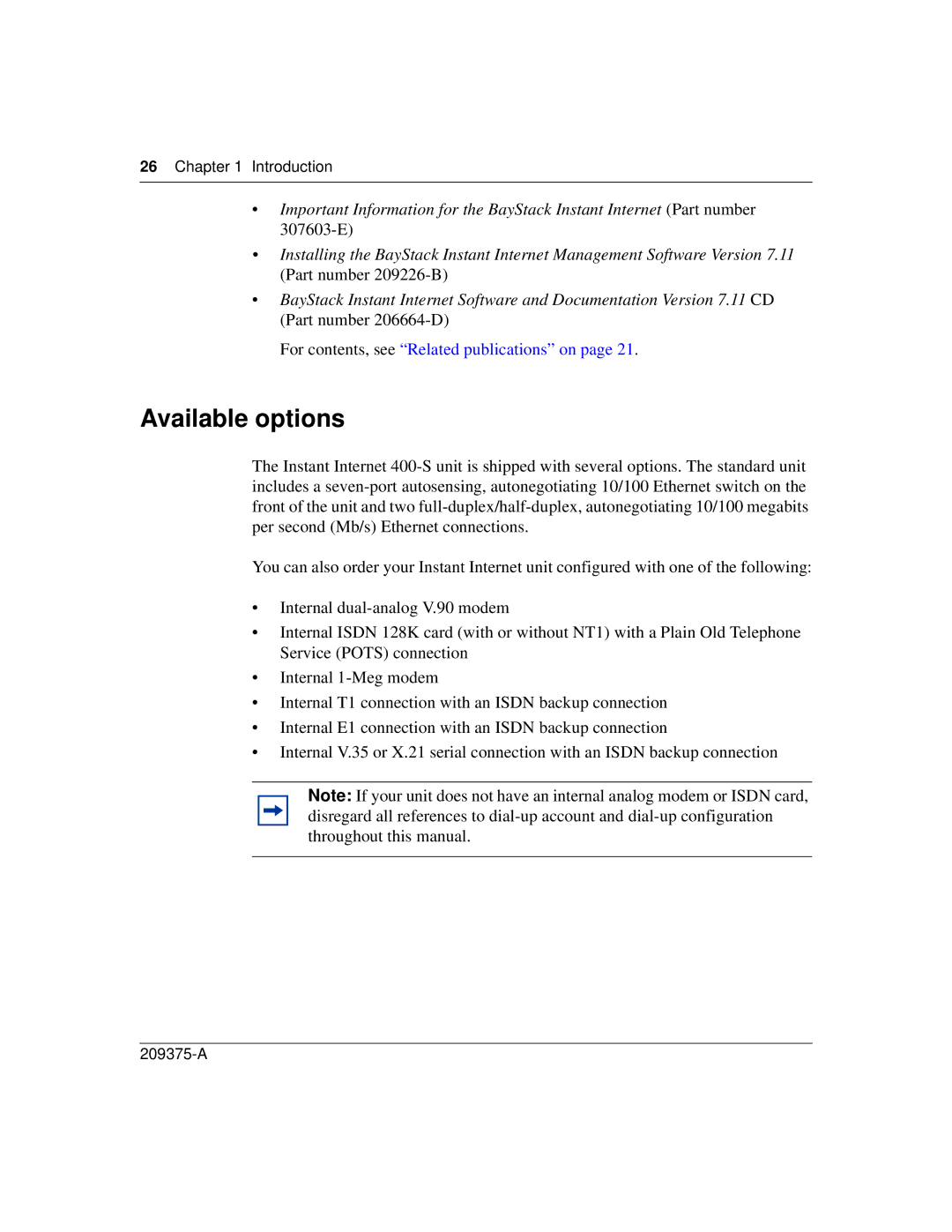26 Chapter 1 Introduction
•Important Information for the BayStack Instant Internet (Part number
•Installing the BayStack Instant Internet Management Software Version 7.11 (Part number
•BayStack Instant Internet Software and Documentation Version 7.11 CD (Part number
For contents, see “Related publications” on page 21.
Available options
The Instant Internet
You can also order your Instant Internet unit configured with one of the following:
•Internal
•Internal ISDN 128K card (with or without NT1) with a Plain Old Telephone Service (POTS) connection
•Internal
•Internal T1 connection with an ISDN backup connection
•Internal E1 connection with an ISDN backup connection
•Internal V.35 or X.21 serial connection with an ISDN backup connection
Note: If your unit does not have an internal analog modem or ISDN card, disregard all references to