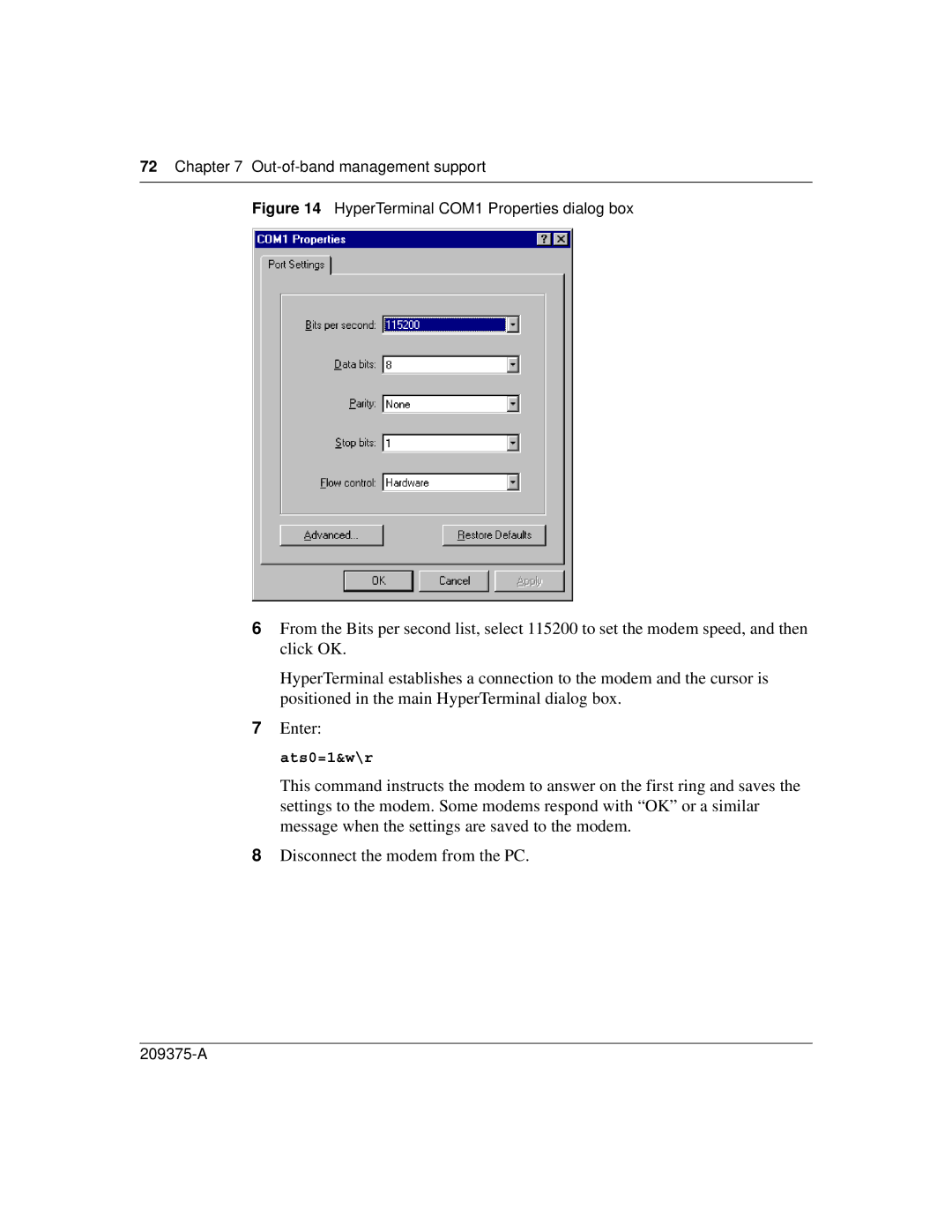72 Chapter 7
Figure 14 HyperTerminal COM1 Properties dialog box
6From the Bits per second list, select 115200 to set the modem speed, and then click OK.
HyperTerminal establishes a connection to the modem and the cursor is positioned in the main HyperTerminal dialog box.
7Enter:
ats0=1&w\r
This command instructs the modem to answer on the first ring and saves the settings to the modem. Some modems respond with “OK” or a similar message when the settings are saved to the modem.
8Disconnect the modem from the PC.