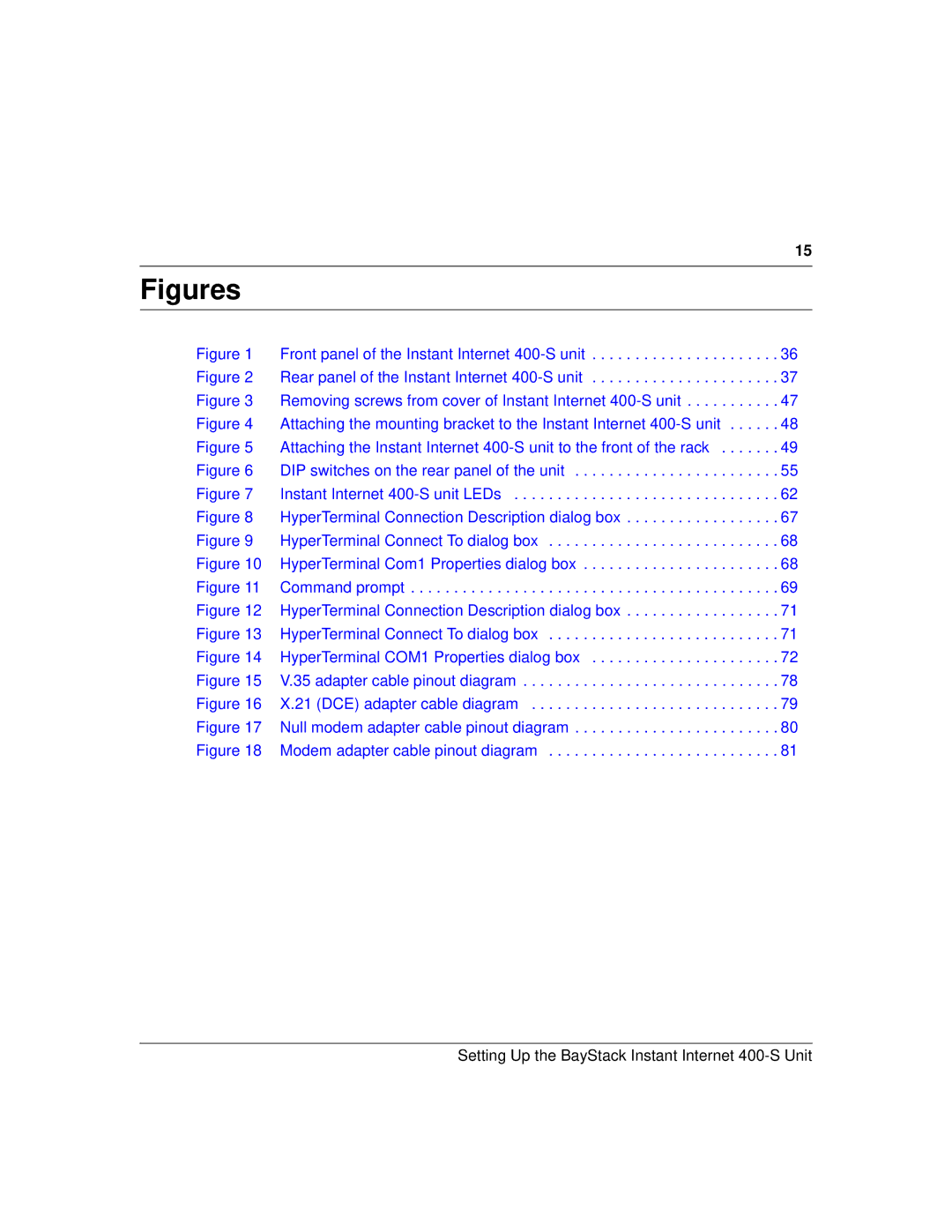|
| 15 |
Figures |
|
|
Figure 1 | Front panel of the Instant Internet | 36 |
Figure 2 | Rear panel of the Instant Internet | 37 |
Figure 3 | Removing screws from cover of Instant Internet | 47 |
Figure 4 | Attaching the mounting bracket to the Instant Internet | 48 |
Figure 5 | Attaching the Instant Internet | 49 |
Figure 6 | DIP switches on the rear panel of the unit | 55 |
Figure 7 | Instant Internet | 62 |
Figure 8 | HyperTerminal Connection Description dialog box | 67 |
Figure 9 | HyperTerminal Connect To dialog box | 68 |
Figure 10 | HyperTerminal Com1 Properties dialog box | 68 |
Figure 11 | Command prompt | 69 |
Figure 12 | HyperTerminal Connection Description dialog box | 71 |
Figure 13 | HyperTerminal Connect To dialog box | 71 |
Figure 14 | HyperTerminal COM1 Properties dialog box | 72 |
Figure 15 | V.35 adapter cable pinout diagram | 78 |
Figure 16 | X.21 (DCE) adapter cable diagram | 79 |
Figure 17 | Null modem adapter cable pinout diagram | 80 |
Figure 18 | Modem adapter cable pinout diagram | 81 |