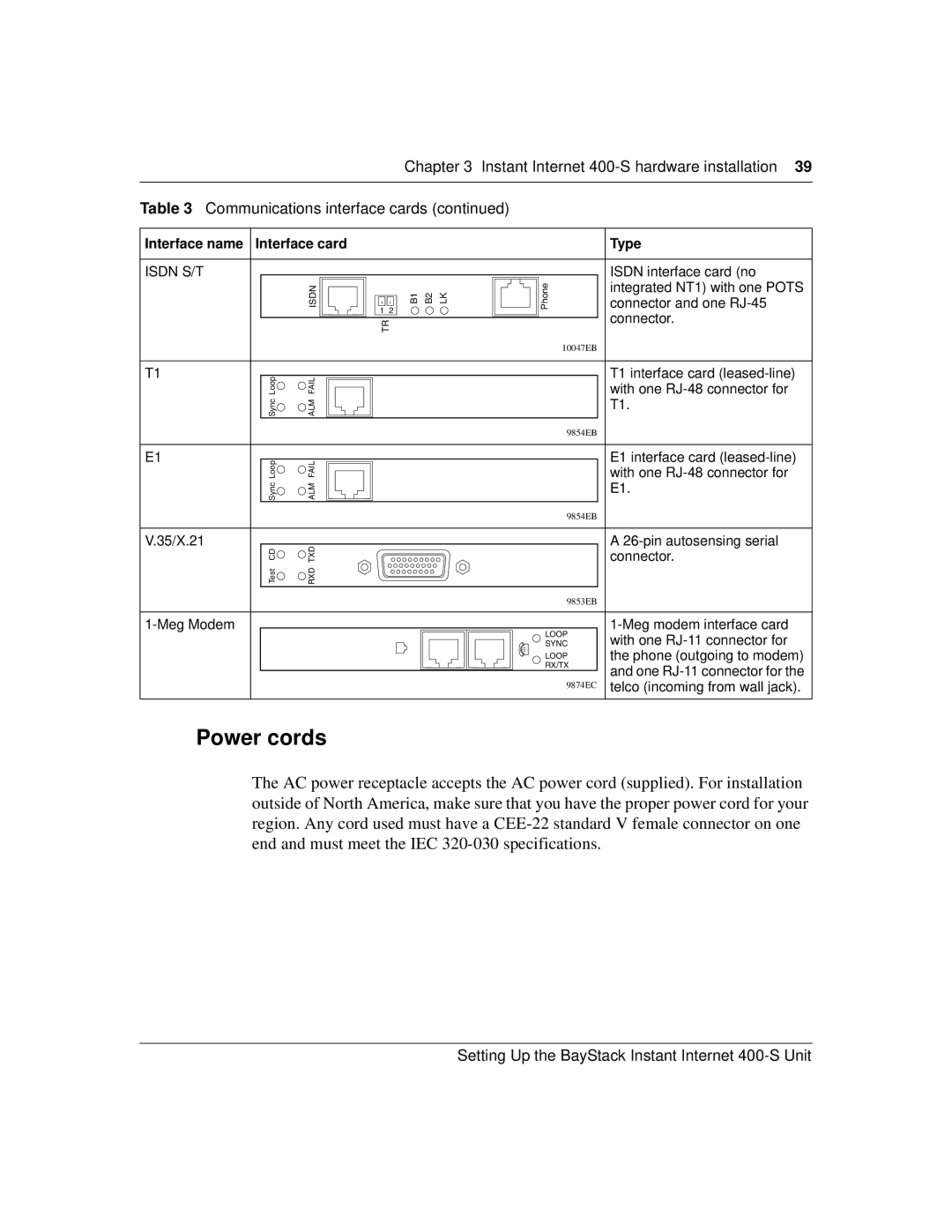Chapter 3 Instant Internet
Table 3 Communications interface cards (continued)
Interface name Interface card |
|
|
|
| ||
ISDN S/T |
|
|
|
|
|
|
|
| ISDN | B1 | B2 | LK | Phone |
|
| 1 | 2 |
|
|
|
|
| TR |
|
|
|
|
|
|
|
|
|
| 10047EB |
T1 | Loop | FAIL |
|
|
|
|
|
|
|
|
| ||
| Sync | ALM |
|
|
|
|
|
|
|
|
|
| 9854EB |
E1 | Loop | FAIL |
|
|
|
|
|
|
|
|
| ||
| Sync | ALM |
|
|
|
|
|
|
|
|
|
| 9854EB |
V.35/X.21 | CD | TXD |
|
|
|
|
|
|
|
|
| ||
| Test | RXD |
|
|
|
|
|
|
|
|
|
| 9853EB |
|
|
|
|
| LOOP | |
|
|
|
|
|
| |
|
|
|
|
|
| SYNC |
|
|
|
|
|
| LOOP |
|
|
|
|
|
| RX/TX |
9874EC
Type
ISDN interface card (no integrated NT1) with one POTS connector and one
T1 interface card
E1 interface card
A
Power cords
The AC power receptacle accepts the AC power cord (supplied). For installation outside of North America, make sure that you have the proper power cord for your region. Any cord used must have a