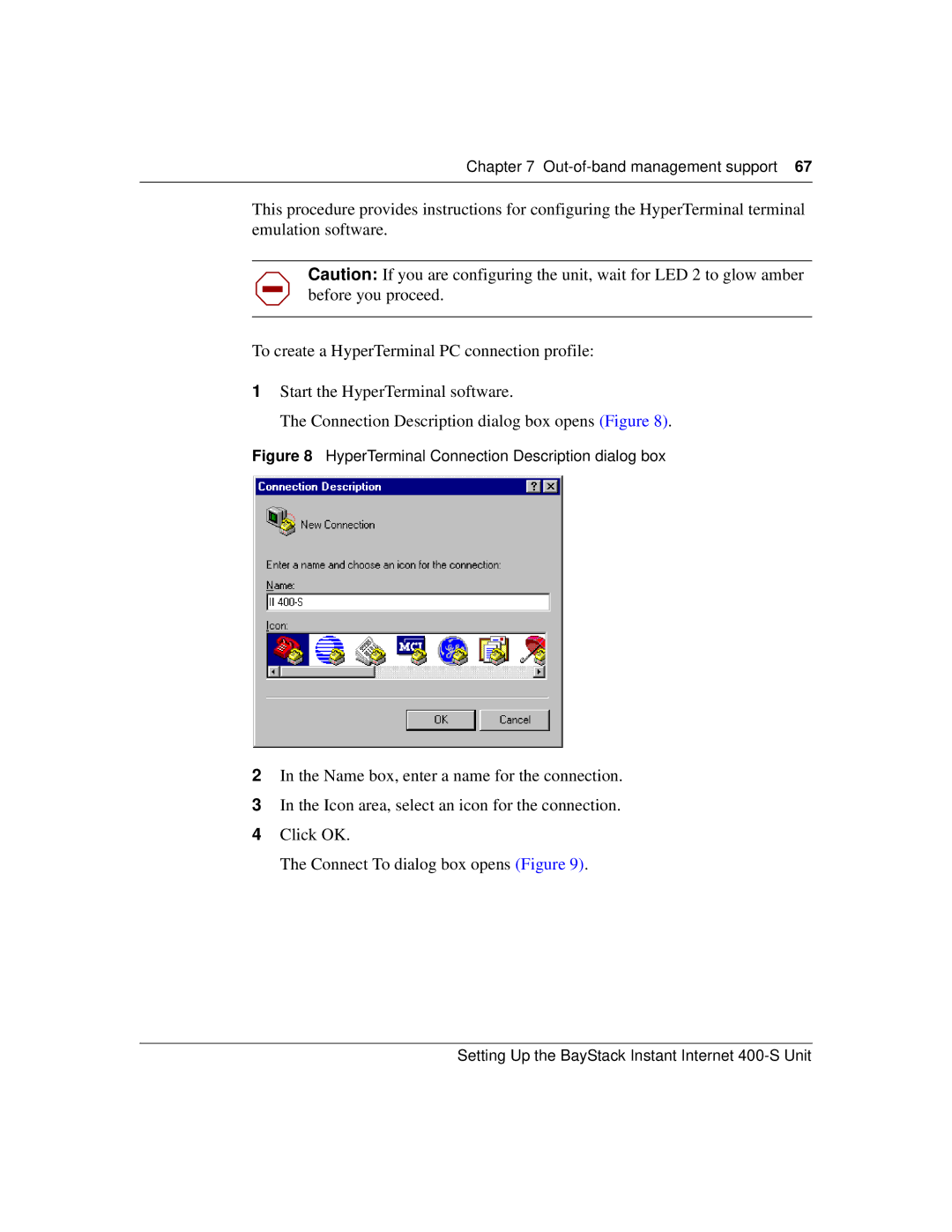Chapter 7
This procedure provides instructions for configuring the HyperTerminal terminal emulation software.
Caution: If you are configuring the unit, wait for LED 2 to glow amber before you proceed.
To create a HyperTerminal PC connection profile:
1Start the HyperTerminal software.
The Connection Description dialog box opens (Figure 8).
Figure 8 HyperTerminal Connection Description dialog box
2In the Name box, enter a name for the connection.
3In the Icon area, select an icon for the connection.
4Click OK.
The Connect To dialog box opens (Figure 9).