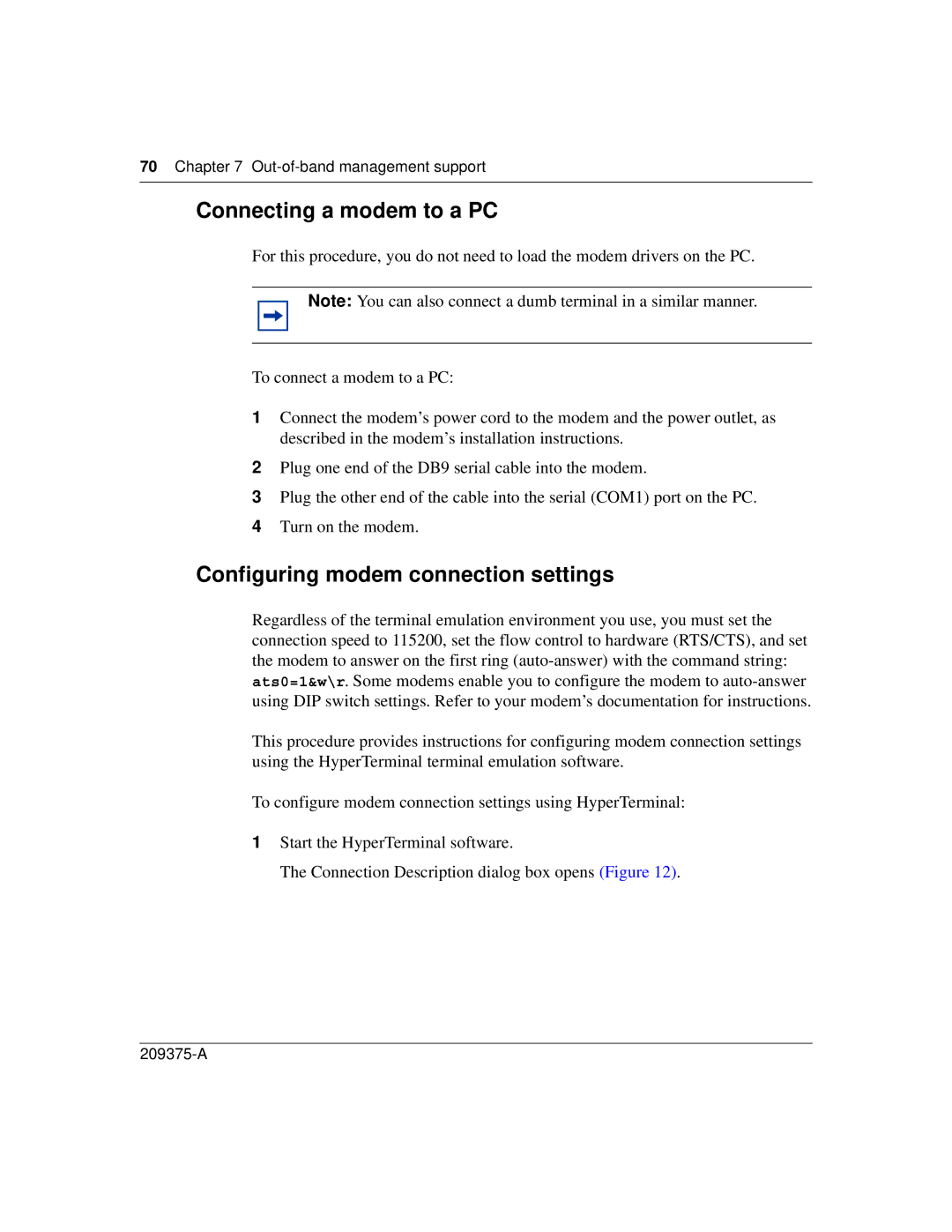70 Chapter 7
Connecting a modem to a PC
For this procedure, you do not need to load the modem drivers on the PC.
Note: You can also connect a dumb terminal in a similar manner.
To connect a modem to a PC:
1Connect the modem’s power cord to the modem and the power outlet, as described in the modem’s installation instructions.
2Plug one end of the DB9 serial cable into the modem.
3Plug the other end of the cable into the serial (COM1) port on the PC.
4Turn on the modem.
Configuring modem connection settings
Regardless of the terminal emulation environment you use, you must set the connection speed to 115200, set the flow control to hardware (RTS/CTS), and set the modem to answer on the first ring
This procedure provides instructions for configuring modem connection settings using the HyperTerminal terminal emulation software.
To configure modem connection settings using HyperTerminal:
1Start the HyperTerminal software.
The Connection Description dialog box opens (Figure 12).