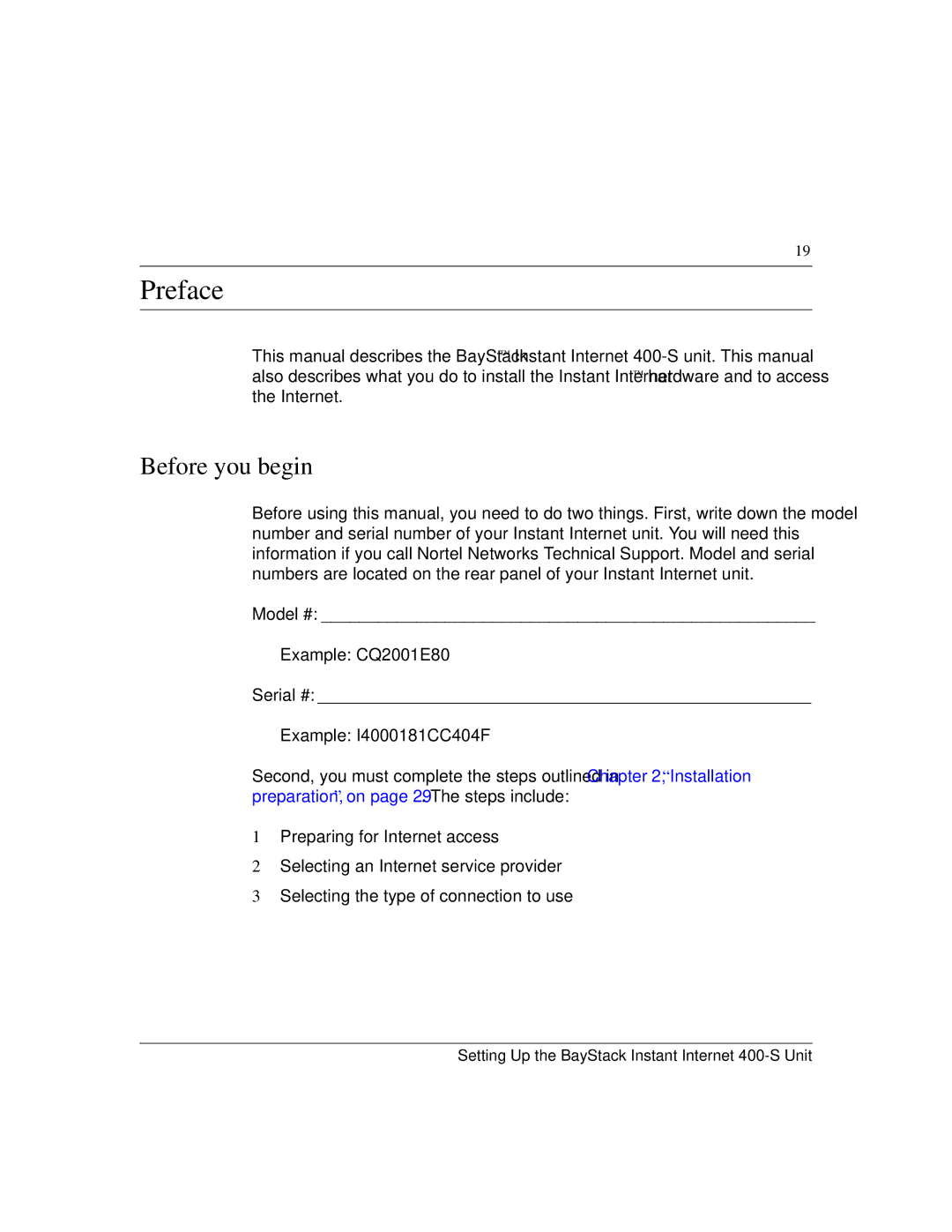19
Preface
This manual describes the BayStack™ Instant Internet
Before you begin
Before using this manual, you need to do two things. First, write down the model number and serial number of your Instant Internet unit. You will need this information if you call Nortel Networks Technical Support. Model and serial numbers are located on the rear panel of your Instant Internet unit.
Model #: ____________________________________________________
Example: CQ2001E80
Serial #: ____________________________________________________
Example: I4000181CC404F
Second, you must complete the steps outlined in Chapter 2, “Installation preparation,” on page 29. The steps include:
1Preparing for Internet access
2Selecting an Internet service provider
3Selecting the type of connection to use