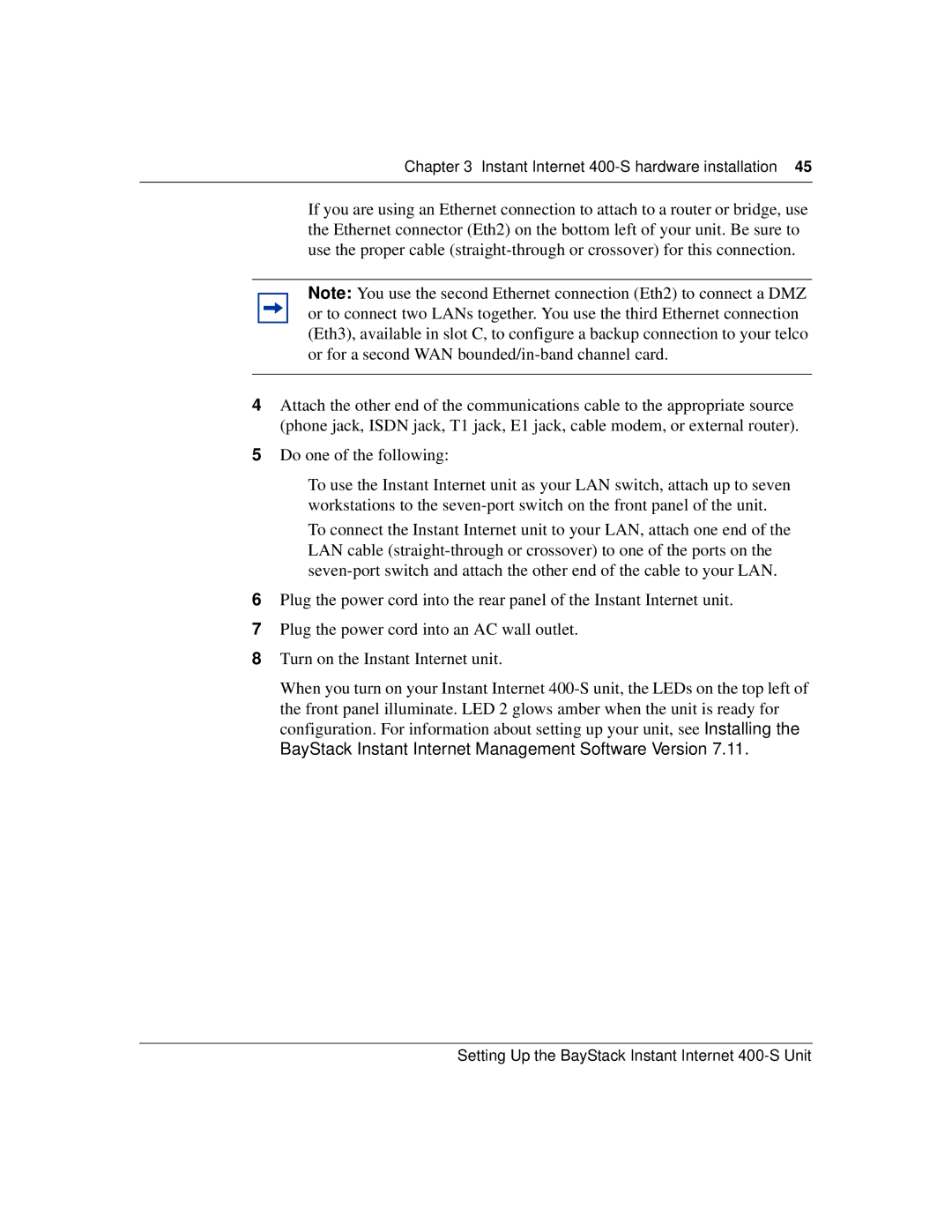Chapter 3 Instant Internet 400-S hardware installation 45
•If you are using an Ethernet connection to attach to a router or bridge, use the Ethernet connector (Eth2) on the bottom left of your unit. Be sure to use the proper cable
Note: You use the second Ethernet connection (Eth2) to connect a DMZ or to connect two LANs together. You use the third Ethernet connection (Eth3), available in slot C, to configure a backup connection to your telco or for a second WAN
4Attach the other end of the communications cable to the appropriate source (phone jack, ISDN jack, T1 jack, E1 jack, cable modem, or external router).
5Do one of the following:
•To use the Instant Internet unit as your LAN switch, attach up to seven workstations to the
•To connect the Instant Internet unit to your LAN, attach one end of the LAN cable
6Plug the power cord into the rear panel of the Instant Internet unit.
7Plug the power cord into an AC wall outlet.
8Turn on the Instant Internet unit.
When you turn on your Instant Internet