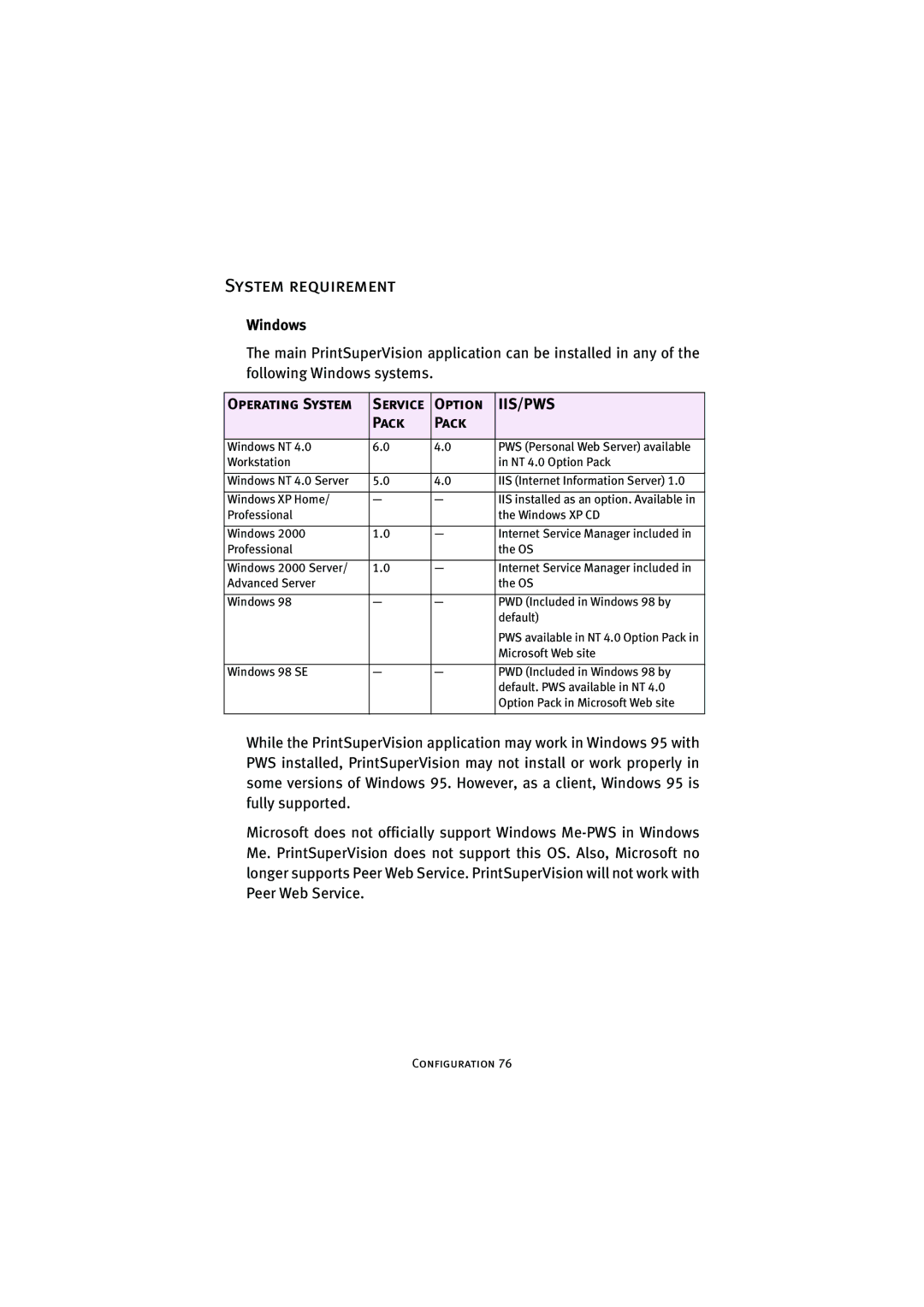System requirement
Windows
The main PrintSuperVision application can be installed in any of the following Windows systems.
Operating System | Service | Option | IIS/PWS |
| Pack | Pack |
|
|
|
|
|
Windows NT 4.0 | 6.0 | 4.0 | PWS (Personal Web Server) available |
Workstation |
|
| in NT 4.0 Option Pack |
|
|
|
|
Windows NT 4.0 Server | 5.0 | 4.0 | IIS (Internet Information Server) 1.0 |
|
|
|
|
Windows XP Home/ | — | — | IIS installed as an option. Available in |
Professional |
|
| the Windows XP CD |
|
|
|
|
Windows 2000 | 1.0 | — | Internet Service Manager included in |
Professional |
|
| the OS |
|
|
|
|
Windows 2000 Server/ | 1.0 | — | Internet Service Manager included in |
Advanced Server |
|
| the OS |
|
|
|
|
Windows 98 | — | — | PWD (Included in Windows 98 by |
|
|
| default) |
|
|
| PWS available in NT 4.0 Option Pack in |
|
|
| Microsoft Web site |
|
|
|
|
Windows 98 SE | — | — | PWD (Included in Windows 98 by |
|
|
| default. PWS available in NT 4.0 |
|
|
| Option Pack in Microsoft Web site |
|
|
|
|
While the PrintSuperVision application may work in Windows 95 with PWS installed, PrintSuperVision may not install or work properly in some versions of Windows 95. However, as a client, Windows 95 is fully supported.
Microsoft does not officially support Windows