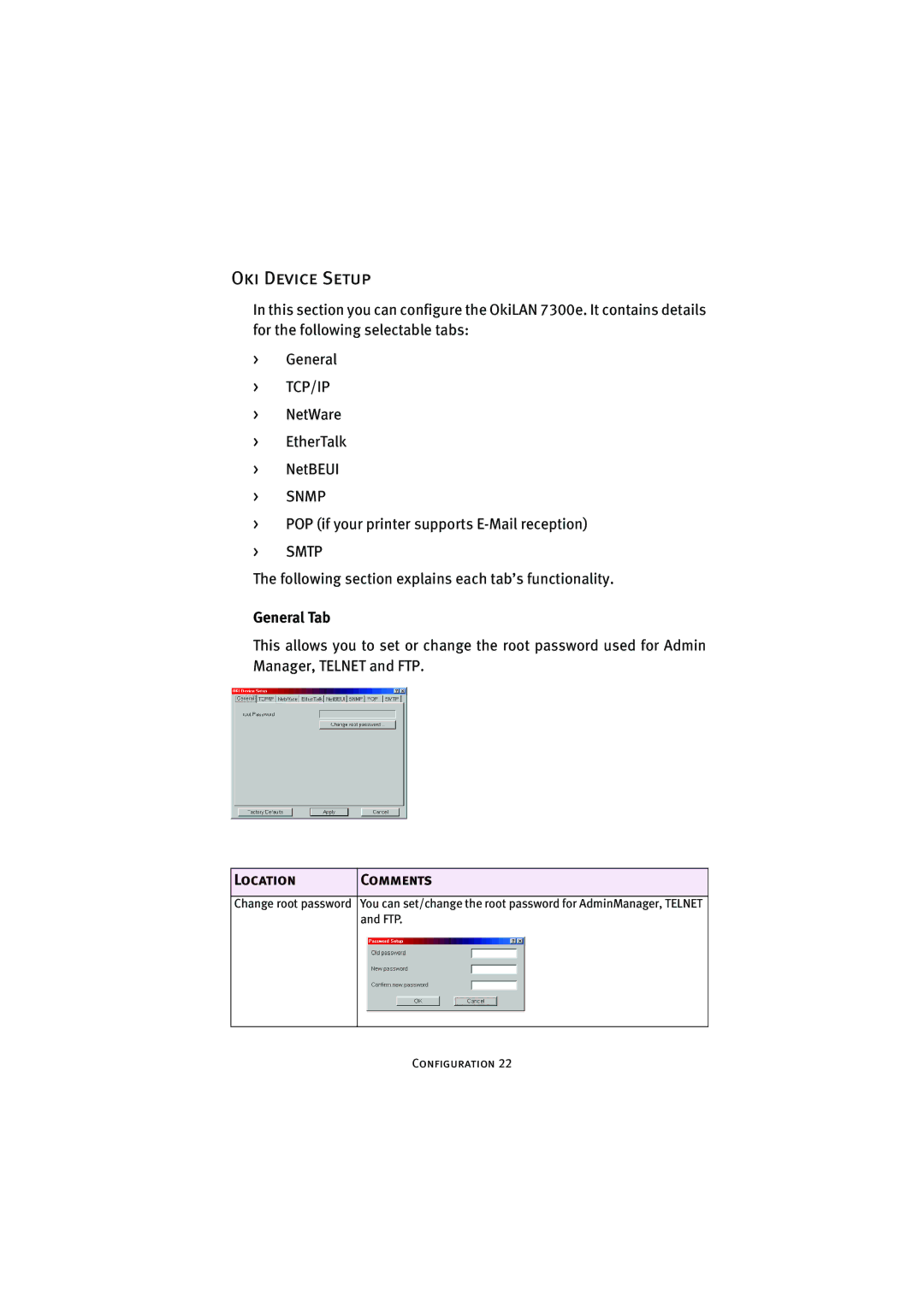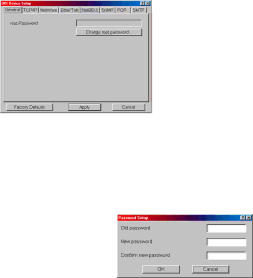
Oki Device Setup
In this section you can configure the OkiLAN 7300e. It contains details for the following selectable tabs:
>General
>TCP/IP
>NetWare
>EtherTalk
>NetBEUI
>SNMP
>POP (if your printer supports
>SMTP
The following section explains each tab’s functionality.
General Tab
This allows you to set or change the root password used for Admin Manager, TELNET and FTP.
Location | Comments |
|
|
Change root password | You can set/change the root password for AdminManager, TELNET |
| and FTP. |
|
|