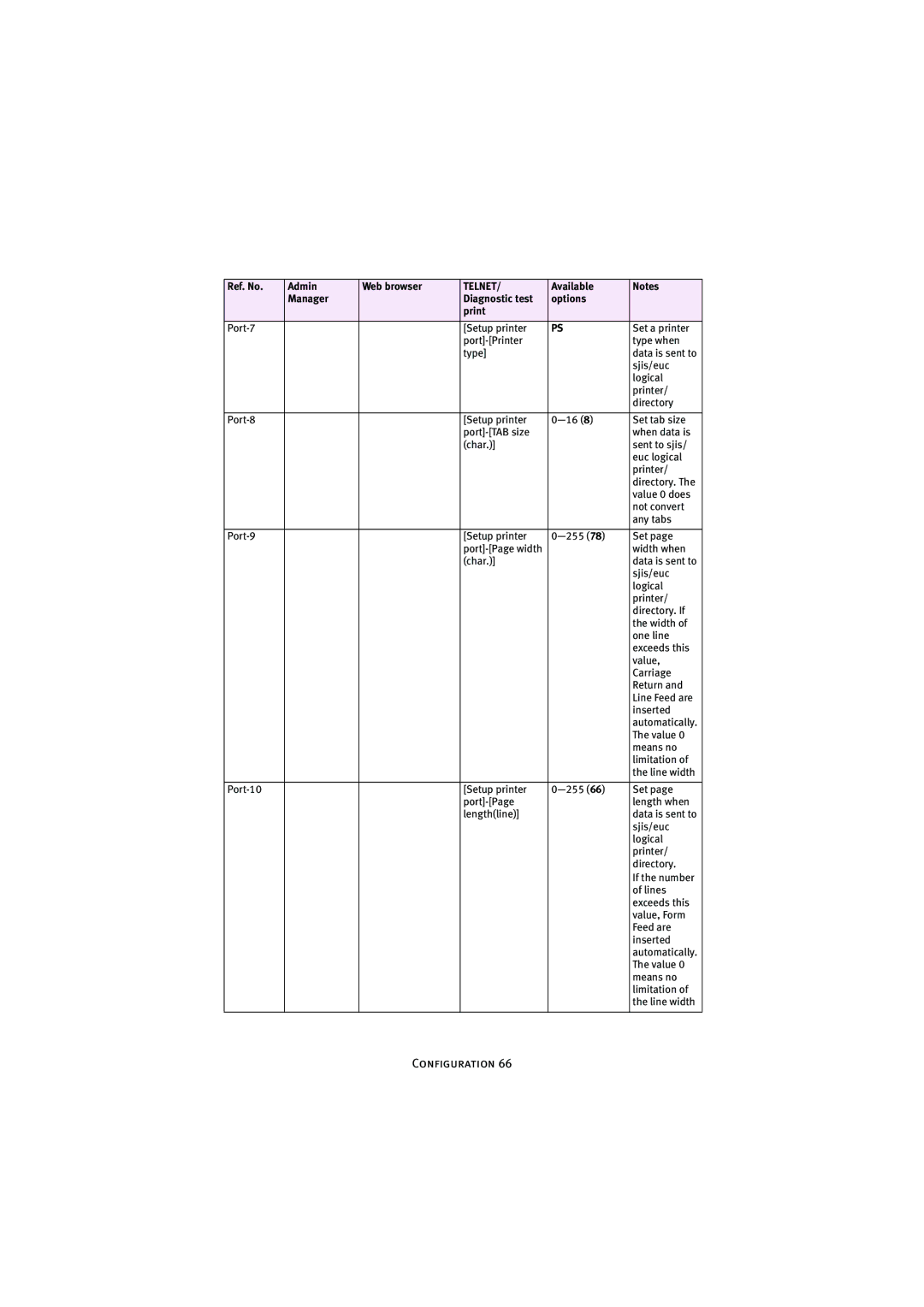Ref. No. | Admin | Web browser | TELNET/ | Available | Notes |
| Manager |
| Diagnostic test | options |
|
|
|
|
|
| |
|
| [Setup printer | PS | Set a printer | |
|
|
|
| type when | |
|
|
| type] |
| data is sent to |
|
|
|
|
| sjis/euc |
|
|
|
|
| logical |
|
|
|
|
| printer/ |
|
|
|
|
| directory |
|
|
|
|
|
|
|
| [Setup printer | Set tab size | ||
|
|
|
| when data is | |
|
|
| (char.)] |
| sent to sjis/ |
|
|
|
|
| euc logical |
|
|
|
|
| printer/ |
|
|
|
|
| directory. The |
|
|
|
|
| value 0 does |
|
|
|
|
| not convert |
|
|
|
|
| any tabs |
|
|
|
|
|
|
|
| [Setup printer | Set page | ||
|
|
|
| width when | |
|
|
| (char.)] |
| data is sent to |
|
|
|
|
| sjis/euc |
|
|
|
|
| logical |
|
|
|
|
| printer/ |
|
|
|
|
| directory. If |
|
|
|
|
| the width of |
|
|
|
|
| one line |
|
|
|
|
| exceeds this |
|
|
|
|
| value, |
|
|
|
|
| Carriage |
|
|
|
|
| Return and |
|
|
|
|
| Line Feed are |
|
|
|
|
| inserted |
|
|
|
|
| automatically. |
|
|
|
|
| The value 0 |
|
|
|
|
| means no |
|
|
|
|
| limitation of |
|
|
|
|
| the line width |
|
|
|
|
|
|
|
| [Setup printer | Set page | ||
|
|
|
| length when | |
|
|
| length(line)] |
| data is sent to |
|
|
|
|
| sjis/euc |
|
|
|
|
| logical |
|
|
|
|
| printer/ |
|
|
|
|
| directory. |
|
|
|
|
| If the number |
|
|
|
|
| of lines |
|
|
|
|
| exceeds this |
|
|
|
|
| value, Form |
|
|
|
|
| Feed are |
|
|
|
|
| inserted |
|
|
|
|
| automatically. |
|
|
|
|
| The value 0 |
|
|
|
|
| means no |
|
|
|
|
| limitation of |
|
|
|
|
| the line width |
|
|
|
|
|
|
Page 67
Image 67