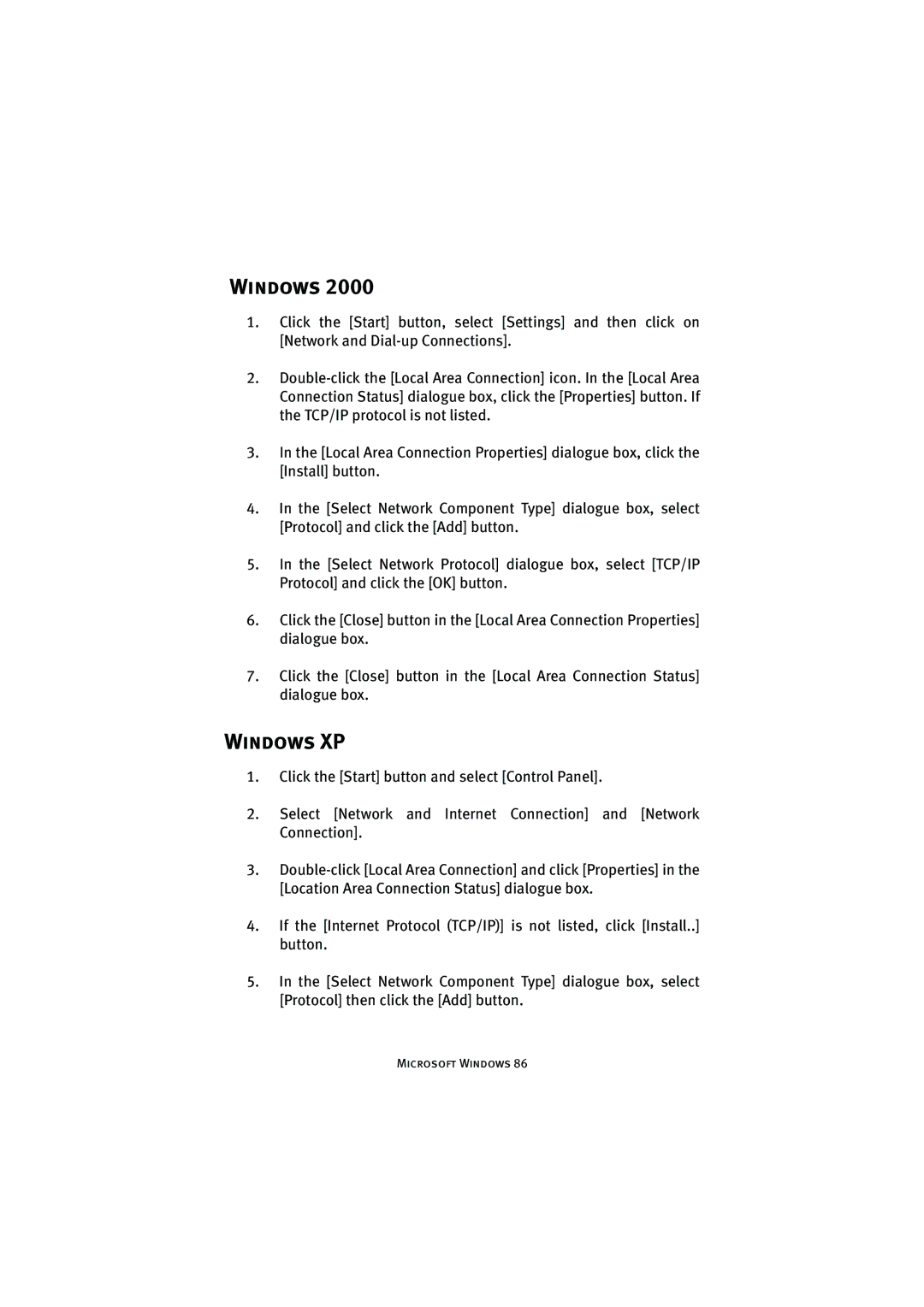Windows 2000
1.Click the [Start] button, select [Settings] and then click on [Network and
2.
3.In the [Local Area Connection Properties] dialogue box, click the [Install] button.
4.In the [Select Network Component Type] dialogue box, select [Protocol] and click the [Add] button.
5.In the [Select Network Protocol] dialogue box, select [TCP/IP Protocol] and click the [OK] button.
6.Click the [Close] button in the [Local Area Connection Properties] dialogue box.
7.Click the [Close] button in the [Local Area Connection Status] dialogue box.
Windows XP
1.Click the [Start] button and select [Control Panel].
2.Select [Network and Internet Connection] and [Network Connection].
3.
4.If the [Internet Protocol (TCP/IP)] is not listed, click [Install..] button.
5.In the [Select Network Component Type] dialogue box, select [Protocol] then click the [Add] button.
Microsoft Windows 86