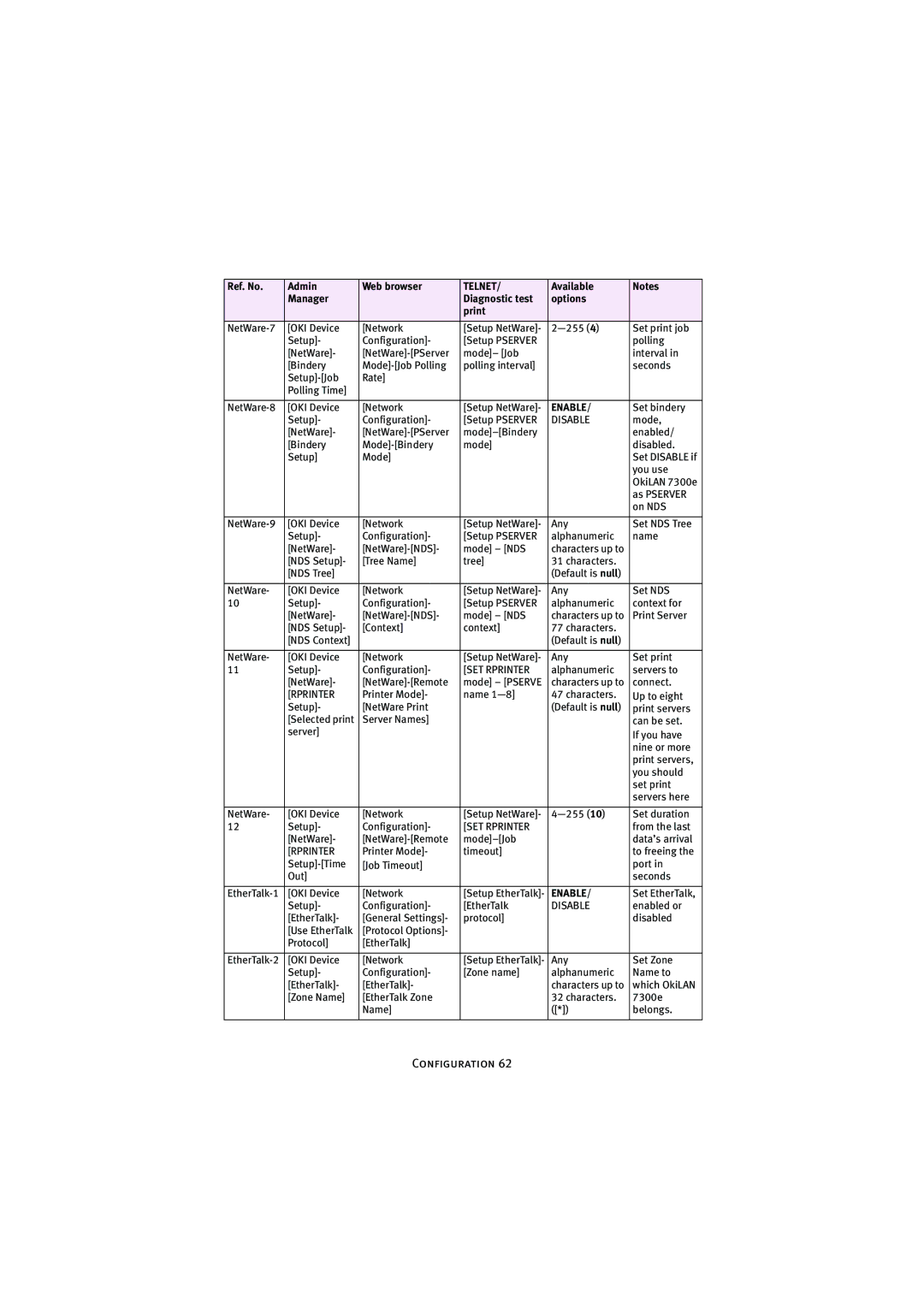Ref. No. | Admin | Web browser | TELNET/ | Available | Notes |
| Manager |
| Diagnostic test | options |
|
|
|
|
|
| |
[OKI Device | [Network | [Setup NetWare]- | Set print job | ||
| Setup]- | Configuration]- | [Setup PSERVER |
| polling |
| [NetWare]- | mode]– [Job |
| interval in | |
| [Bindery | polling interval] |
| seconds | |
| Rate] |
|
|
| |
| Polling Time] |
|
|
|
|
|
|
|
|
|
|
[OKI Device | [Network | [Setup NetWare]- | ENABLE/ | Set bindery | |
| Setup]- | Configuration]- | [Setup PSERVER | DISABLE | mode, |
| [NetWare]- |
| enabled/ | ||
| [Bindery | mode] |
| disabled. | |
| Setup] | Mode] |
|
| Set DISABLE if |
|
|
|
|
| you use |
|
|
|
|
| OkiLAN 7300e |
|
|
|
|
| as PSERVER |
|
|
|
|
| on NDS |
|
|
|
|
|
|
[OKI Device | [Network | [Setup NetWare]- | Any | Set NDS Tree | |
| Setup]- | Configuration]- | [Setup PSERVER | alphanumeric | name |
| [NetWare]- | mode] – [NDS | characters up to |
| |
| [NDS Setup]- | [Tree Name] | tree] | 31 characters. |
|
| [NDS Tree] |
|
| (Default is null) |
|
|
|
|
|
|
|
NetWare- | [OKI Device | [Network | [Setup NetWare]- | Any | Set NDS |
10 | Setup]- | Configuration]- | [Setup PSERVER | alphanumeric | context for |
| [NetWare]- | mode] – [NDS | characters up to | Print Server | |
| [NDS Setup]- | [Context] | context] | 77 characters. |
|
| [NDS Context] |
|
| (Default is null) |
|
|
|
|
|
|
|
NetWare- | [OKI Device | [Network | [Setup NetWare]- | Any | Set print |
11 | Setup]- | Configuration]- | [SET RPRINTER | alphanumeric | servers to |
| [NetWare]- | mode] – [PSERVE | characters up to | connect. | |
| [RPRINTER | Printer Mode]- | name | 47 characters. | Up to eight |
| Setup]- | [NetWare Print |
| (Default is null) | print servers |
| [Selected print | Server Names] |
|
| can be set. |
| server] |
|
|
| If you have |
|
|
|
|
| |
|
|
|
|
| nine or more |
|
|
|
|
| print servers, |
|
|
|
|
| you should |
|
|
|
|
| set print |
|
|
|
|
| servers here |
|
|
|
|
|
|
NetWare- | [OKI Device | [Network | [Setup NetWare]- | Set duration | |
12 | Setup]- | Configuration]- | [SET RPRINTER |
| from the last |
| [NetWare]- |
| data’s arrival | ||
| [RPRINTER | Printer Mode]- | timeout] |
| to freeing the |
| [Job Timeout] |
|
| port in | |
| Out] |
|
|
| seconds |
|
|
|
|
|
|
[OKI Device | [Network | [Setup EtherTalk]- | ENABLE/ | Set EtherTalk, | |
| Setup]- | Configuration]- | [EtherTalk | DISABLE | enabled or |
| [EtherTalk]- | [General Settings]- | protocol] |
| disabled |
| [Use EtherTalk | [Protocol Options]- |
|
|
|
| Protocol] | [EtherTalk] |
|
|
|
|
|
|
|
|
|
[OKI Device | [Network | [Setup EtherTalk]- | Any | Set Zone | |
| Setup]- | Configuration]- | [Zone name] | alphanumeric | Name to |
| [EtherTalk]- | [EtherTalk]- |
| characters up to | which OkiLAN |
| [Zone Name] | [EtherTalk Zone |
| 32 characters. | 7300e |
|
| Name] |
| ([*]) | belongs. |
|
|
|
|
|
|
Page 63
Image 63