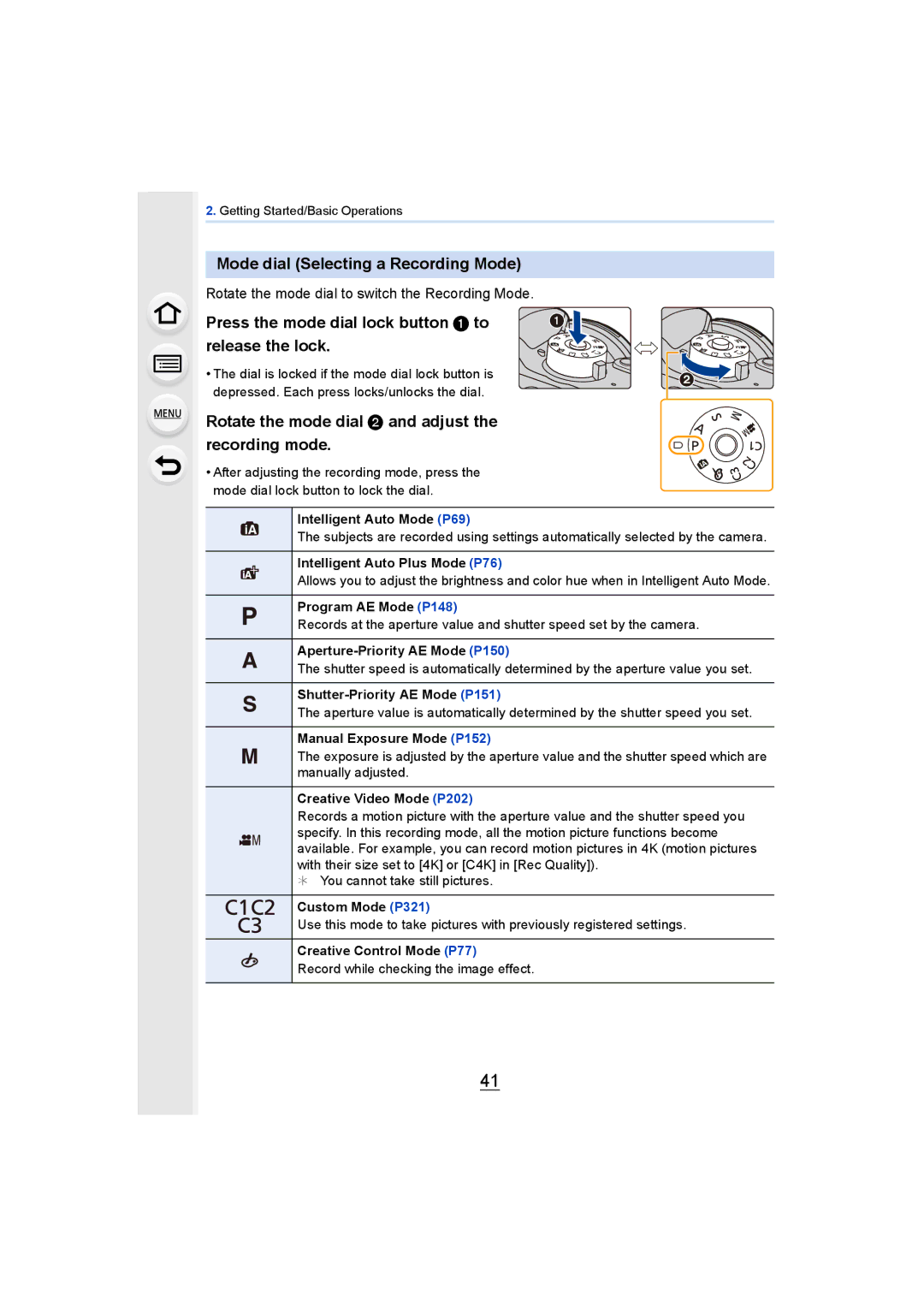Customers only F0314WT0
Menu list
Finding the information you need
About the symbols in the text
About the indication of the applicable mode Applicable modes
Quick Start Guide
Inserting the Battery. P32
Attaching the Shoulder Strap. P26
Inserting/Removing the Card Optional. P33
Open the monitor. P35
Set the mode dial to . P41
Attach the lens. P23
Press the shutter button fully
Press the shutter button Halfway to focus
Contents
107
Entering Text
112
113
132
Changing the firing mode 182
135
140
2D/3D Settings 229 Slide Show Playback Mode 231
Using other settings for wireless flash recording 190
187
191
232
Wi-Fi R function/NFC function 254
233
236
302
Using Viera Link Hdmi 327
304
315
Contents by Function
Motion Picture
Motion Picture
Playback
Wi-Fi
Connections with other devices Recorder
Printer
Condensation
Before Use Care of this Camera
Splash Proof
Card is optional
Standard Accessories
Camera body
Names and Functions of Components
Battery door P32 Release lever P32
FS14140
Lens HS12035
About the Lens
About the motion picture recording and speed class
Cards Compatible with this unit
Avchd
MOV
Attaching the lens
Getting Started/Basic Operations Changing the Lens
Detaching the lens
Rotate the zoom ring of the lens
Attaching the Lens Hood
Shoulder strap eyelet
Attaching the Shoulder Strap
About batteries that you can use with this unit
Charging the Battery
Charging
Battery indication
Battery after charging is completed
When the Charge indicator flashes
Charging time
Approx pictures
When the interchangeable lens H-FS14140 is used
Recording conditions by Cipa standard
Recording motion pictures when using the monitor
Approx min When the interchangeable lens H-FS14140 is used
Playback when using the monitor
Inserting/Removing the Battery
Do not touch the connection terminals of the card
Inserting/Removing the Card Optional
Recorded on the card
About the Card
Free angle shooting
Opening the Monitor/Adjusting the Monitor
Setting Date/Time Clock Set
Select Clock Set in the Setup menu. P54
Changing the Clock Setting
Basic Operations
Diopter adjustment
Detects orientation of camera Direction Detection Function
Shutter button Taking pictures
Start recording by pressing the motion picture button
Motion picture button Recording motion pictures
Press the mode dial lock button 1 to release the lock
Mode dial Selecting a Recording Mode
Rotate the mode dial 2 and adjust the recording mode
Rotate the mode dial to switch the Recording Mode
Rear Dial/Front Dial
Mode dial Rear Dial
Control Dial
Rotating
Cursor buttons/MENU/SET button
Press DISP. to switch the information displayed on Screen
DISP. button Switching the displayed information
Recording Mode
Monitor style
Viewfinder style
Not available in these cases
About the tilt sensor display
With
Playback Mode
Histogram Without Information
Highlight
Press LVF to switch between the Monitor and Viewfinder
LVF button Switching the Monitor/Viewfinder
Monitor switching ¢
Press LVF
Touch
Touch panel Touch operations
To touch and release the touch screen
Drag
Not available in these cases
Lens which supports the stabilizer function is required
Optical Image Stabilizer
Preventing jitter camera shake
OFF
Not available in these cases
Press Q.MENU to display the Quick Menu
Calling frequently-used menus instantly
Rotate the front dial to select the menu item
On-monitor recording information in Monitor style P44
Rec Quality ›
Setting menu items
Touch the Setting to set
Switching to other menus
Touch operation
Press MENU/SET
Close the menu Press or press the shutter button halfway
Entering Text
Rec Profile Setup SET Baby1 Name SET
Recording or setup/custom settings are reset to the default
Restoring the default settings Reset
Select the menu. P54 Setup Reset
Formatting the card initialization
Select the menu. P54 Setup Economy
Conserving the battery life Economy
10MIN./5MIN./2MIN./1MIN./OFF
5MIN./2MIN./1MIN
Destination Travel destination area
Using the Setup menu
Home Your home area
Clock Set
Wi-Fi Function/Wi-Fi Setup
Travel Setup
Location
SET Travel destination is recorded at the time of recording
Adjust the volume of the speaker to any of the 7 levels
Beep Volume Shutter Vol High Low OFF
Press MENU/SET to set
Select the settings by pressing 3/4, and adjust with
„ Auto
…1 MODE1
USB Mode
Battery Use Priority
Select on connection
PictBridgePTP
TV Aspect
Hdmi Mode Play
169
C4K
Viera Link
3D Playback
ON/OFF
Set the background color for the menu screen
Set the language displayed on the screen
Reset the file number of the next recording to
Sensor Cleaning
Reset Wi-Fi Settings
System Frequency
Pixel Refresh
Defocus Control
Easy Recording Taking Pictures using the Automatic Function
Intelligent Auto Plus Mode Intelligent Auto Mode
Functions that work automatically
Set the mode dial to
Align the screen with the subject
About the flash
Auto Focus, Face/Eye Detection, and Face Recognition
Scene Detection
Backlight Compensation
Rec iHandheld Night Shot ON/OFF
Recording night scenes iHandheld Night Shot
Rec iHDR ON/OFF
Strong defocus
When operating the touch screen
Taking a picture with a blurred background Defocus Control
Change the settings by using the touch panel
Setting color Press Rotate the rear dial to adjust color
Recording images by changing the brightness or color tone
Touch Touch the item you want to set
Intelligent Auto Plus Mode
About Intelligent Auto Plus Mode and Intelligent Auto Mode
Menus that can be set
Then press
It is also possible to display
Taking Pictures with different image effects
Press MENU/SET to set
Switching the image effect filter selection screen display
Press DISP. to switch the monitor screen
Adjust the effect to fit your preferences
Press Rotate the rear dial to set
Image effects
Setting brightness Press Rotate the rear dial to set
Taking a picture with a blurred background Defocus Control
Retro
Items that can be set
Old Days
High Key
Sepia
Low Key
Monochrome
Dynamic Monochrome
Silky Monochrome
Rough Monochrome
Impressive Art
This effect gives your photo a dramatic contrast look
Cross Process
High Dynamic
This effect gives your photo a dramatic color look
Toy Effect
Bleach Bypass
Toy Pop
Press 3 to display the setting screen
Setting the type of defocus
Miniature Effect
Press 3/4 or 2/1 to move the in-focus portion
This effect blurs the overall image to produce a soft feel
Soft Focus
Fantasy
Star Filter
Set the color to leave
One Point Color
Sunshine
This effect adds a cast of light to the scene
You can change the position and size of the light source
Setting the light source
Point for when placing the center of the light source
Taking pictures using the Touch Shutter function
Taking Pictures Using the Touch Function
To cancel the Touch Shutter function Touch
Touch Touch ×
Touch Touch AE
Canceling the Touch AE function Touch
Touch the subject you want to optimize the brightness for
Touch Set
Press the shutter button halfway
Set the focus mode lever to AFS/AFF or AFC
Press Press 2/1 to select AF Mode and then press MENU/SET
Focus and Shutter Drive Mode Settings
About AFS/AFF of the focus mode lever
Selecting the Focus Mode AFS/AFF/AFC
When recording using AFF, AFC
Selecting the Auto Focus Mode
Tracking
Detection
Etc
Custom Multi
Restrictions on Auto Focus Mode
Changing the eye to be in focus
Touch the eye to be in focus
About š Face/Eye Detection
Locking the subject to be tracked Tracking
Touch the subject
Button operation
Touch operation
Press 2/1 to select a setting
Setting the shape of the AF area Custom Multi
Press Select a Custom Multi icon , etc., and press
Select AF areas
100
When selecting
Drag your finger over the parts you want to set as AF areas
Press Fn2
101
When selecting š, Ø
Position and size of the AF area can be changed
Press Select š or Ø and press
49 AF areas are divided into groups, each consisting
102
Areas on the edge of the screen, 6 or 4 areas
Press Select and press
Disp
103
Move + to the position to be in focus
Custom Touch Settings Touch Pad AF
Setting the AF area position with the Touch Pad
104
Exact
Touch Set
105
Optimizing the focus and brightness for a touched position
106
107
Set the focus mode lever to MF Press
Taking Pictures with Manual Focus
108
Adjust the focus
You can perform the following operations
Button operation Touch operation Description of operation
109
Technique for Manual Focus
110
About the focus distance reference mark
Focus range
Light blue Blue Yellow Orange Green White
111
On Detect Level High OFF
HIGH/LOW
112
Select a Drive Mode
Rotating the drive mode dial
113
Taking Pictures using Burst Mode
114
Focusing in Burst Mode
115
116
Taking Pictures using Auto Bracket
Set the drive mode dial to
117
Single/Burst Sequence Settings `/0
118
Taking Pictures with the Self-timer
119
Press MENU/SET Select Mode with 3/4, and then press Menu
Set the drive mode dial to
Taking Pictures Automatically at Set Intervals
120
Start time by pressing 3/ 4, and then press
121
AFirst BSecond CThird
Press the shutter button
Select the methods for creating a motion picture
122
Select OK with 3/4, and then press MENU/SET
Normal
123
Changing the Time Lapse Shot settings
Before creating a motion picture with Stop Motion Animation
Creating Stop Motion Pictures Stop Motion
124
To set it, and press MENU/SET
125
Press the shutter button halfway
Move the subject to decide on the composition
Press 3/4 to select OK and then press Menu
126
Touch To end the recording
Adding pictures to the Stop Motion Animation group
Changing the settings of Stop Motion Animation
127
128
Picture Quality and Color Tone Settings
Setting the aspect ratio of pictures
Setting the Picture Quality and Size
Setting the number of pixels
129
Description of settings
Setting the compression rate of pictures Quality
130
Rec Quality
About RAW
131
Auto
Setting the Light Sensitivity
132
133
Setting the upper limit on ISO sensitivity
Characteristics of the ISO sensitivity
Rec Extended ISO Settings ON/OFF
Setting the step increment of ISO sensitivity
134
Extending ISO sensitivity
AWB
Adjusting the White Balance
135
Auto White Balance
136
137
Setting the White Balance manually
Setting the color temperature
138
Finely adjusting the White Balance
Press 3/4/2/1 to fine-adjust the White Balance
White Balance Bracket
139
Adjusting the picture quality
Adjusting the Picture Quality by Adding an
140
Rec Photo Style
141
Press 3/4 to select the items, and then press 2/1 to adjust
142
Adjusting Bright/Dark Portions Highlight Shadow
Select the menu. P54
Press 2/1 to select the item
143
Settings registered to
Raising the resolution i.Resolution
Using Image Correction Functions
144
Compensating the contrast and exposure i.Dynamic
145
What is HDR?
Combining pictures with different exposures HDR
Rec HDR
Rec Shading Comp Settings ON/OFF
Rec Long Shtr NR Settings ON/OFF
146
Reducing the long shutter noise Long Shtr NR
147
Setting the color space Color Space
Rec Color Space
SRGB
148
Taking Pictures with Your Favorite Settings
On the screen
Program Shift
149
Aperture value Shutter speed Program Shift line chart
Program Shift amount
Program Shift limit
150
Aperture-Priority AE Mode
Taking Pictures by Specifying the Aperture/ Shutter Speed
151
Shutter-Priority AE Mode
Shutter speed Slow Fast It becomes easier to
Express movement Freeze movement
152
Manual Exposure Mode
Reduces Increases
Slow Fast
About B Bulb
153
Manual Exposure Assistance
154
155
Switch to confirmation screen by pressing Fn4
Set a function button to Preview. P317
Depth of field properties
Touch When exposure is not adequate Touch Fn8
How to tell if the exposure is not adequate
156
Set a function button to One Push AE. P317
157
Compensating the Exposure
158
While pressing AF/AE LOCK, move
Fixing the Focus and the Exposure AF/AE Lock
159
160
Setting the functions of AF/AE Lock Custom AF/AE Lock
161
Rec Metering Mode
162
Taking Pictures with the Zoom
Ex. Tele Conv Applicable modes
163
Raising the telescopic effect
OFF
164
Rec Digital Zoom 4t/2t
165
Digital Zoom Applicable modes
166
167
Zooming using touch operations
Touch
Perform zoom operations by dragging the slide bar
168
Making Multiple Exposures on One Picture
Decide on the composition, and take the first picture
Shooting the second, third, and fourth exposures
Select Auto Gain on the screen shown in and set it
About Automatic Gain Control setting
169
170
Custom Silent Mode Settings ON/OFF
171
Rec Electronic Shutter Settings ON/OFF
Taking Pictures with No Shutter Sound
172
Minimizing vibration of the shutter
173
Rec Face Recog Settings ON/OFF/MEMORY
Playback Mode
174
Face Recog. only works when the AF Mode is set to š
Point of recording when registering the face images
Face Settings
When face is not recognized during recording
Take the picture adjusting the face with the guide
Press 4 to select SET and then press MENU/SET
176
Enter the name
Press 2/1 to select the items Year/Month/Day, and then
177
Perform in Face Settings
Change or delete the information for a registered person
Press 3/ 4/ 2/ 1 to select the priority and then press
178
Recording Profiles of Babies and Pets on Images
Enter Age birthday
Enter Name
179
To cancel Age and Name Select the OFF setting in step
Using the flash skillfully
Flash Taking pictures by using the flash
180
Forcing the flash off Œ
181
When the interchangeable lens H-HS12035 is used Wide Tele
Changing the firing mode
Setting the Flash Functions
182
TTL
Select the menu. P54 Rec Red-Eye Removal Settings ON/OFF
Changing Flash Mode
183
Flash is activated twice
Shutter speed for each flash setting
Available flash settings by Recording Mode
Flash setting Shutter speed Sec
Flash setting
185
Setting to the 2nd Curtain Synchro
1ST
2ND
186
Adjust the flash output
Set the wireless flashes to RC Mode and then place them
Taking Pictures with Wireless Flashes
187
Press 3/4 to select on and then press MENU/SET
188
Press 3/ 4 to select Wireless Setup and then press MENU/SET
Press 3/ 4 to select the channel and then press MENU/SET
Press 3/ 4 to select an item and then press MENU/SET
189
TTL Manual Flash Adjust
MANUAL¢2
Set the luminosity ratio of the external flash manually
Enabling FP firing for the wireless flashes
Using other settings for wireless flash recording
Set the communication light level for wireless recording
190
191
Recording Motion Pictures
192
Selected Recording Mode Recording Mode while
193
Setting the format, size and recording frame rate
Recording motion pictures in 4K
Press 3/4 to select the item and then press MENU/SET
Indication of the icon
194
Ntsc PAL
When Avchd is selected
195
196
When MP4 is selected
FHD/ALL-I¢2
When MP4 LPCM, MOV is selected
197
About the compatibility of the recorded motion pictures
198
AFC OFF
199
Camera maintains the focus position at the start
ON/OFF You can focus manually. P107
200
Recording still pictures while recording motion pictures
201
202
Motion Picture Exposure Mode
Press 3/ 4 to select P, A, S or M, and then press MENU/SET
Start recording
Aperture value
203
Drag the slide bar to set
204
Start recording Touch Touch icon
205
Motion Picture Luminance Level Settings 0s255/16s235/16s255
Setting the luminance level for images
206
Luminance Level Applicable modes
207
Motion Picture Mic Level Disp Settings ON/OFF
Switch the sound output method Motion Picture Sound Output
208
Mic Level Disp Applicable modes
209
Custom Center Marker Settings ON/OFF
SEC/ISO
Angle
Custom Zebra Pattern
210
Press 3/4 to select the brightness, and press MENU/SET
ZEBRA1
211
Custom Monochrome Live View Settings ON/OFF
Video-Priority Display Applicable modes
On-monitor recording Information screen on
Recording while monitoring camera images
212
Details of Rec Quality will be displayed
Limitations on the use of the Hdmi output
422 8bit
213
422 10bit
Info Display OFF
214
Setting the recording method of time code
Recording in Slow or Fast Motion Variable Frame Rate
215
Slow motion pictures overcrank recording
Fast motion pictures undercrank recording
216
To change the frame rate Select the SET setting in step
217
218
Canceling Synchro Scan
Select the OFF setting in step
Displaying color bars/Outputting a test tone
219
Smpte
EBU
Changing the system frequency
220
Once you change the system frequency
Hz Ntsc
221
Playing Back and Editing Images Playing Back Pictures
Press Press 2
Play back the previous picture Play back the next picture
222
Playing Back Motion Pictures
Press 3 to play back
Operations during Motion Picture Playback
Press 3 to pause motion picture playback Press MENU/SET
223
Creating Still Pictures from a Motion Picture
Using the Playback Zoom Rotate the rear dial right
Switching the Playback Method
224
1k 2k 4k 8k 16k
Displaying Pictures by Recording Date Calendar Playback
225
Playing Back Group Pictures
Rotate the rear dial left to return to the Calendar screen
Continuously playing back Group Pictures
226
Operations during Group Pictures playback
Press 2/1 to flip through images
227
Deleting Pictures
Playback Mode, select the picture to delete Then press
Press 3 to select Delete Single and then press MENU/SET
To delete multiple pictures up to 100¢ or all the pictures
228
2D/3D Settings
Using the Playback Menu
Playback methods for the 3D pictures can be switched
229
Setup
Changing the slide show settings
230
Effect
231
Playback Mode
Location Logging
232
Press 3/4 to select an item
233
RAW Processing
234
How to set each item
Press MENU/SET and set
Select Begin Processing with 3/4, and then press MENU/SET
235
Setup setting
Press 3/4 to select a setting, and press MENU/SET
Removing unnecessary parts Clear Retouch
236
Erasing details enlarging the display
Touch Save or press MENU/SET
237
Multi setting
Single setting
238
Title Edit
Press 3/4 to select Set, and then press MENU/SET
239
Text Stamp
Press Press 3 to select OK, and then press MENU/SET
240
Time
With Time
241
Press 3 at the location to divide
242
Video Divide
Time Lapse Video
243
Stop Motion Video
Select the menu. P54 Playback Stop Motion Video
Resize
244
245
Cropping
246
Rotate The picture is rotated manually
247
Rotate/Rotate Disp
Press 2/1 to select the picture, and then press MENU/ SET
248
Favorite
Press 3/4/2/1 to select the picture and then press MENU/SET
249
Print Set
To print the date
250
Protect
251
Face Rec Edit
252
Picture Sort
File Name
Delete Confirmation
253
Use the camera as a wireless LAN device
Using the Wi-Fi/NFC Function Wi-FiRfunction/NFC function
254
Camera is sold
255
Describing method
256
Easy connection, easy transfer
What you can do with the Wi-Fi function
257
Controlling with a Smartphone/Tablet
Installing the smartphone/tablet app Image App
258
Connect the smartphone to a network Android
Press and hold Wi-Fi on the camera
Connecting to a smartphone/tablet
259
New Connection Remote Shooting & View
Install the profile of Image APP
If you are using an iOS device
260
Select the Ssid displayed on Screen of the camera
261
If you are using an Android device
When using an Ssid and password to set up a connection
On your smartphone Start Image App. P258
262
Changing the connection method
263
Connecting to a smartphone/tablet by using the NFC function
Camera
Touch the smartphone to
Taking images via a smartphone/tablet remote recording
264
Connect to a smartphone. P259 Operate the smartphone
Select Record an image
Saving images stored in the camera
265
Playing back images in the camera
Preparation On the camera On your smartphone
266
Transferring images stored in the camera easily
Sending images in the camera to an SNS
267
Start recording location information
268
Select Select Geotagging
Finish recording the location information
Methods for sending and images that can be sent
269
While Recording
Jpeg RAW MP4 Avchd MOV Lpcm
Take pictures
270
Select a device you want to connect
Multi Select setting
Single Select setting
271
Select Single Select or Multi Select
Displaying pictures on a TV
Preparations Set the TV to Dlna waiting mode
272
Take or play back pictures on this unit
Jpeg RAW
Printing Wirelessly
273
274
When sending images to AV device
When sending images to External, the following are required
275
276
When sending images to PC
Preparations On the camera On your PC
Lpcm MOV
When not using PHOTOfunSTUDIO For Windows
When using PHOTOfunSTUDIO Install PHOTOfunSTUDIO to the PC
277
To create a folder that receives images
Select the folder you want to send
278
279
When sending images to web service
Using Web services
When sending images to Cloud Sync. Service
280
281
When sending images to web service
282
Registering web services
283
284
When sending images to Cloud Sync. Service
Using Cloud Sync. Service As of March
285
286
Registering to the Lumix Club
About the Lumix Club
Refer to the Lumix Club site for details
Check the login ID and select OK
Enter a password
Be sure to make a note of the login ID and password
287
288
Select the item to change Enter the login ID or password
289
Check the details if the terms of use have been updated
Select Yes in the login ID delete confirmation screen
Delete your login ID and account from the Lumix Club
290
Select Next
291
Configuring the external AV device settings
Change or delete information on registered AV device
Change information on AV device that has already been
About Connections
Via Network Connects via a wireless access point
292
Direct Your device connects directly to this unit
293
Connecting from your house via the network
Select the wireless access point you are connecting to
Search for available wireless access points
When connecting with Manual Input
Select the network authentication type
Select the encryption type
295
WPA2-PSK TKIP/AES WPA-PSK
WEP
296
Select item
Press Wi-Fi
297
298
Save frequently-used Wi-Fi connection settings as favorites
Checking the connection detail of the history or favorite
Remove from Favorite Change the Order
299
About settings for sending images
Images that can be sent
MP4 MOV¢1 Lpcm
Send Images While Recording
300
Send Images Stored in the Camera
Images can be selected and sent after recording
301
Changing the settings for sending images
Restore to Default Restores the default state
Wi-Fi Setup Menu
302
Change Workgroup Name
303
Enter any 4-digit numbers as the password
Delete
Displays the MAC address and IP address of this unit
304
Customizing the Camera’s Settings Using the Custom menu
305
Custom Mode
Silent operation
AF/AE lock
306
Focusing/Not focusing in advance Quick AF ON/OFF
Auto Focus
Eye Sensor AF ON/OFF
Release
307
When an interchangeable lens with no focus ring is used
Setting the operations for displaying the MF Assist
308
Manual Focus
Screen display
309
Refer to P111 for details
Displaying/not displaying the histogram Histogram ON/OFF
Refer to P209 for details
310
Displaying areas that may be white saturated Zebra Pattern
Refer to P210 for details
5SEC/4SEC/3SEC/2SEC/1SEC/OFF
311
Displaying a picture right after it is taken Auto Review
312
Switching the method for setting Quick Menu items
Buttons and dials
Assigning functions to the function buttons Fn Button Set
Touch operations and others
313
Control Dial MF Disp
MF Assist Display Full
314
Displays the selection screen for the Creative Control Mode
Touch Scroll H High speed/L Low speed
Menu Guide on
315
Change the Quick Menu to your preferred item
Press Q.MENU to display the Quick Menu
Press 4 to select and then press MENU/SET
Custom menu
316
Motion Picture menu
317
Assigning frequently used functions to the buttons
318
Making the function button settings for recording
Touch Touch Fn6, Fn7, Fn8, Fn9 or Fn10
Using function buttons with touch operations
319
Playback Menu/Playback functions
Making the function button settings for playback
320
Settings are registered for On the mode dial
Registering your preferred settings Custom Mode
Rec menu Setup menu Custom menu Playback menu
321
Set the mode dial to , or
Recording using registered custom set
Changing the settings
322
Watching on a PC
323
Watching motion pictures in 4K Playing Back on a TV Screen
Storing on a DVD or CD
324
Storing 4K motion pictures Storing on a PC
325
Playing Back Pictures on a TV Screen
Connect the camera and a TV
High quality Hdmi socket Video socket
To connect with an AV cable optional
326
What is the Viera Link Hdmi Hdavi Control?
Using Viera Link Hdmi
327
Preparations Set the Viera Link to ON. P66
Other linked operations Turning this unit off
Automatic input switching
328
PC that can be used
Saving still pictures and motion pictures on your PC
329
About the supplied software
330
Click on the Recommended Installation
Installing supplied software
331
Check the environment of your PC
Preparations Install PHOTOfunSTUDIO to the PC
Copy the images to a PC using PHOTOfunSTUDIO
332
Press 3/4 to select PC, and then press MENU/SET
333
334
Copying to a PC without using PHOTOfunSTUDIO
Connection in the PTP Mode Set USB Mode to PictBridgePTP
Dubbing with non-compatible equipment
Saving still pictures and motion pictures on a Recorder
335
336
Press 3/4 to select PictBridgePTP, and then press MENU/SET
Printing the Pictures
337
338
Press 3 to select Print start and then press MENU/SET
339
Multi Select
Select All
Print with Date
340
Num.of prints
You can set the number of prints up to
Layout Layouts for printing that can be set with this unit
341
Paper Size
342
When printing different pictures on 1 sheet of paper
343
Enjoying 3D pictures
Taking 3D pictures
You cannot record 3D pictures in vertical orientation
Playing back 3D pictures
344
Rec menu
345
Recording functions
Custom menu
346
Functions that cannot be used during 3D picture playback
Playback menu
347
Others Optional accessories
External Flash optional
Removing the Hot Shoe Cover
348
349
External Microphone optional
350
351
Setting a priority for the use of spare batteries
Battery Grip optional
Battery in this unit is used first
352
AC adaptor optional/DC coupler optional
Shutter Remote Control optional
353
Filters optional
354
355
Monitor Display/Viewfinder Display
AFL
356
TC 00000000 Time Code P214
357
11d
0dB
358
Peaking P111
359
360
Wi-Fi
Recording On-monitor recording information
F2.8
NDF 00 00 00
361
P222
362
100-0001
363
Playback Detailed information display
364
Message Display
This picture is protected
Cannot be set on this picture
Read Error/Write Error Please check the card
Memory Card Error/This memory card cannot be used
365
Insert SD card again/Try another card
No picture to send
This battery cannot be used
366
367
Login failed. Please check Login ID and Password
Connection failed
Cannot connect to server
368
Menu list
Custom ≠P377
369
≠P383
370
371
Assigns AFS or AFF to AFS/AFF of the focus mode
Rec
Lever
HDR
372
ON/OFF/MEMORY
373
ZOOM/TELE CONV./OFF
Motion Picture
374
375
Sets the sound recording method when a stereo
Images in Creative Video Mode, in 31 steps
Sets the time code
Motion picture recording
376
SS/Gain Operation Sensitivity values
SEC/ISO/ANGLE/ISO/SEC/dB
Custom
377
AE LOCK/AF LOCK/AF/AE LOCK/AF-ON
LONG/MID/SHORT
AF+MF
378
FOCUS/RELEASE
Menu
PRESET/CUSTOM
379
380
When batteries are inserted to both this unit
Setup
Battery grip, you can set that which battery should be
381
Cinema
382
Playback
383
File NAME/DATE/TIME
384
REPLACE/DELETE
385
Available Menu Items Listed by Recording Mode
386
387
388
389
Number of recordable pictures
Available recording time when recording motion pictures
390
MP4 Lpcm Rec Quality 32 GB 64 GB
391
MP4 Rec Quality 32 GB 64 GB
MOV Rec Quality 32 GB 64 GB
392
Battery and power source
Troubleshooting
393
Recording
Recorded picture is whitish
394
Recorded picture is too bright or dark
Multiple pictures are taken at one time
Recorded picture looks rough Noise appears on the picture
Taking pictures using White Balance Bracket is not possible
395
Motion pictures
396
Bright spot not in subject is recorded
Operation sound is small
Motion picture recording stops in the middle
When recording a motion picture, the screen may go dark
397
Lens
398
Flash
Flash is not activated
Monitor/Viewfinder
399
400
Monitor appears to be colored when you see it from an angle
Color tone of the viewfinder differs from the actual tone
Picture is not played back There are no recorded pictures
Playback sound or operation sound is too low
401
Thumbnail is displayed appears on the screen
Red part of the recorded image has changed color to black
402
Wi-Fi function
About a wireless access point
403
Have forgotten the login ID or password for the Lumix Club
Cannot send images to an AV device
Images cannot be transmitted to a PC
404
Images cannot be transmitted to the web service
It takes time to transmit an image to the web service
405
Have forgotten the password for the Wi-Fi
TV, PC and printer
406
Viera Link does not work
407
Cannot communicate with the PC
Card is not recognized by the PC
408
Camera makes a noise when this unit is turned on
Others
Ends of the pictures are cut at printing
409
410
About dirt on the image sensor
411
Dust reduction function
Removing dirt on the image sensor
For care of the viewfinder/eye cup
412
About the Monitor/Viewfinder
413
414
415
Do not bend or drop the card
416
Card
Disclaimer
417
About the personal information
418
When not using the camera for a long period of time
About the picture data
About tripods or unipods
Laboratories
419