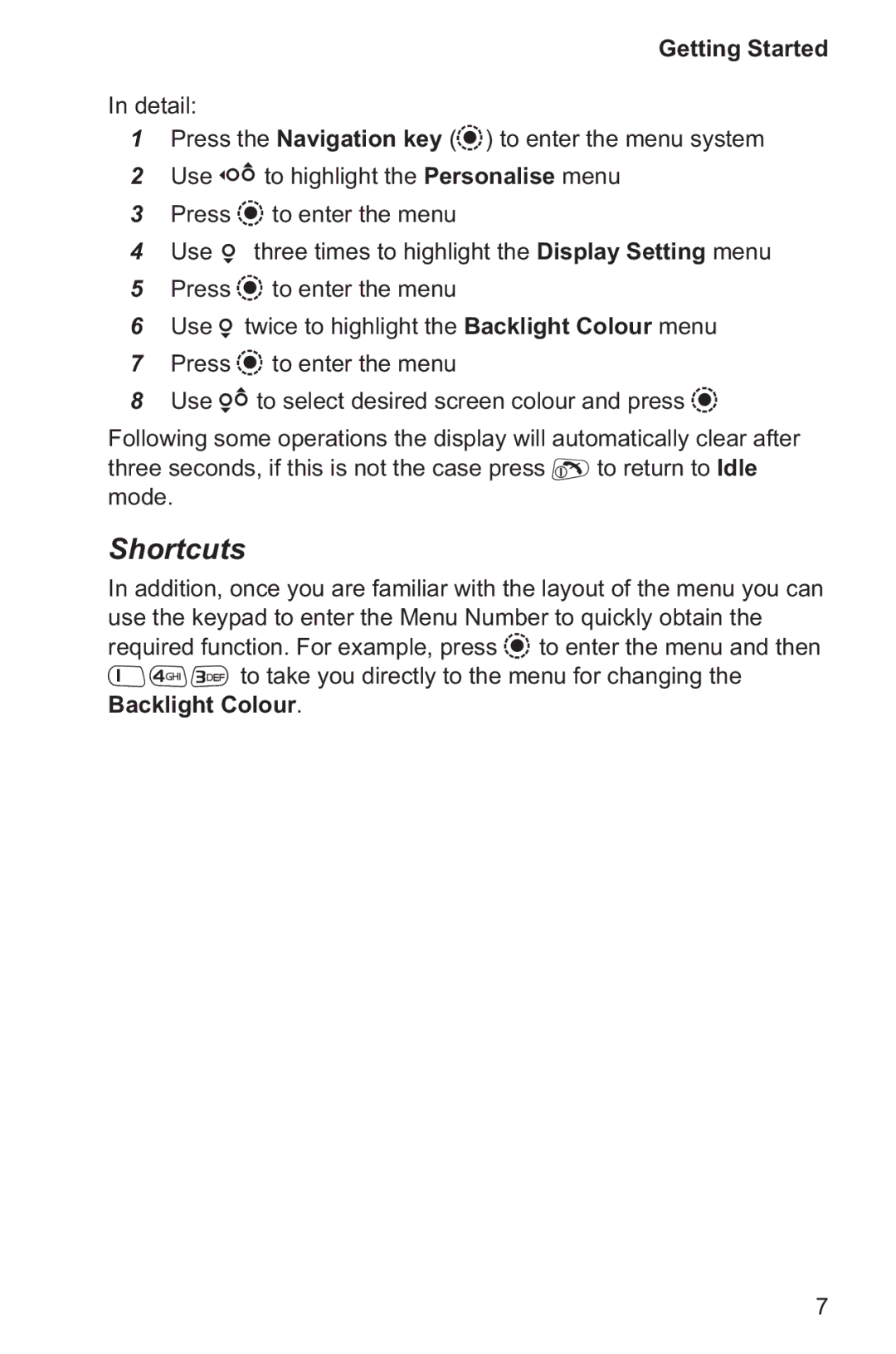Getting Started
In detail:
1Press the Navigation key (Q) to enter the menu system
2Use db to highlight the Personalise menu
3Press Q to enter the menu
4Use a three times to highlight the Display Setting menu
5Press Q to enter the menu
6Use a twice to highlight the Backlight Colour menu
7Press Q to enter the menu
8Use ab to select desired screen colour and press Q
Following some operations the display will automatically clear after three seconds, if this is not the case press E to return to Idle mode.
Shortcuts
In addition, once you are familiar with the layout of the menu you can use the keypad to enter the Menu Number to quickly obtain the required function. For example, press Q to enter the menu and then 143 to take you directly to the menu for changing the Backlight Colour.
7