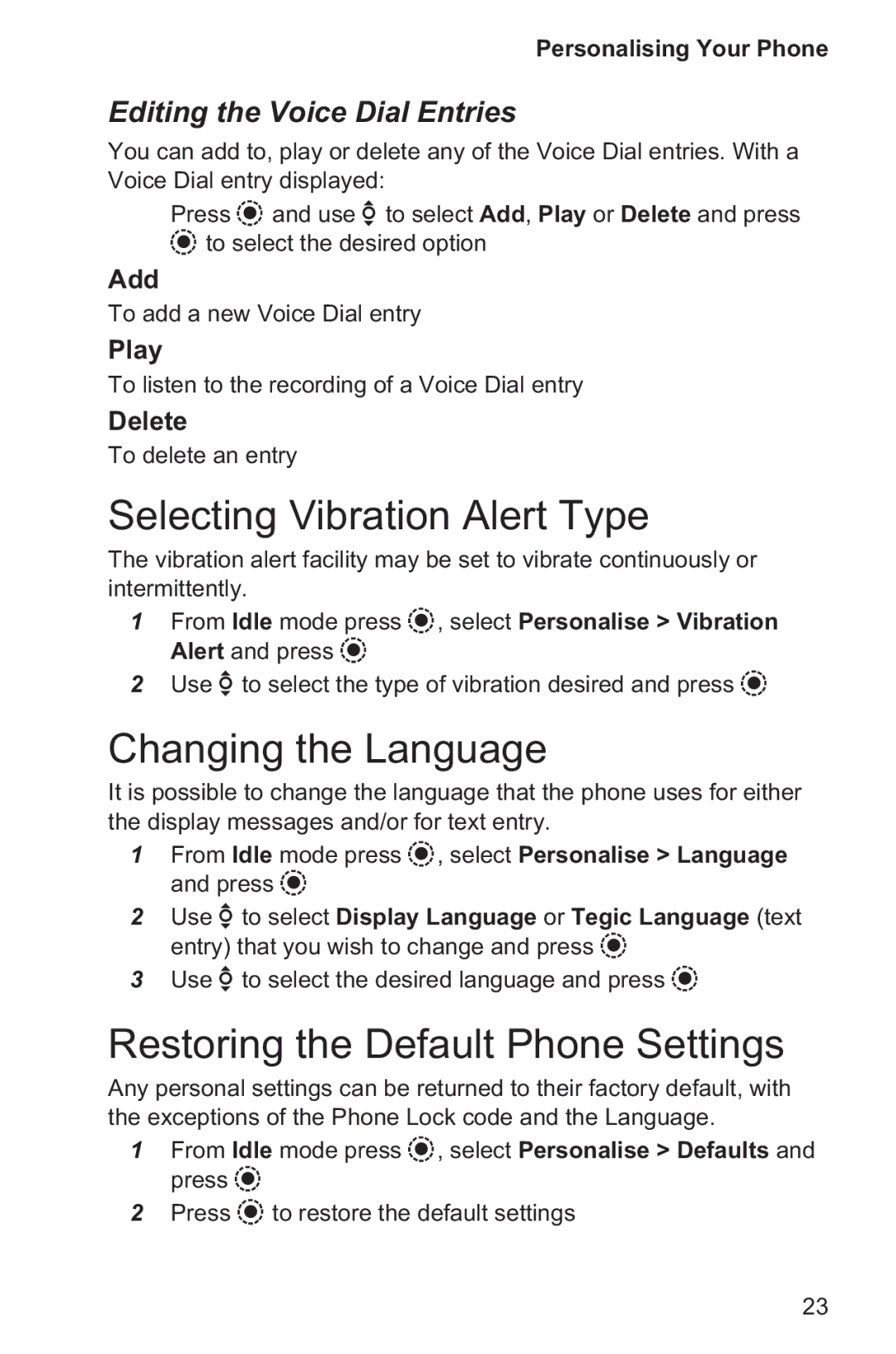Personalising Your Phone
Editing the Voice Dial Entries
You can add to, play or delete any of the Voice Dial entries. With a Voice Dial entry displayed:
Press Q and use e to select Add, Play or Delete and press Q to select the desired option
Add
To add a new Voice Dial entry
Play
To listen to the recording of a Voice Dial entry
Delete
To delete an entry
Selecting Vibration Alert Type
The vibration alert facility may be set to vibrate continuously or intermittently.
1From Idle mode press Q, select Personalise > Vibration Alert and press Q
2Use e to select the type of vibration desired and press Q
Changing the Language
It is possible to change the language that the phone uses for either the display messages and/or for text entry.
1From Idle mode press Q, select Personalise > Language and press Q
2Use e to select Display Language or Tegic Language (text entry) that you wish to change and press Q
3Use e to select the desired language and press Q
Restoring the Default Phone Settings
Any personal settings can be returned to their factory default, with the exceptions of the Phone Lock code and the Language.
1From Idle mode press Q, select Personalise > Defaults and press Q
2Press Q to restore the default settings
23