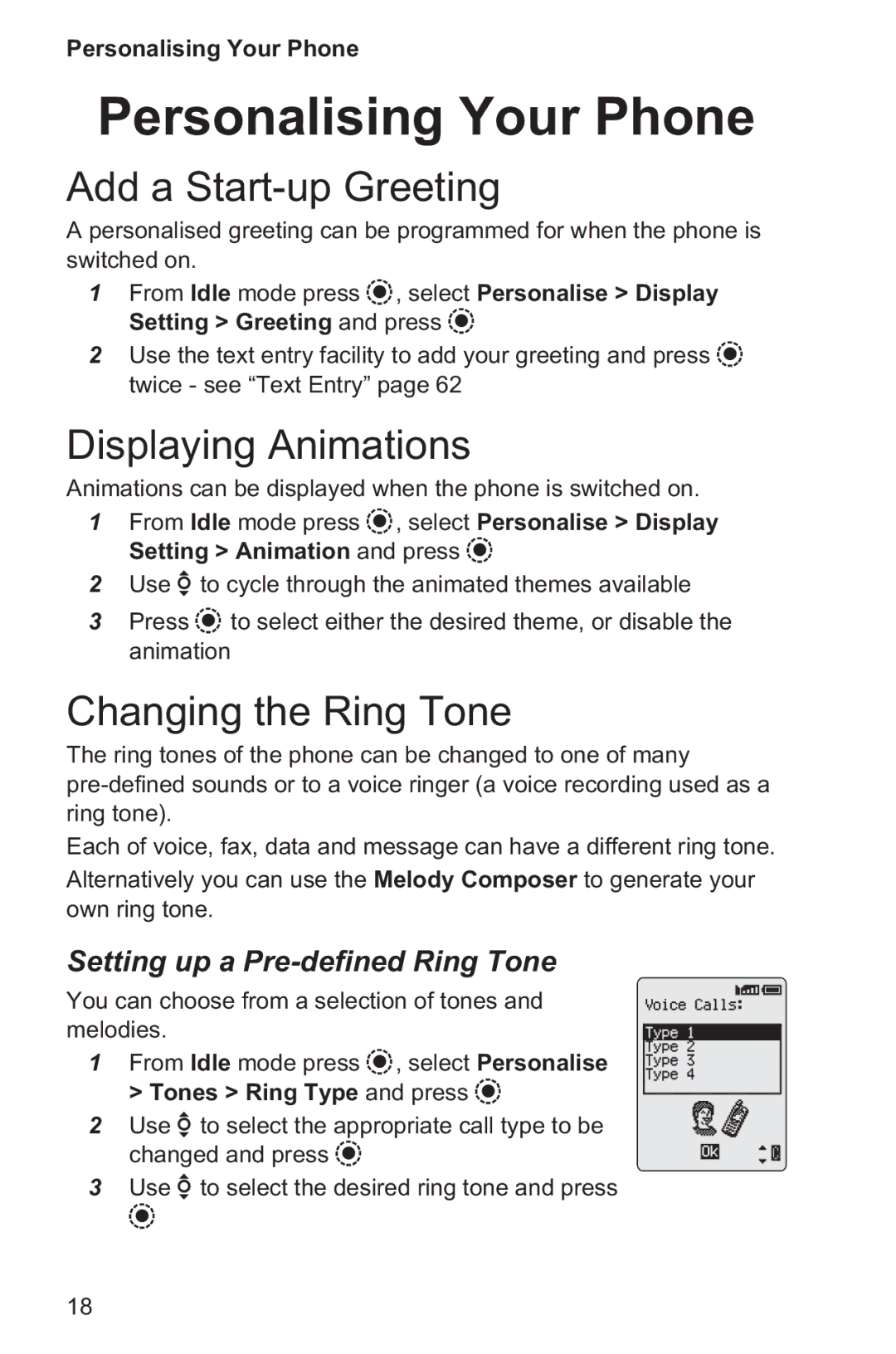Personalising Your Phone
Personalising Your Phone
Add a Start-up Greeting
A personalised greeting can be programmed for when the phone is switched on.
1From Idle mode press Q, select Personalise > Display Setting > Greeting and press Q
2Use the text entry facility to add your greeting and press Q twice - see “Text Entry” page 62
Displaying Animations
Animations can be displayed when the phone is switched on.
1From Idle mode press Q, select Personalise > Display Setting > Animation and press Q
2Use e to cycle through the animated themes available
3Press Q to select either the desired theme, or disable the animation
Changing the Ring Tone
The ring tones of the phone can be changed to one of many
Each of voice, fax, data and message can have a different ring tone. Alternatively you can use the Melody Composer to generate your own ring tone.
Setting up a Pre-defined Ring Tone
You can choose from a selection of tones and melodies.
1 From Idle mode press Q, select Personalise > Tones > Ring Type and press Q
2 Use e to select the appropriate call type to be changed and press Q
3Use e to select the desired ring tone and press
Q
18