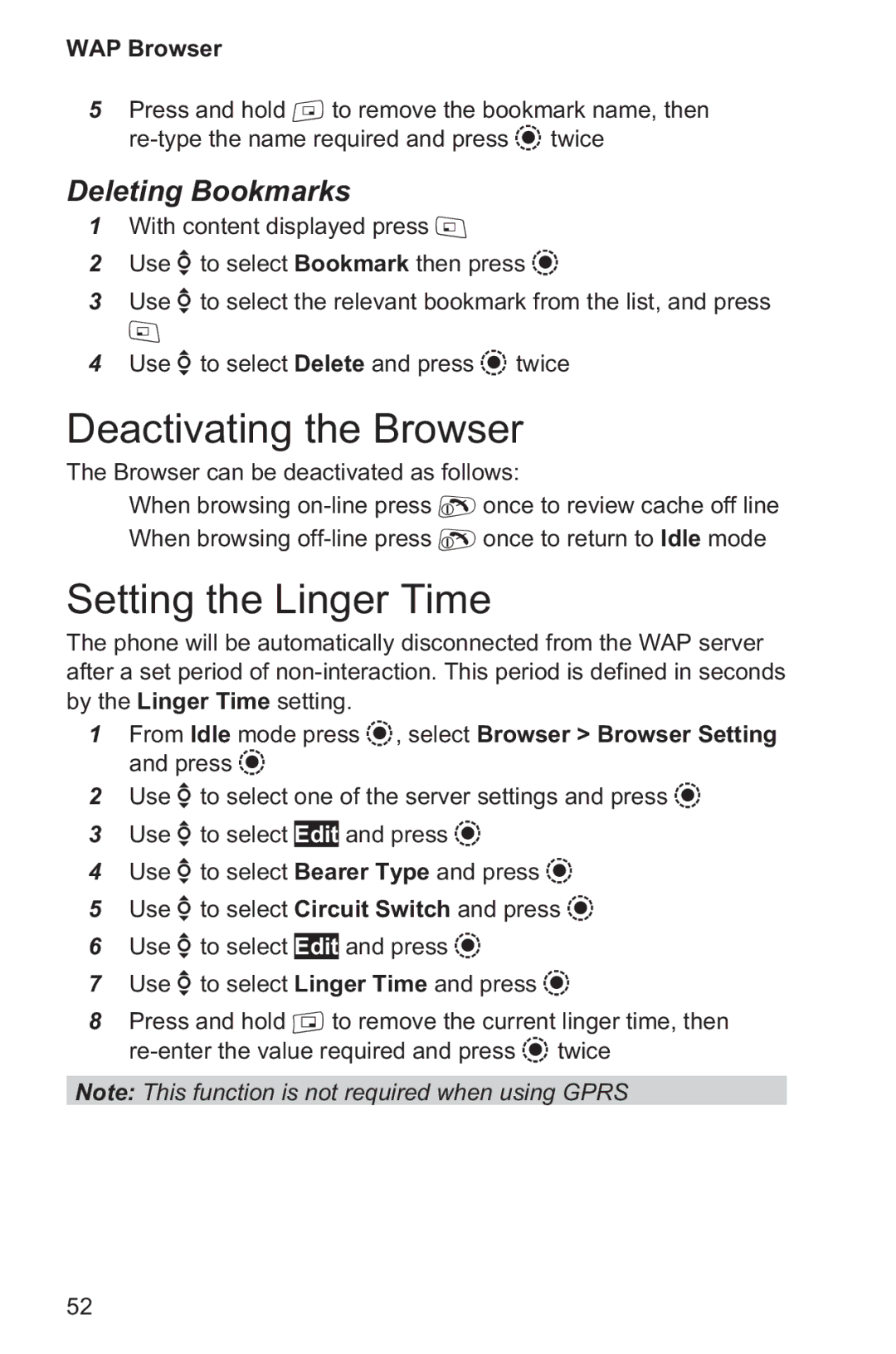WAP Browser
5Press and hold B to remove the bookmark name, then
Deleting Bookmarks
1With content displayed press A
2Use e to select Bookmark then press Q
3Use e to select the relevant bookmark from the list, and press
A
4Use e to select Delete and press Q twice
Deactivating the Browser
The Browser can be deactivated as follows:
When browsing
Setting the Linger Time
The phone will be automatically disconnected from the WAP server after a set period of
1From Idle mode press Q, select Browser > Browser Setting and press Q
2Use e to select one of the server settings and press Q
3Use e to select Edit and press Q
4Use e to select Bearer Type and press Q
5Use e to select Circuit Switch and press Q
6Use e to select Edit and press Q
7Use e to select Linger Time and press Q
8Press and hold B to remove the current linger time, then
Note: This function is not required when using GPRS
52