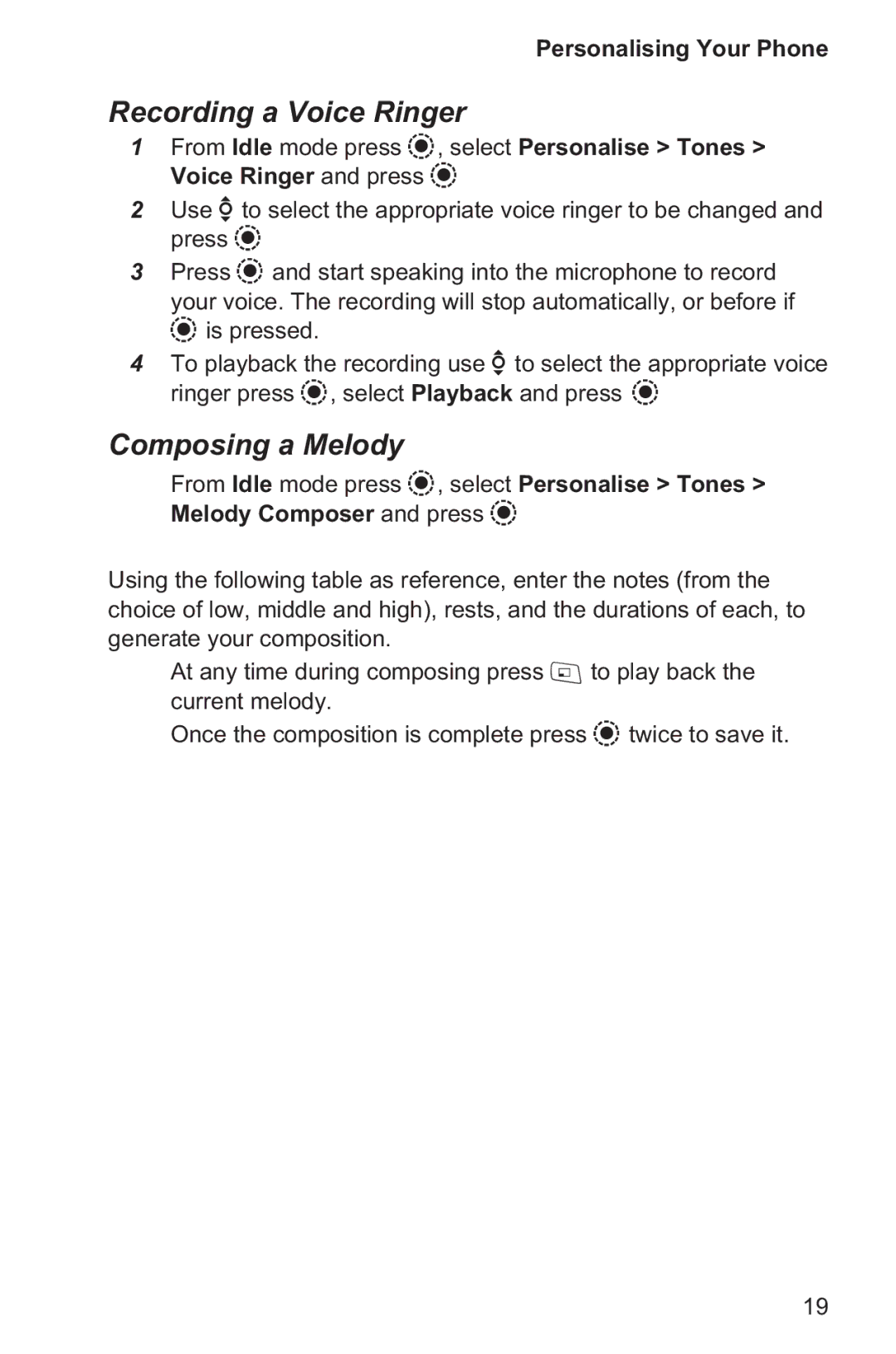Personalising Your Phone
Recording a Voice Ringer
1From Idle mode press Q, select Personalise > Tones > Voice Ringer and press Q
2Use e to select the appropriate voice ringer to be changed and press Q
3Press Q and start speaking into the microphone to record
your voice. The recording will stop automatically, or before if Q is pressed.
4To playback the recording use e to select the appropriate voice ringer press Q, select Playback and press Q
Composing a Melody
From Idle mode press Q, select Personalise > Tones > Melody Composer and press Q
Using the following table as reference, enter the notes (from the choice of low, middle and high), rests, and the durations of each, to generate your composition.
At any time during composing press A to play back the current melody.
Once the composition is complete press Q twice to save it.
19