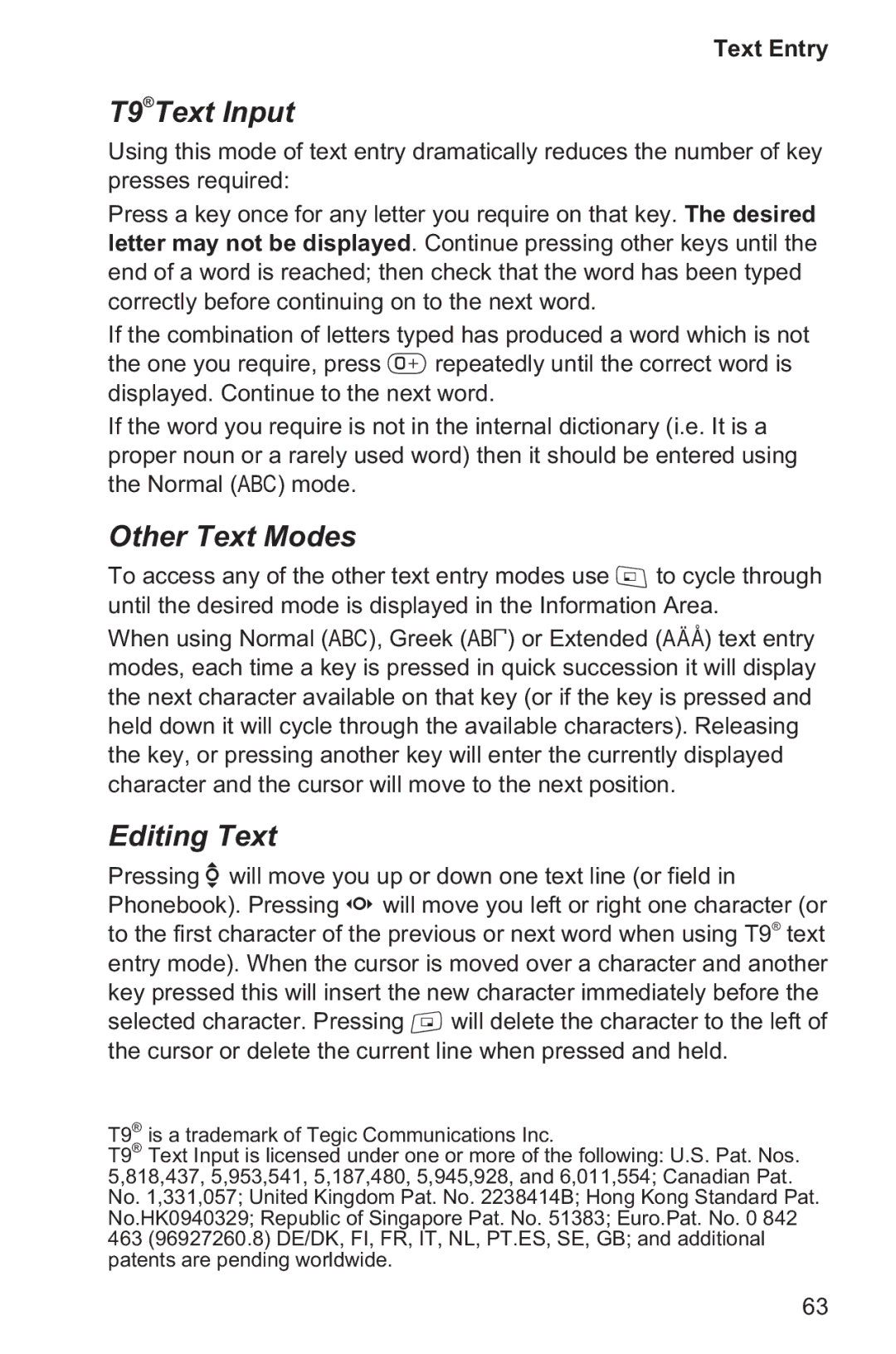Text Entry
T9®Text Input
Using this mode of text entry dramatically reduces the number of key presses required:
Press a key once for any letter you require on that key. The desired letter may not be displayed. Continue pressing other keys until the end of a word is reached; then check that the word has been typed correctly before continuing on to the next word.
If the combination of letters typed has produced a word which is not the one you require, press 0 repeatedly until the correct word is displayed. Continue to the next word.
If the word you require is not in the internal dictionary (i.e. It is a proper noun or a rarely used word) then it should be entered using the Normal (U) mode.
Other Text Modes
To access any of the other text entry modes use A to cycle through until the desired mode is displayed in the Information Area.
When using Normal (U), Greek (V) or Extended (W) text entry modes, each time a key is pressed in quick succession it will display the next character available on that key (or if the key is pressed and held down it will cycle through the available characters). Releasing the key, or pressing another key will enter the currently displayed character and the cursor will move to the next position.
Editing Text
Pressing e will move you up or down one text line (or field in Phonebook). Pressing f will move you left or right one character (or to the first character of the previous or next word when using T9® text entry mode). When the cursor is moved over a character and another key pressed this will insert the new character immediately before the selected character. Pressing B will delete the character to the left of the cursor or delete the current line when pressed and held.
T9® is a trademark of Tegic Communications Inc.
T9® Text Input is licensed under one or more of the following: U.S. Pat. Nos. 5,818,437, 5,953,541, 5,187,480, 5,945,928, and 6,011,554; Canadian Pat. No. 1,331,057; United Kingdom Pat. No. 2238414B; Hong Kong Standard Pat. No.HK0940329; Republic of Singapore Pat. No. 51383; Euro.Pat. No. 0 842 463 (96927260.8) DE/DK, FI, FR, IT, NL, PT.ES, SE, GB; and additional patents are pending worldwide.
63