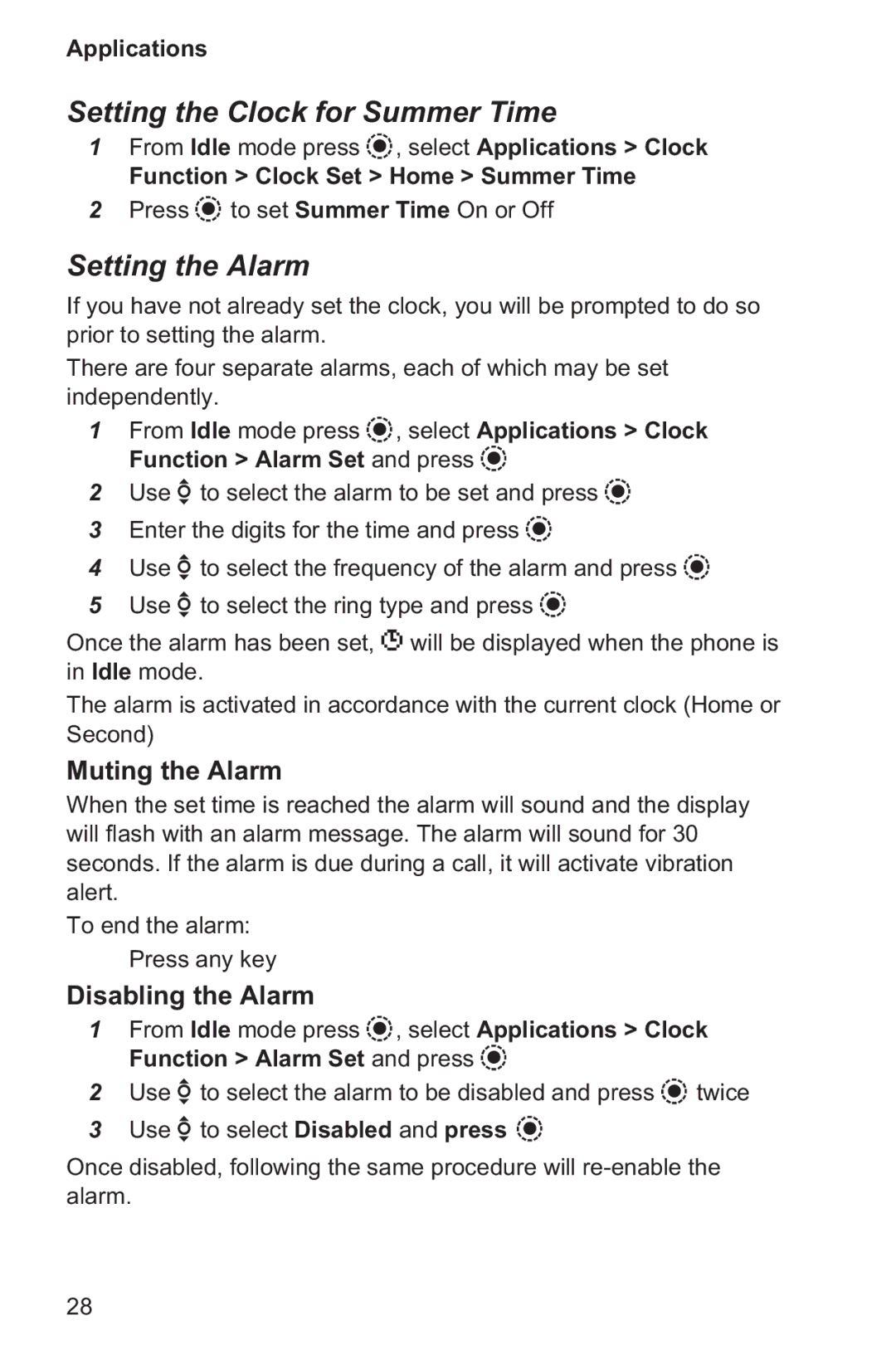Applications
Setting the Clock for Summer Time
1From Idle mode press Q, select Applications > Clock
Function > Clock Set > Home > Summer Time
2Press Q to set Summer Time On or Off
Setting the Alarm
If you have not already set the clock, you will be prompted to do so prior to setting the alarm.
There are four separate alarms, each of which may be set independently.
1From Idle mode press Q, select Applications > Clock Function > Alarm Set and press Q
2Use e to select the alarm to be set and press Q
3Enter the digits for the time and press Q
4Use e to select the frequency of the alarm and press Q
5Use e to select the ring type and press Q
Once the alarm has been set, ? will be displayed when the phone is in Idle mode.
The alarm is activated in accordance with the current clock (Home or Second)
Muting the Alarm
When the set time is reached the alarm will sound and the display will flash with an alarm message. The alarm will sound for 30 seconds. If the alarm is due during a call, it will activate vibration alert.
To end the alarm: Press any key
Disabling the Alarm
1From Idle mode press Q, select Applications > Clock Function > Alarm Set and press Q
2Use e to select the alarm to be disabled and press Q twice
3Use e to select Disabled and press Q
Once disabled, following the same procedure will
28