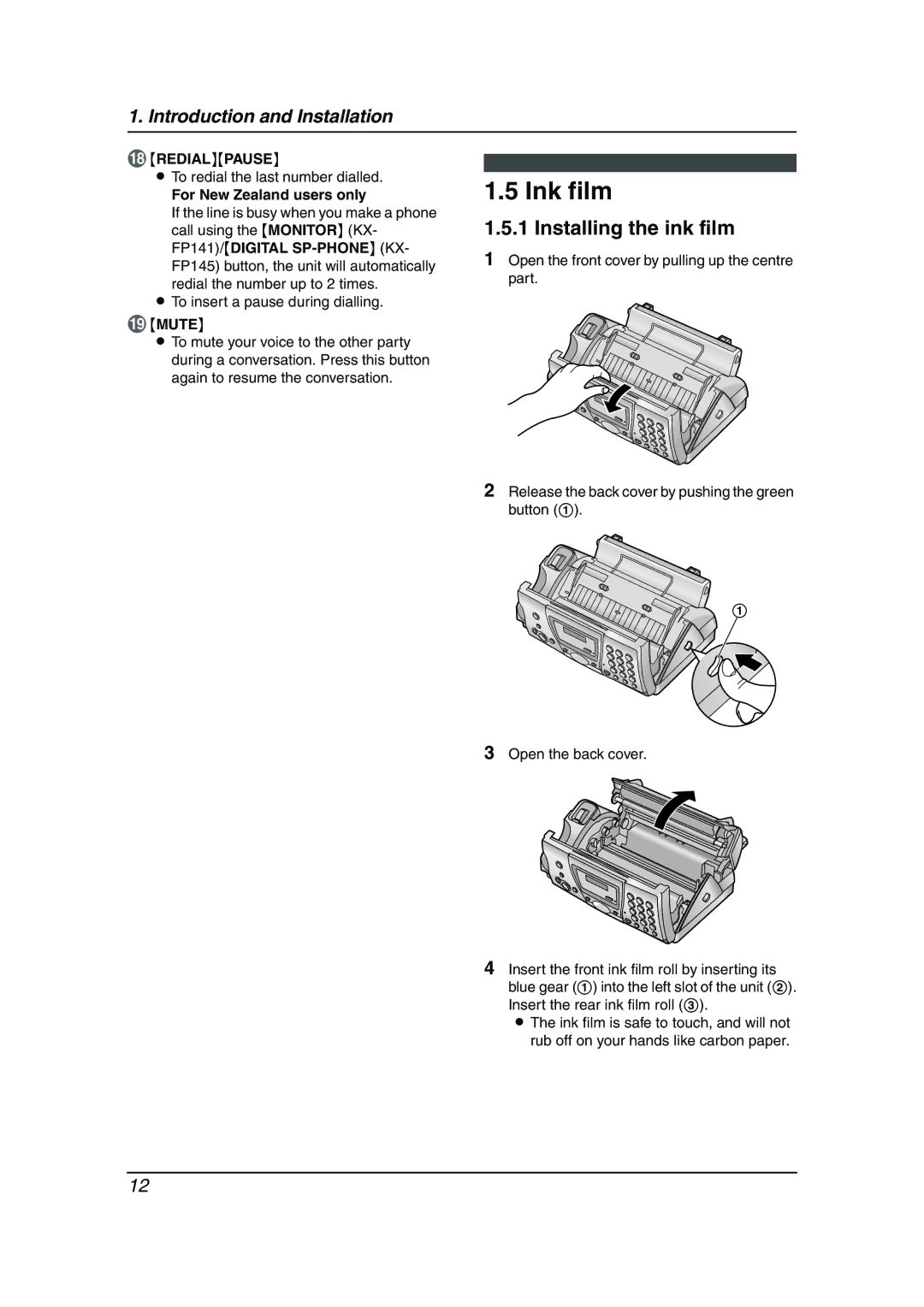1. Introduction and Installation
R{REDIAL}{PAUSE}
LTo redial the last number dialled.
For New Zealand users only
If the line is busy when you make a phone call using the {MONITOR} (KX- FP141)/{DIGITAL
redial the number up to 2 times.
LTo insert a pause during dialling.
S{MUTE}
LTo mute your voice to the other party during a conversation. Press this button again to resume the conversation.
1.5 Ink film
1.5.1 Installing the ink film
1Open the front cover by pulling up the centre part.
2Release the back cover by pushing the green button (1).
1
3Open the back cover.
4Insert the front ink film roll by inserting its blue gear (1) into the left slot of the unit (2). Insert the rear ink film roll (3).
L The ink film is safe to touch, and will not rub off on your hands like carbon paper.
12