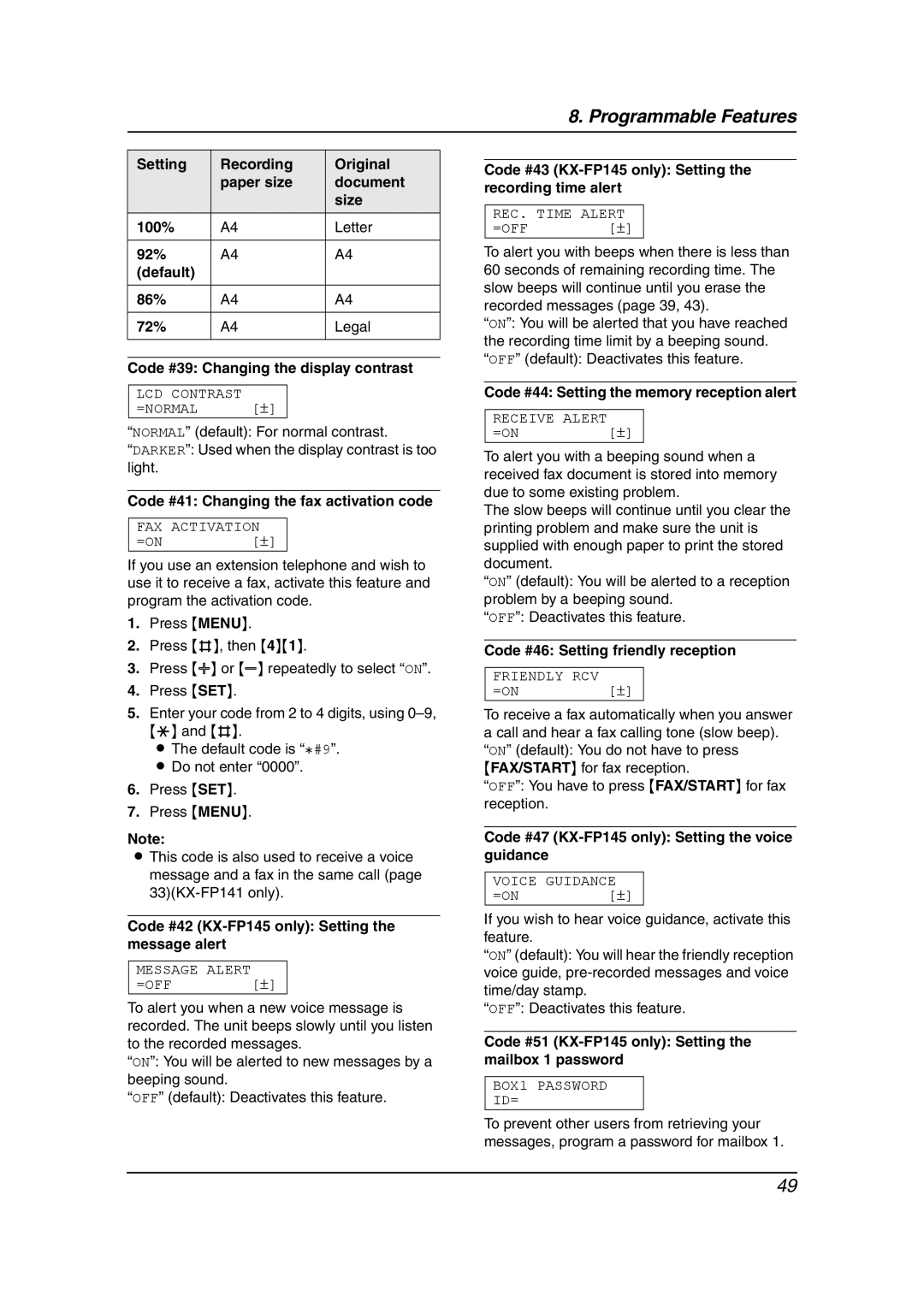8. Programmable Features
Setting | Recording | Original |
| paper size | document |
|
| size |
100% | A4 | Letter |
|
|
|
92% | A4 | A4 |
(default) |
|
|
|
|
|
86% | A4 | A4 |
|
|
|
72% | A4 | Legal |
|
|
|
Code #39: Changing the display contrast
LCD CONTRAST
=NORMAL [±]
“NORMAL” (default): For normal contrast.
“DARKER”: Used when the display contrast is too light.
Code #41: Changing the fax activation code
FAX ACTIVATION
=ON[±]
If you use an extension telephone and wish to use it to receive a fax, activate this feature and program the activation code.
1.Press {MENU}.
2.Press {#}, then {4}{1}.
3.Press {A} or {B} repeatedly to select “ON”.
4.Press {SET}.
5.Enter your code from 2 to 4 digits, using
{*} and {#}.
L The default code is “@#9”. L Do not enter “0000”.
6.Press {SET}.
7.Press {MENU}.
Note:
LThis code is also used to receive a voice message and a fax in the same call (page
Code #42 (KX-FP145 only): Setting the message alert
MESSAGE ALERT
=OFF [±]
To alert you when a new voice message is recorded. The unit beeps slowly until you listen to the recorded messages.
“ON”: You will be alerted to new messages by a beeping sound.
“OFF” (default): Deactivates this feature.
Code #43 (KX-FP145 only): Setting the recording time alert
REC. TIME ALERT
=OFF [±]
To alert you with beeps when there is less than 60 seconds of remaining recording time. The slow beeps will continue until you erase the recorded messages (page 39, 43).
“ON”: You will be alerted that you have reached the recording time limit by a beeping sound. “OFF” (default): Deactivates this feature.
Code #44: Setting the memory reception alert
RECEIVE ALERT
=ON[±]
To alert you with a beeping sound when a received fax document is stored into memory due to some existing problem.
The slow beeps will continue until you clear the printing problem and make sure the unit is supplied with enough paper to print the stored document.
“ON” (default): You will be alerted to a reception problem by a beeping sound.
“OFF”: Deactivates this feature.
Code #46: Setting friendly reception
FRIENDLY RCV
=ON[±]
To receive a fax automatically when you answer a call and hear a fax calling tone (slow beep). “ON” (default): You do not have to press {FAX/START} for fax reception.
“OFF”: You have to press {FAX/START} for fax reception.
Code #47 (KX-FP145 only): Setting the voice guidance
VOICE GUIDANCE
=ON[±]
If you wish to hear voice guidance, activate this feature.
“ON” (default): You will hear the friendly reception voice guide,
“OFF”: Deactivates this feature.
Code #51 (KX-FP145 only): Setting the mailbox 1 password
BOX1 PASSWORD
ID=
To prevent other users from retrieving your messages, program a password for mailbox 1.
49