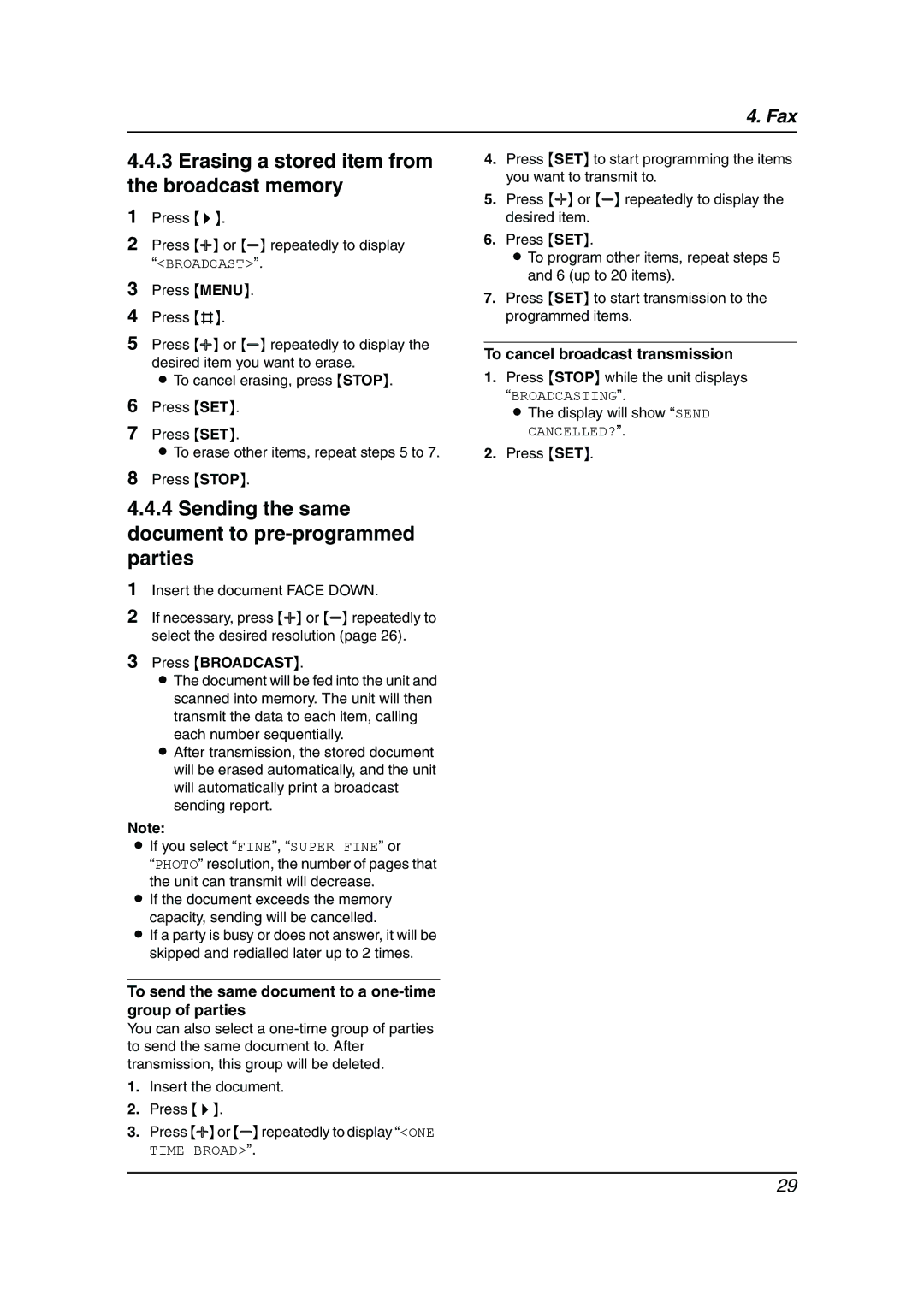4. Fax
4.4.3Erasing a stored item from the broadcast memory
1Press {>}.
2Press {A} or {B} repeatedly to display “<BROADCAST>”.
3Press {MENU}.
4Press {#}.
5Press {A} or {B} repeatedly to display the desired item you want to erase.
L To cancel erasing, press {STOP}.
6Press {SET}.
7Press {SET}.
LTo erase other items, repeat steps 5 to 7.
8Press {STOP}.
4.4.4Sending the same document to pre-programmed parties
1Insert the document FACE DOWN.
2If necessary, press {A} or {B} repeatedly to select the desired resolution (page 26).
3Press {BROADCAST}.
LThe document will be fed into the unit and scanned into memory. The unit will then transmit the data to each item, calling
each number sequentially.
LAfter transmission, the stored document will be erased automatically, and the unit will automatically print a broadcast sending report.
Note:
LIf you select “FINE”, “SUPER FINE” or
“PHOTO” resolution, the number of pages that the unit can transmit will decrease.
LIf the document exceeds the memory capacity, sending will be cancelled.
LIf a party is busy or does not answer, it will be skipped and redialled later up to 2 times.
To send the same document to a one-time group of parties
You can also select a
1.Insert the document.
2.Press {>}.
3.Press {A}or {B}repeatedly to display “<ONE TIME BROAD>”.
4.Press {SET} to start programming the items you want to transmit to.
5.Press {A} or {B} repeatedly to display the desired item.
6.Press {SET}.
LTo program other items, repeat steps 5 and 6 (up to 20 items).
7.Press {SET} to start transmission to the programmed items.
To cancel broadcast transmission
1.Press {STOP} while the unit displays “BROADCASTING”.
L The display will show “SEND CANCELLED?”.
2.Press {SET}.
29