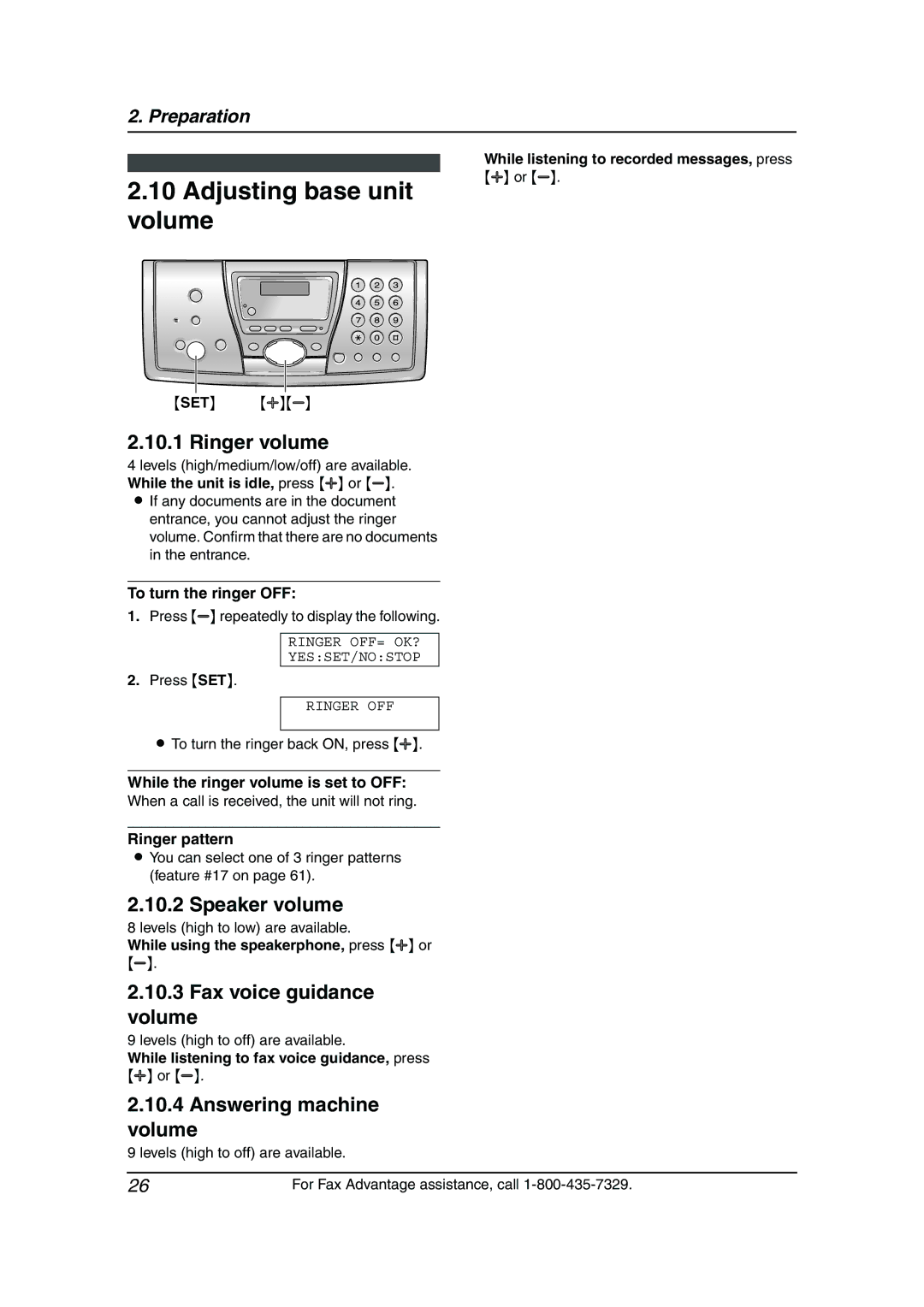2. Preparation
2.10Adjusting base unit volume
While listening to recorded messages, press {A} or {B}.
{SET} {A}{B}
2.10.1 Ringer volume
4 levels (high/medium/low/off) are available. While the unit is idle, press {A} or {B}.
LIf any documents are in the document entrance, you cannot adjust the ringer volume. Confirm that there are no documents in the entrance.
To turn the ringer OFF:
1.Press {B} repeatedly to display the following.
RINGER OFF= OK?
YES:SET/NO:STOP
2.Press {SET}.
RINGER OFF
LTo turn the ringer back ON, press {A}.
While the ringer volume is set to OFF:
When a call is received, the unit will not ring.
Ringer pattern
LYou can select one of 3 ringer patterns (feature #17 on page 61).
2.10.2 Speaker volume
8 levels (high to low) are available.
While using the speakerphone, press {A} or {B}.
2.10.3Fax voice guidance volume
9 levels (high to off) are available.
While listening to fax voice guidance, press {A} or {B}.
2.10.4Answering machine volume
9 levels (high to off) are available.
26 | For Fax Advantage assistance, call |