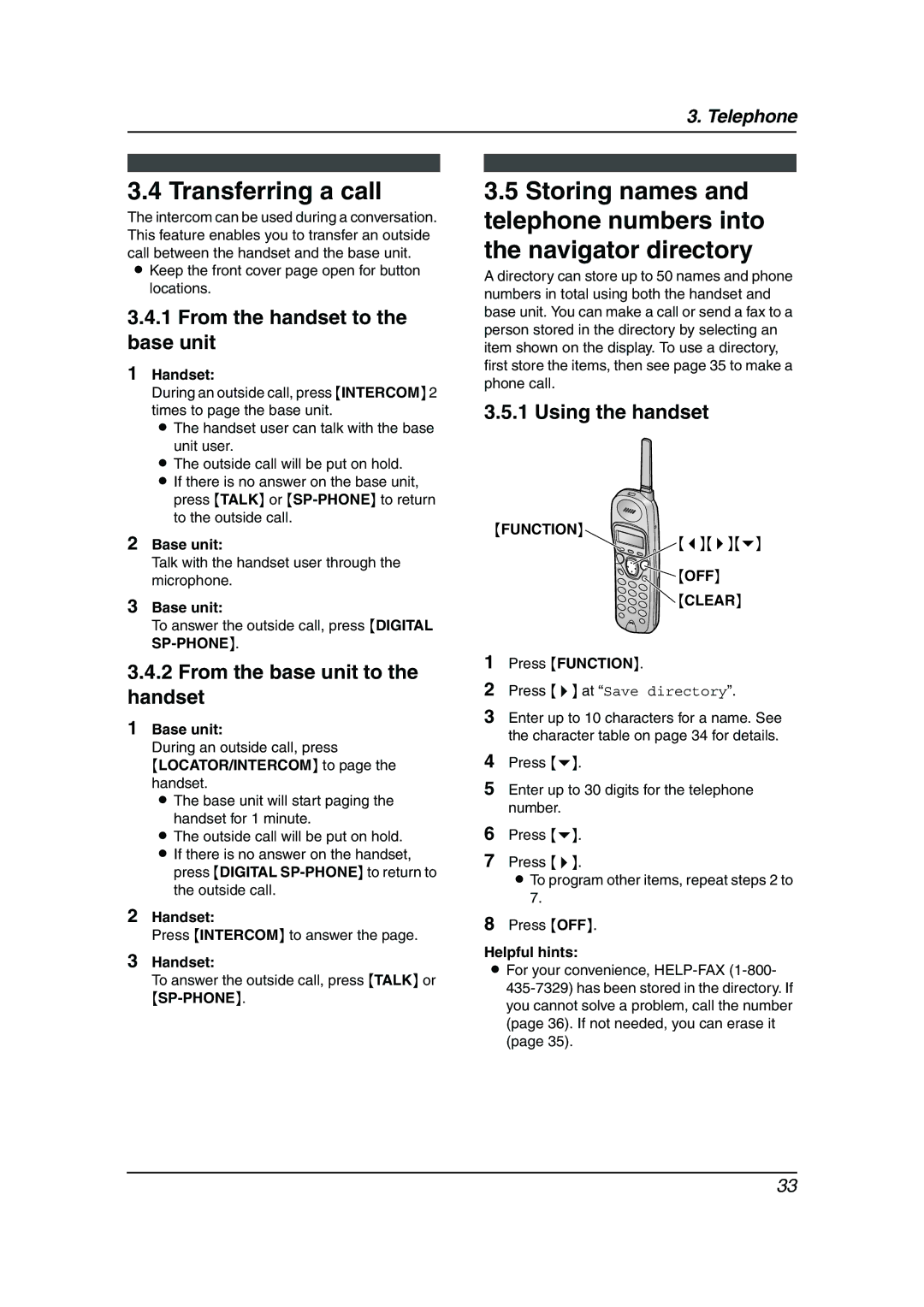3.4 Transferring a call
The intercom can be used during a conversation. This feature enables you to transfer an outside call between the handset and the base unit.
LKeep the front cover page open for button locations.
3.4.1From the handset to the base unit
1Handset:
During an outside call, press {INTERCOM} 2 times to page the base unit.
L The handset user can talk with the base unit user.
L The outside call will be put on hold. L If there is no answer on the base unit,
press {TALK} or
2Base unit:
Talk with the handset user through the microphone.
3Base unit:
To answer the outside call, press {DIGITAL
3.4.2From the base unit to the handset
1Base unit:
During an outside call, press
{LOCATOR/INTERCOM} to page the handset.
L The base unit will start paging the handset for 1 minute.
L The outside call will be put on hold. L If there is no answer on the handset,
press {DIGITAL
2Handset:
Press {INTERCOM} to answer the page.
3Handset:
To answer the outside call, press {TALK} or
8Press {OFF}.
Helpful hints:
LFor your convenience,
33