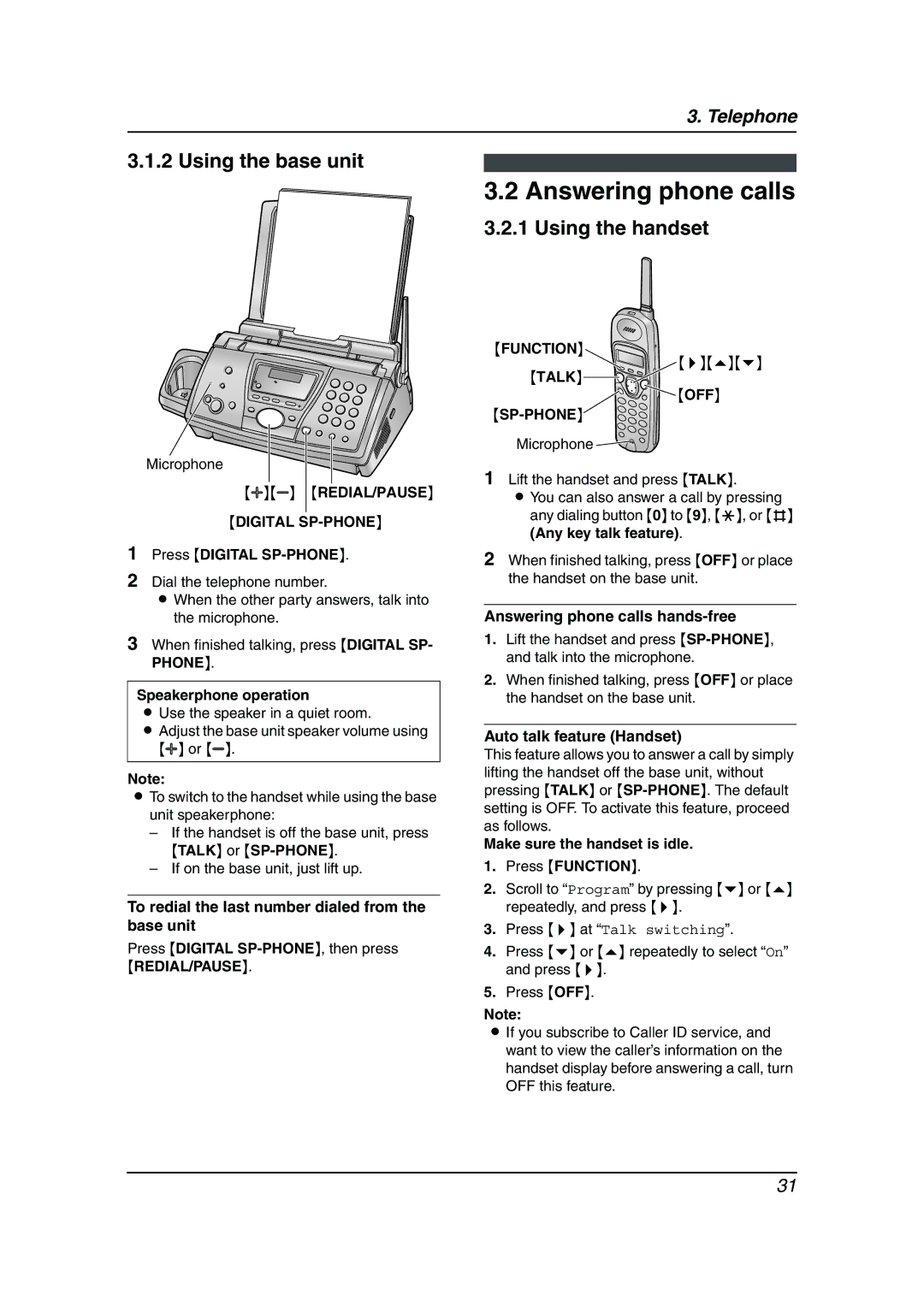3. Telephone
3.1.2 Using the base unit
Microphone
{A}{B} {REDIAL/PAUSE}
{DIGITAL SP-PHONE}
1Press {DIGITAL SP-PHONE}.
2Dial the telephone number.
LWhen the other party answers, talk into the microphone.
3When finished talking, press {DIGITAL SP- PHONE}.
Speakerphone operation
LUse the speaker in a quiet room.
LAdjust the base unit speaker volume using
{A} or {B}.
Note:
LTo switch to the handset while using the base unit speakerphone:
–If the handset is off the base unit, press
{TALK} or
–If on the base unit, just lift up.
To redial the last number dialed from the base unit
Press {DIGITAL
{REDIAL/PAUSE}.
3.2 Answering phone calls
3.2.1 Using the handset
{FUNCTION}
{>}{e}{v}
{TALK}
![]() {OFF}
{OFF}
Microphone ![]()
![]()
1Lift the handset and press {TALK}.
LYou can also answer a call by pressing any dialing button {0} to {9}, {*}, or {#}
(Any key talk feature).
2When finished talking, press {OFF} or place the handset on the base unit.
Answering phone calls hands-free
1.Lift the handset and press
2.When finished talking, press {OFF} or place the handset on the base unit.
Auto talk feature (Handset)
This feature allows you to answer a call by simply lifting the handset off the base unit, without pressing {TALK} or
Make sure the handset is idle.
1.Press {FUNCTION}.
2.Scroll to “Program” by pressing {v} or {e} repeatedly, and press {>}.
3.Press {>} at “Talk switching”.
4.Press {v} or {e} repeatedly to select “On” and press {>}.
5.Press {OFF}.
Note:
L If you subscribe to Caller ID service, and want to view the caller’s information on the handset display before answering a call, turn OFF this feature.
31