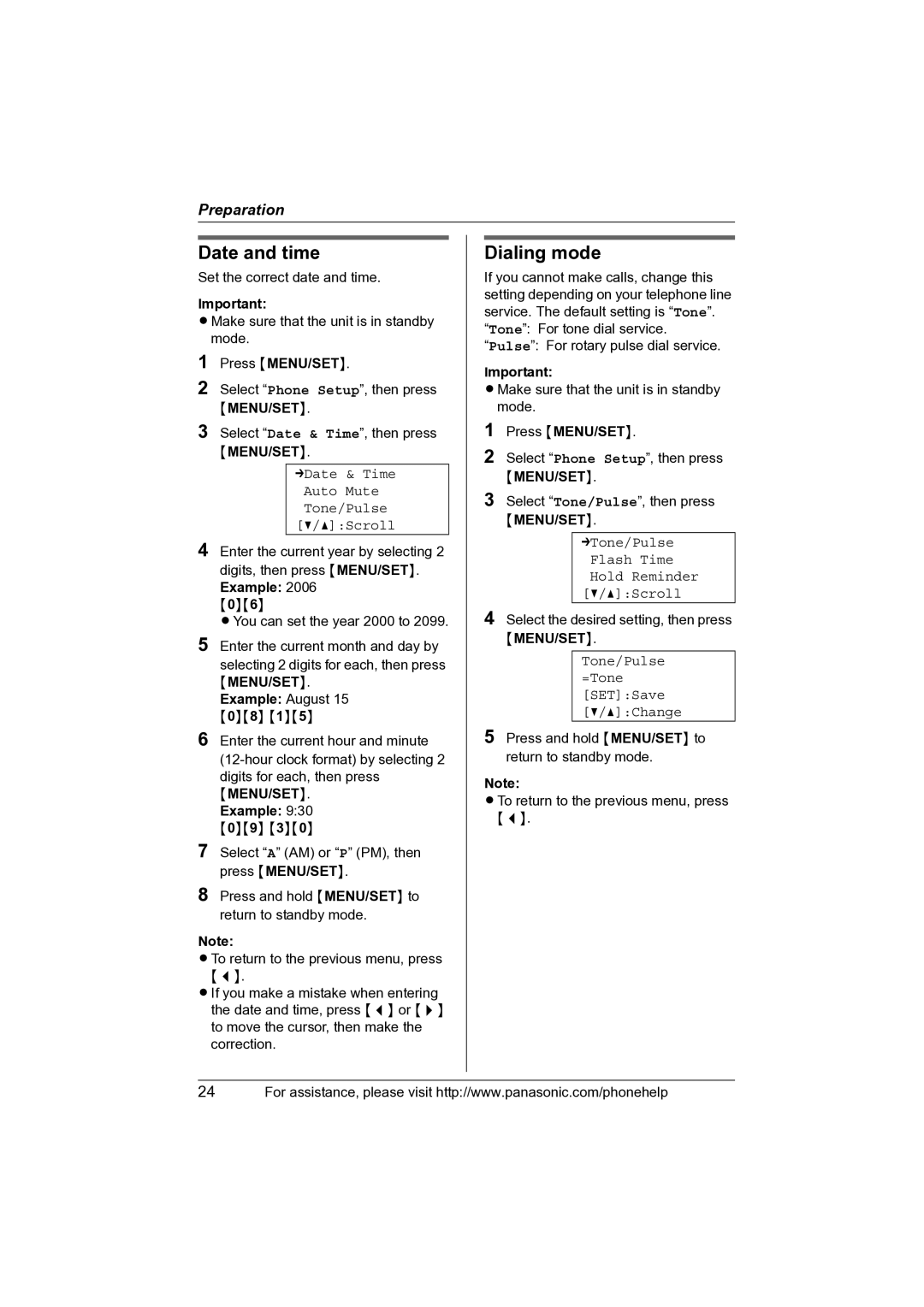Preparation
Date and time
Set the correct date and time.
Important:
LMake sure that the unit is in standby mode.
1Press {MENU/SET}.
2Select “Phone Setup”, then press
{MENU/SET}.
3Select “Date & Time”, then press
{MENU/SET}.
➔Date & Time
Auto Mute
Tone/Pulse
[V/^]:Scroll
4Enter the current year by selecting 2 digits, then press {MENU/SET}. Example: 2006
{0}{6}
L You can set the year 2000 to 2099.
5Enter the current month and day by
selecting 2 digits for each, then press
{MENU/SET}. Example: August 15
{0}{8} {1}{5}
6Enter the current hour and minute
{MENU/SET}. Example: 9:30
{0}{9} {3}{0}
7Select “A” (AM) or “P” (PM), then press {MENU/SET}.
8Press and hold {MENU/SET} to return to standby mode.
Note:
LTo return to the previous menu, press
{<}.
LIf you make a mistake when entering the date and time, press {<} or {>} to move the cursor, then make the correction.
Dialing mode
If you cannot make calls, change this setting depending on your telephone line service. The default setting is “Tone”. “Tone”: For tone dial service.
“Pulse”: For rotary pulse dial service.
Important:
LMake sure that the unit is in standby mode.
1Press {MENU/SET}.
2Select “Phone Setup”, then press
{MENU/SET}.
3Select “Tone/Pulse”, then press
{MENU/SET}.
➔Tone/Pulse Flash Time Hold Reminder [V/^]:Scroll
4Select the desired setting, then press
{MENU/SET}.
Tone/Pulse
=Tone
[SET]:Save [V/^]:Change
5Press and hold {MENU/SET} to return to standby mode.
Note:
LTo return to the previous menu, press {<}.
24For assistance, please visit http://www.panasonic.com/phonehelp