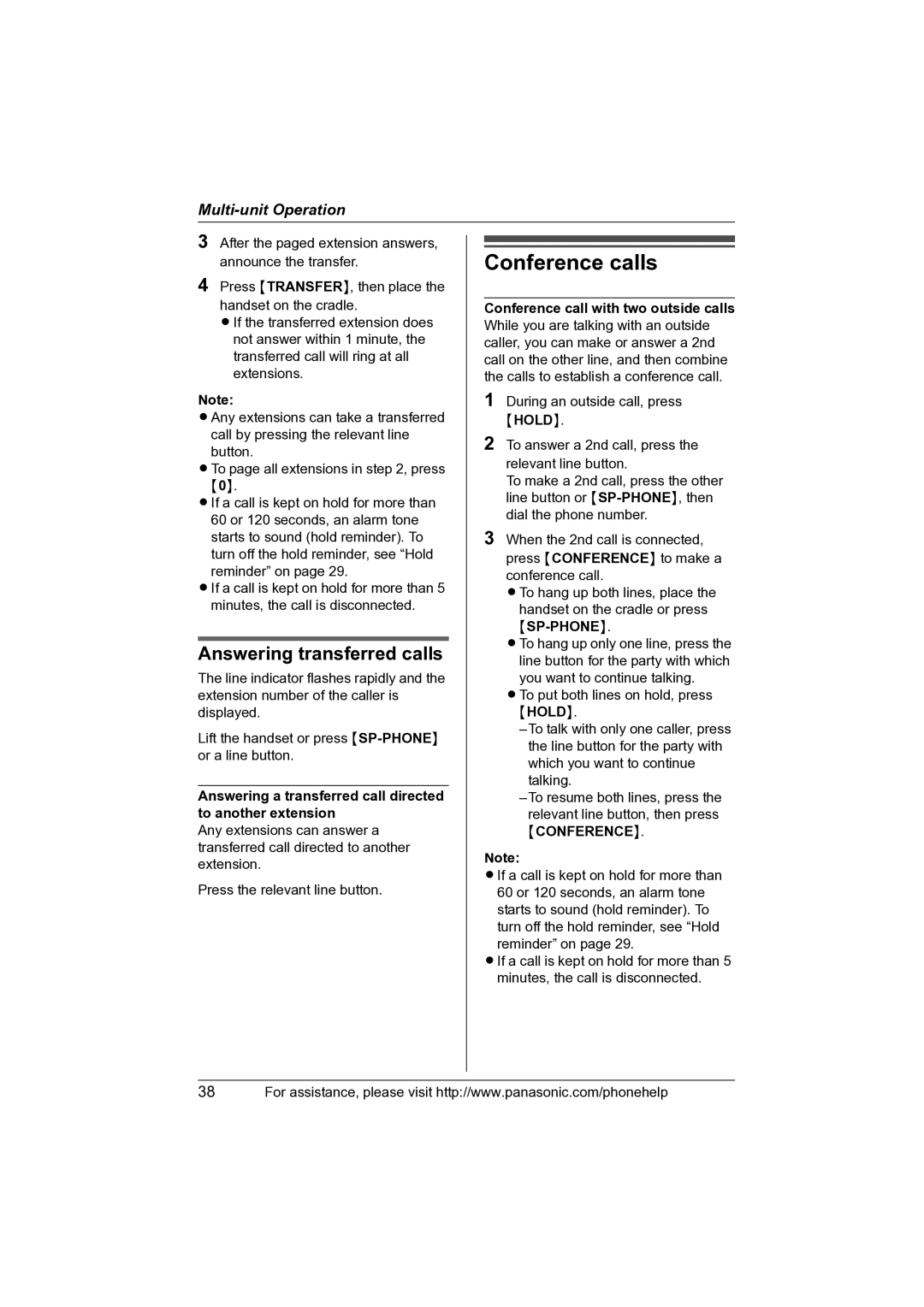3After the paged extension answers, announce the transfer.
4Press {TRANSFER}, then place the handset on the cradle.
L If the transferred extension does not answer within 1 minute, the transferred call will ring at all extensions.
Note:
LAny extensions can take a transferred call by pressing the relevant line button.
LTo page all extensions in step 2, press
{0}.
LIf a call is kept on hold for more than 60 or 120 seconds, an alarm tone starts to sound (hold reminder). To turn off the hold reminder, see “Hold reminder” on page 29.
LIf a call is kept on hold for more than 5 minutes, the call is disconnected.
Answering transferred calls
The line indicator flashes rapidly and the extension number of the caller is displayed.
Lift the handset or press
Answering a transferred call directed to another extension
Any extensions can answer a transferred call directed to another extension.
Press the relevant line button.
Conference calls
Conference call with two outside calls While you are talking with an outside caller, you can make or answer a 2nd call on the other line, and then combine the calls to establish a conference call.
1During an outside call, press
{HOLD}.
2To answer a 2nd call, press the relevant line button.
To make a 2nd call, press the other line button or
3When the 2nd call is connected, press {CONFERENCE} to make a conference call.
L To hang up both lines, place the handset on the cradle or press
{SP-PHONE}.
L To hang up only one line, press the line button for the party with which you want to continue talking.
L To put both lines on hold, press
{HOLD}.
{CONFERENCE}.
Note:
LIf a call is kept on hold for more than 60 or 120 seconds, an alarm tone starts to sound (hold reminder). To turn off the hold reminder, see “Hold reminder” on page 29.
LIf a call is kept on hold for more than 5 minutes, the call is disconnected.
38For assistance, please visit http://www.panasonic.com/phonehelp