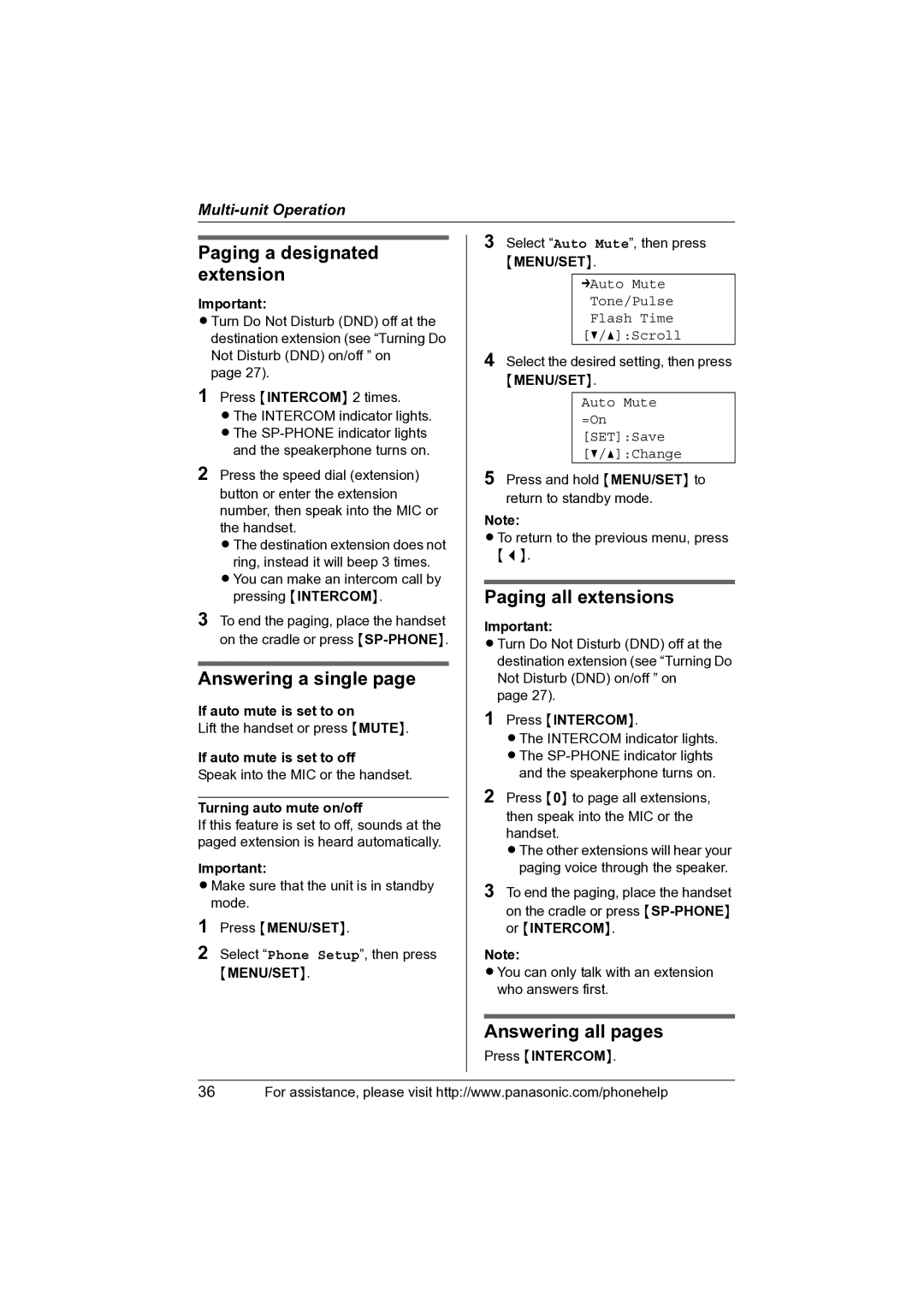Paging a designated extension
Important:
LTurn Do Not Disturb (DND) off at the destination extension (see “Turning Do Not Disturb (DND) on/off ” on
page 27).
1Press {INTERCOM} 2 times.
L The INTERCOM indicator lights. L The
2Press the speed dial (extension) button or enter the extension number, then speak into the MIC or the handset.
L The destination extension does not ring, instead it will beep 3 times.
L You can make an intercom call by pressing {INTERCOM}.
3To end the paging, place the handset on the cradle or press
Answering a single page
If auto mute is set to on
Lift the handset or press {MUTE}.
If auto mute is set to off
Speak into the MIC or the handset.
Turning auto mute on/off
If this feature is set to off, sounds at the paged extension is heard automatically.
Important:
LMake sure that the unit is in standby mode.
1Press {MENU/SET}.
2Select “Phone Setup”, then press
{MENU/SET}.
3Select “Auto Mute”, then press
{MENU/SET}.
➔Auto Mute Tone/Pulse Flash Time [V/^]:Scroll
4Select the desired setting, then press
{MENU/SET}.
Auto Mute =On [SET]:Save [V/^]:Change
5Press and hold {MENU/SET} to return to standby mode.
Note:
LTo return to the previous menu, press {<}.
Paging all extensions
Important:
LTurn Do Not Disturb (DND) off at the destination extension (see “Turning Do Not Disturb (DND) on/off ” on
page 27).
1Press {INTERCOM}.
L The INTERCOM indicator lights. L The
2Press {0} to page all extensions, then speak into the MIC or the handset.
L The other extensions will hear your paging voice through the speaker.
3To end the paging, place the handset on the cradle or press
Note:
LYou can only talk with an extension who answers first.
Answering all pages
Press {INTERCOM}.
36For assistance, please visit http://www.panasonic.com/phonehelp