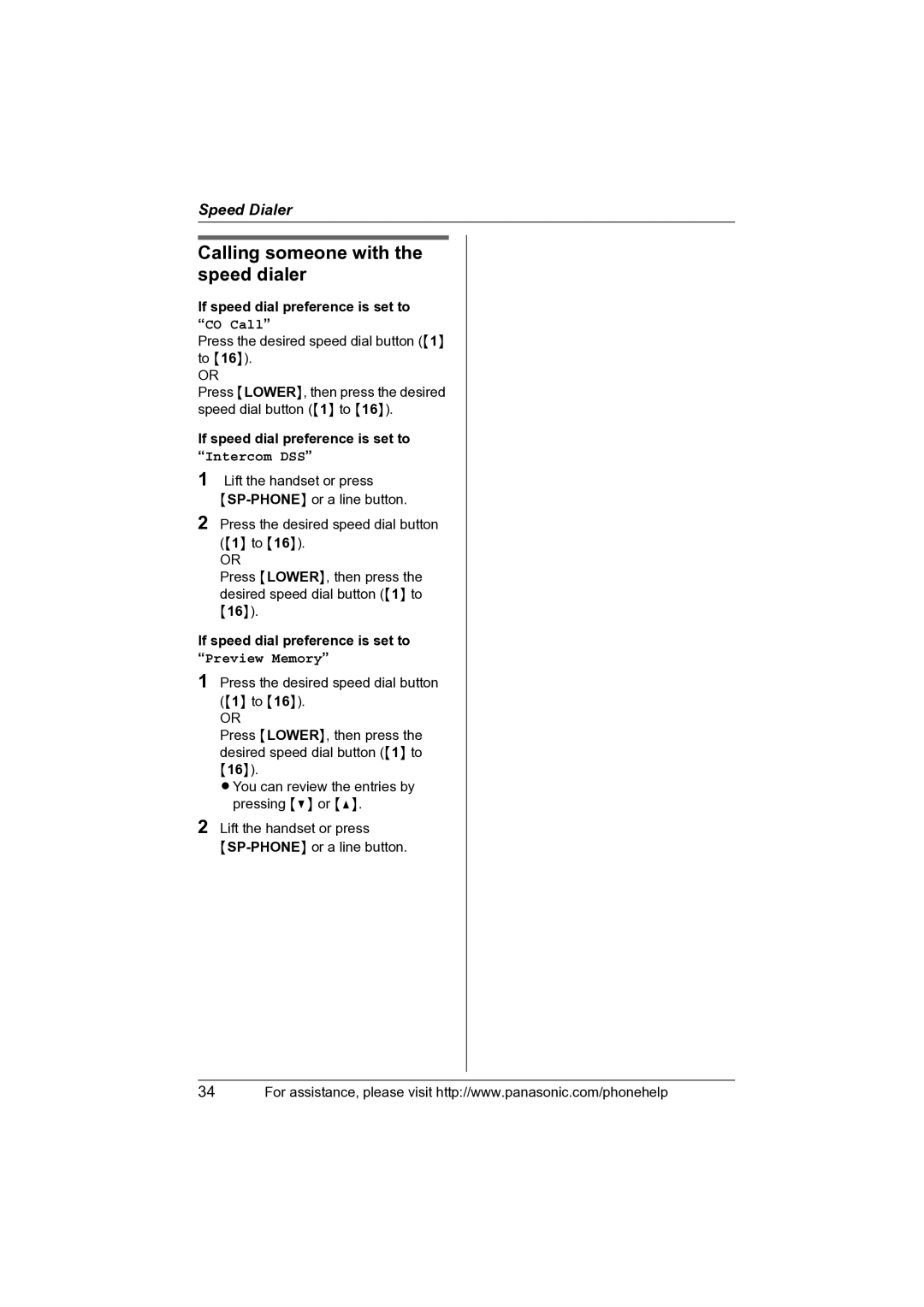Speed Dialer
Calling someone with the speed dialer
If speed dial preference is set to
“CO Call”
Press the desired speed dial button ({1} to {16}).
OR
Press {LOWER}, then press the desired speed dial button ({1} to {16}).
If speed dial preference is set to “Intercom DSS”
1
2
Lift the handset or press
{
Press the desired speed dial button ({1} to {16}).
OR
Press {LOWER}, then press the desired speed dial button ({1} to
{16}).
If speed dial preference is set to “Preview Memory”
1Press the desired speed dial button ({1} to {16}).
OR
Press {LOWER}, then press the
desired speed dial button ({1} to
{16}).
L You can review the entries by pressing {V} or {^}.
2Lift the handset or press
34For assistance, please visit http://www.panasonic.com/phonehelp