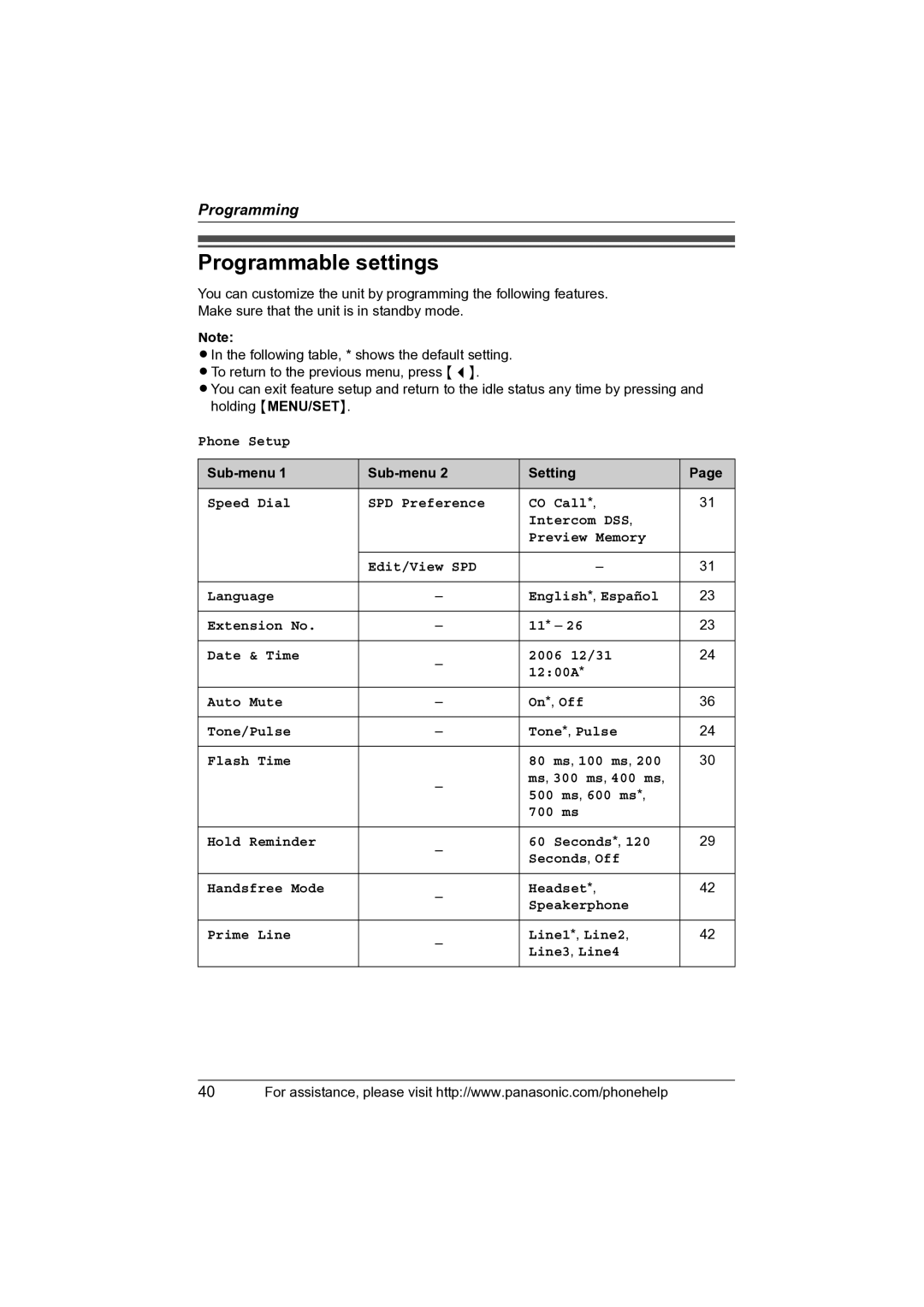Programming
Programmable settings
You can customize the unit by programming the following features. Make sure that the unit is in standby mode.
Note:
LIn the following table, * shows the default setting. LTo return to the previous menu, press {<}.
LYou can exit feature setup and return to the idle status any time by pressing and holding {MENU/SET}.
Phone Setup
| Setting | Page | |
|
|
|
|
Speed Dial | SPD Preference | CO Call*, | 31 |
|
| Intercom DSS, |
|
|
| Preview Memory |
|
|
|
|
|
| Edit/View SPD | – | 31 |
|
|
|
|
Language | – | English*, Español | 23 |
|
|
|
|
Extension No. | – | 11* – 26 | 23 |
|
|
|
|
Date & Time | – | 2006 12/31 | 24 |
| 12:00A* |
| |
|
|
| |
|
|
|
|
Auto Mute | – | On*, Off | 36 |
|
|
|
|
Tone/Pulse | – | Tone*, Pulse | 24 |
|
|
|
|
Flash Time |
| 80 ms, 100 ms, 200 | 30 |
| – | ms, 300 ms, 400 ms, |
|
| 500 ms, 600 ms*, |
| |
|
|
| |
|
| 700 ms |
|
|
|
|
|
Hold Reminder | – | 60 Seconds*, 120 | 29 |
| Seconds, Off |
| |
|
|
| |
|
|
|
|
Handsfree Mode | – | Headset*, | 42 |
| Speakerphone |
| |
|
|
| |
|
|
|
|
Prime Line | – | Line1*, Line2, | 42 |
| Line3, Line4 |
| |
|
|
| |
|
|
|
|
40For assistance, please visit http://www.panasonic.com/phonehelp