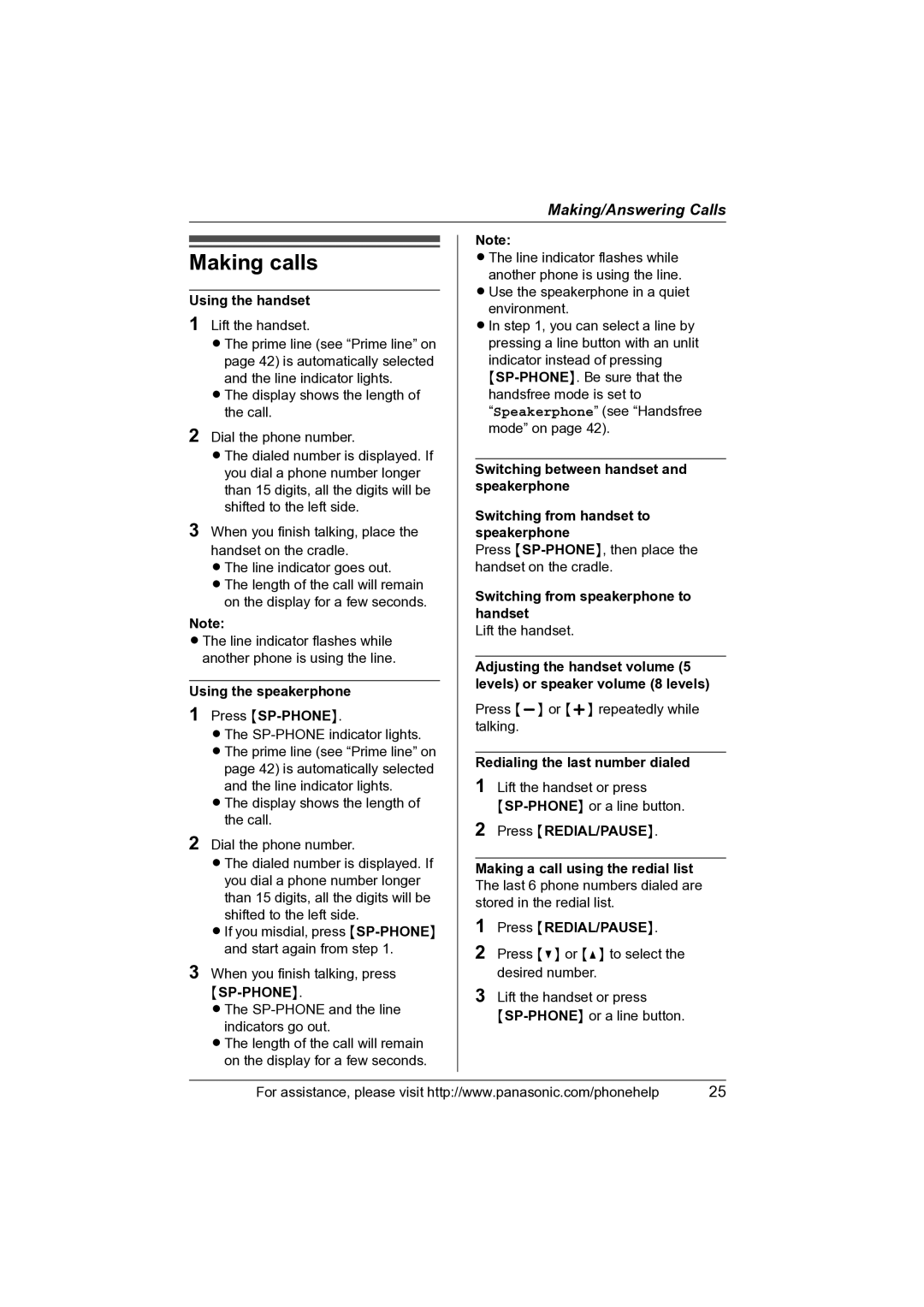Making/Answering Calls
Making calls
Using the handset
1Lift the handset.
L The prime line (see “Prime line” on page 42) is automatically selected and the line indicator lights.
L The display shows the length of the call.
2Dial the phone number.
L The dialed number is displayed. If you dial a phone number longer than 15 digits, all the digits will be shifted to the left side.
3When you finish talking, place the handset on the cradle.
L The line indicator goes out.
L The length of the call will remain on the display for a few seconds.
Note:
L The line indicator flashes while another phone is using the line.
Using the speakerphone
1Press
L The
page 42) is automatically selected and the line indicator lights.
L The display shows the length of the call.
2Dial the phone number.
L The dialed number is displayed. If you dial a phone number longer than 15 digits, all the digits will be shifted to the left side.
L If you misdial, press
3When you finish talking, press
{SP-PHONE}.
L The
L The length of the call will remain on the display for a few seconds.
Note:
L The line indicator flashes while another phone is using the line.
L Use the speakerphone in a quiet environment.
L In step 1, you can select a line by pressing a line button with an unlit indicator instead of pressing
{
Switching between handset and speakerphone
Switching from handset to speakerphone
Press
Switching from speakerphone to handset
Lift the handset.
Adjusting the handset volume (5 levels) or speaker volume (8 levels)
Press
Redialing the last number dialed
1Lift the handset or press
2Press {REDIAL/PAUSE}.
Making a call using the redial list The last 6 phone numbers dialed are stored in the redial list.
1Press {REDIAL/PAUSE}.
2Press {V} or {^} to select the desired number.
3Lift the handset or press
For assistance, please visit http://www.panasonic.com/phonehelp | 25 |