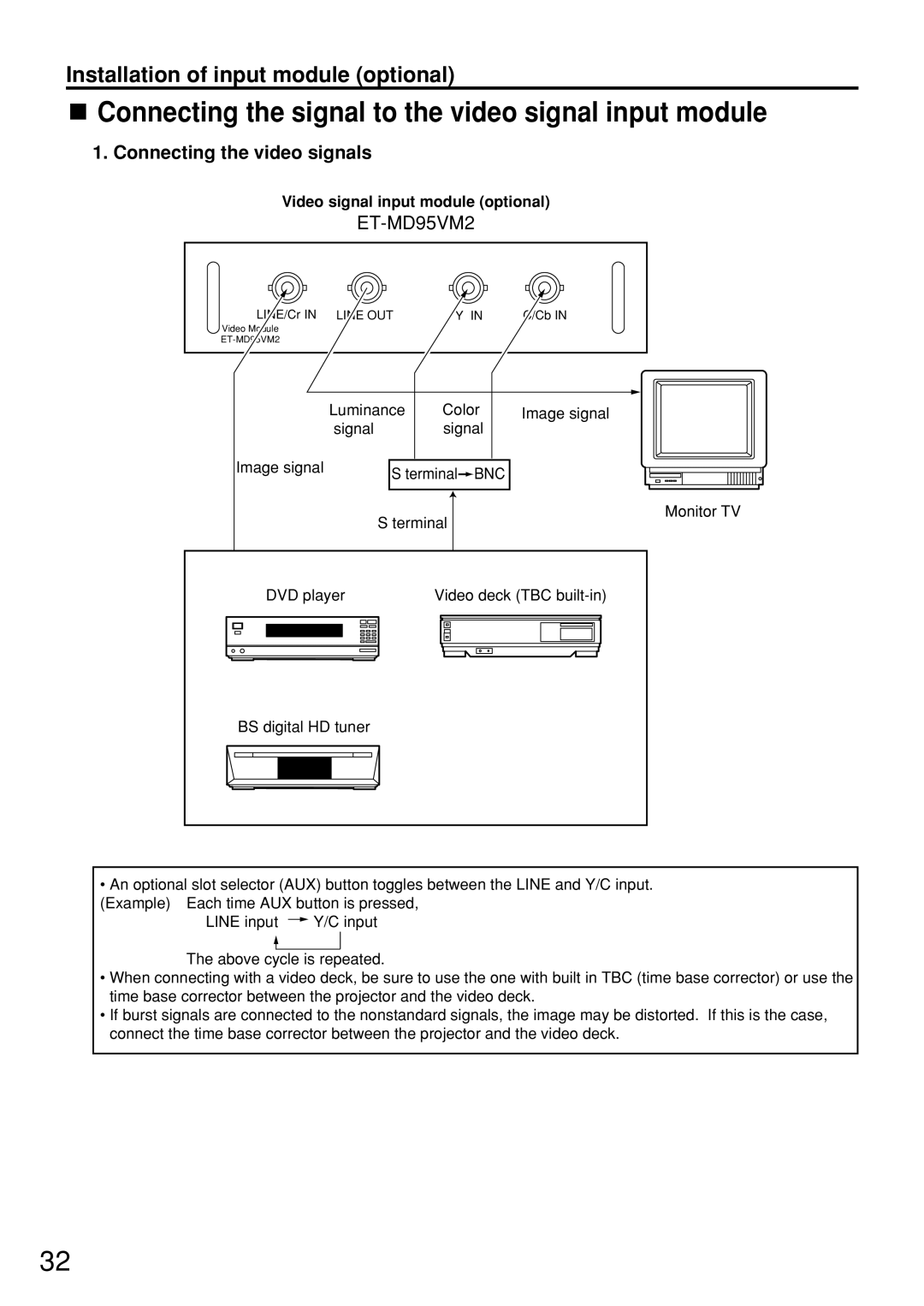Installation of input module (optional)
 Connecting the signal to the video signal input module
Connecting the signal to the video signal input module
1. Connecting the video signals
Video signal input module (optional)
ET-MD95VM2
LINE/Cr IN LINE OUT | Y IN | C/Cb IN |
Video Module
|
| Luminance | Color | Image signal | ||||||
|
| signal | signal |
|
| |||||
Image signal |
|
|
|
|
|
|
|
|
| |
|
| S terminal |
| BNC |
| Monitor TV | ||||
|
|
|
|
|
| |||||
|
|
|
|
|
|
|
|
|
| |
|
|
| S terminal |
|
|
|
| |||
|
|
|
|
|
|
| ||||
|
|
|
|
|
|
|
| |||
|
|
|
|
|
|
|
|
|
|
|
DVD player | Video deck (TBC | |||||||||
|
|
|
|
|
|
|
|
|
|
|
|
|
|
|
|
|
|
|
|
|
|
BS digital HD tuner
•An optional slot selector (AUX) button toggles between the LINE and Y/C input.
(Example) Each time AUX button is pressed,
LINE input |
| Y/C input |
|
The above cycle is repeated.
•When connecting with a video deck, be sure to use the one with built in TBC (time base corrector) or use the time base corrector between the projector and the video deck.
•If burst signals are connected to the nonstandard signals, the image may be distorted. If this is the case, connect the time base corrector between the projector and the video deck.
32