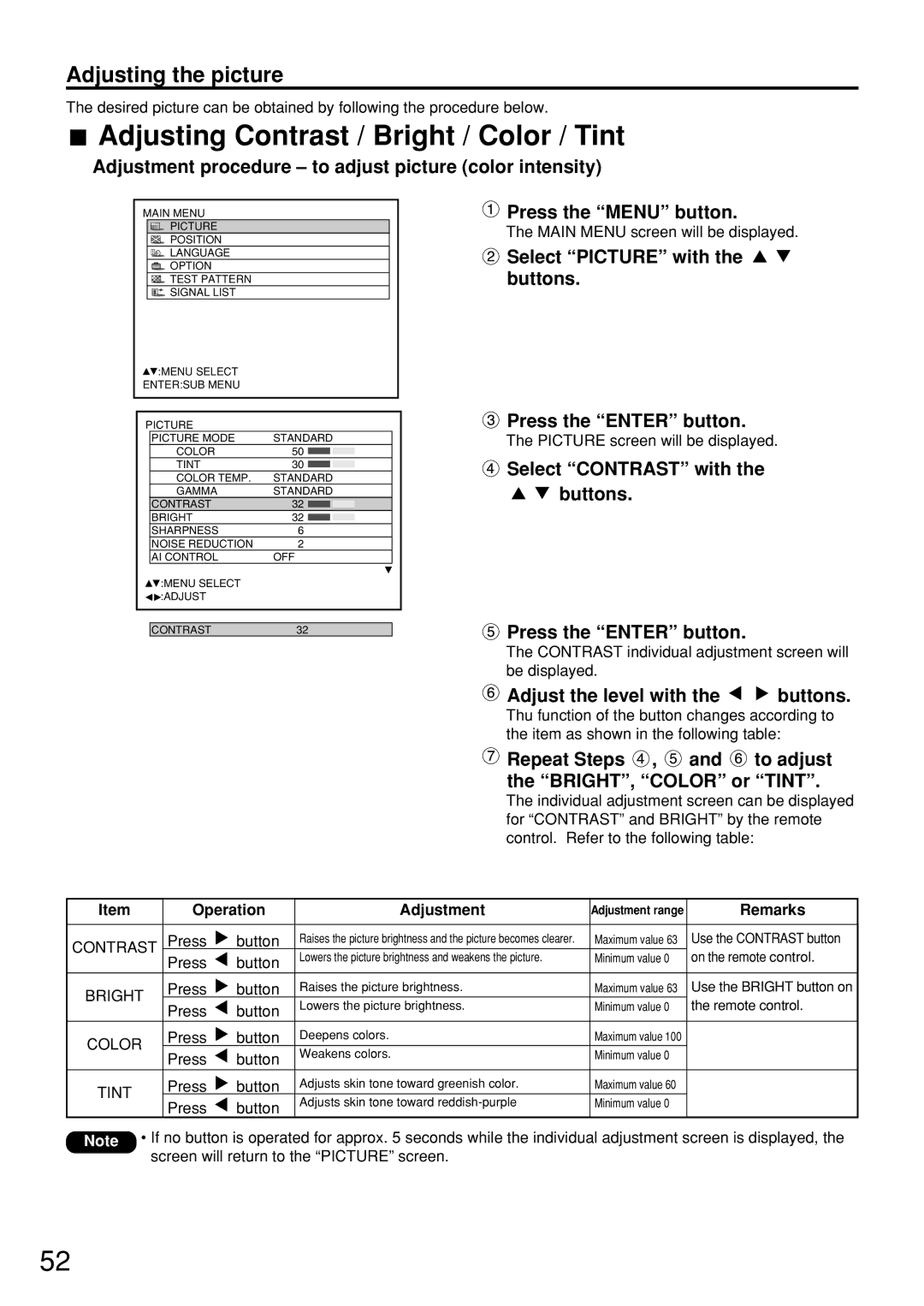Adjusting the picture
The desired picture can be obtained by following the procedure below.
 Adjusting Contrast / Bright / Color / Tint
Adjusting Contrast / Bright / Color / Tint
Adjustment procedure – to adjust picture (color intensity)
MAIN MENU
PICTURE
POSITION
LANGUAGE
![]() OPTION
OPTION
![]() TEST PATTERN
TEST PATTERN
![]() SIGNAL LIST
SIGNAL LIST
![]() :MENU SELECT
:MENU SELECT
ENTER:SUB MENU
PICTURE
| PICTURE MODE | STANDARD |
| ||||
| COLOR | 50 |
|
|
|
|
|
|
|
|
|
|
| ||
|
|
|
|
|
| ||
| TINT | 30 |
|
|
|
|
|
|
|
|
|
|
| ||
|
|
|
|
|
| ||
| COLOR TEMP. | STANDARD |
| ||||
| GAMMA | STANDARD |
| ||||
| CONTRAST | 32 |
|
|
|
|
|
| BRIGHT | 32 |
|
|
|
|
|
|
|
|
|
|
| ||
|
|
|
|
|
| ||
| SHARPNESS | 6 |
|
|
|
|
|
| NOISE REDUCTION | 2 |
|
|
|
|
|
| AI CONTROL | OFF |
| ||||
| :MENU SELECT |
|
|
|
|
|
|
| :ADJUST |
|
|
|
|
|
|
|
|
|
|
|
|
|
|
|
|
|
|
|
|
| |
| CONTRAST | 32 |
|
|
|
| |
 Press the “MENU” button.
Press the “MENU” button.
The MAIN MENU screen will be displayed.
 Select “PICTURE” with the buttons.
Select “PICTURE” with the buttons.
 Press the “ENTER” button.
Press the “ENTER” button.
The PICTURE screen will be displayed.
 Select “CONTRAST” with the
Select “CONTRAST” with the 
 buttons.
buttons.
 Press the “ENTER” button.
Press the “ENTER” button.
The CONTRAST individual adjustment screen will be displayed.
|
|
|
|
|
|
|
|
| Adjust the level with the | buttons. | |||||||
|
|
|
|
|
|
|
|
| Thu function of the button changes according to | ||||||||
|
|
|
|
|
|
|
|
| the item as shown in the following table: | ||||||||
|
|
|
|
|
|
|
|
| Repeat Steps , | and | to adjust | ||||||
|
|
|
|
|
|
|
|
| the “BRIGHT”, “COLOR” or “TINT”. | ||||||||
|
|
|
|
|
|
|
|
| The individual adjustment screen can be displayed | ||||||||
|
|
|
|
|
|
|
|
| for “CONTRAST” and BRIGHT” by the remote | ||||||||
|
|
|
|
|
|
|
|
| control. Refer to the following table: | ||||||||
|
|
|
|
|
|
|
|
|
|
|
|
|
|
|
|
| |
| Item |
|
| Operation |
|
| Adjustment |
| Adjustment range |
|
| Remarks |
| ||||
|
|
|
|
|
|
|
|
|
|
|
|
|
|
|
| ||
|
|
|
|
|
|
|
|
|
|
|
|
|
|
|
|
|
|
| CONTRAST |
|
| Press |
| button |
| Raises the picture brightness and the picture becomes clearer. |
|
| Maximum value 63 |
|
| Use the CONTRAST button |
| ||
|
|
|
|
|
|
|
|
|
|
| on the remote control. |
| |||||
|
|
| Press |
| button |
| Lowers the picture brightness and weakens the picture. |
|
| Minimum value 0 |
|
|
| ||||
|
|
|
|
|
|
|
|
|
|
| |||||||
|
|
|
|
|
|
|
|
|
|
|
|
|
|
| |||
|
|
|
|
|
|
|
|
|
|
|
|
|
|
| |||
|
|
|
|
|
|
|
|
|
|
|
|
|
|
|
|
|
|
| BRIGHT |
|
| Press |
| button |
| Raises the picture brightness. |
|
| Maximum value 63 |
|
| Use the BRIGHT button on |
| ||
|
|
| Press |
| button |
| Lowers the picture brightness. |
|
| Minimum value 0 |
|
| the remote control. |
| |||
|
|
|
|
|
|
|
|
|
|
| |||||||
|
|
|
|
|
|
|
|
|
|
|
|
|
|
| |||
|
|
|
|
|
|
|
|
|
|
|
|
|
|
|
|
| |
|
|
|
|
|
|
|
|
|
|
|
|
|
|
|
|
|
|
| COLOR |
|
| Press |
| button |
| Deepens colors. |
|
| Maximum value 100 |
|
|
|
|
| |
|
|
|
|
|
|
|
|
|
|
|
|
|
|
|
|
| |
|
|
| Press |
| button |
| Weakens colors. |
|
| Minimum value 0 |
|
|
|
|
| ||
|
|
|
|
|
|
|
|
|
|
|
|
| |||||
|
|
|
|
|
|
|
|
|
|
|
|
|
|
|
|
| |
|
|
|
|
|
|
|
|
|
|
|
|
|
|
|
|
|
|
| TINT |
|
| Press |
| button |
| Adjusts skin tone toward greenish color. |
|
| Maximum value 60 |
|
|
|
|
| |
|
|
| Press |
| button |
| Adjusts skin tone toward |
|
| Minimum value 0 |
|
|
|
|
| ||
|
|
|
|
|
|
|
|
|
|
|
|
| |||||
|
|
|
|
|
|
|
|
|
|
|
|
|
|
| |||
|
|
|
|
|
|
|
|
|
|
|
|
|
|
|
|
|
|
Note • If no button is operated for approx. 5 seconds while the individual adjustment screen is displayed, the screen will return to the “PICTURE” screen.
52