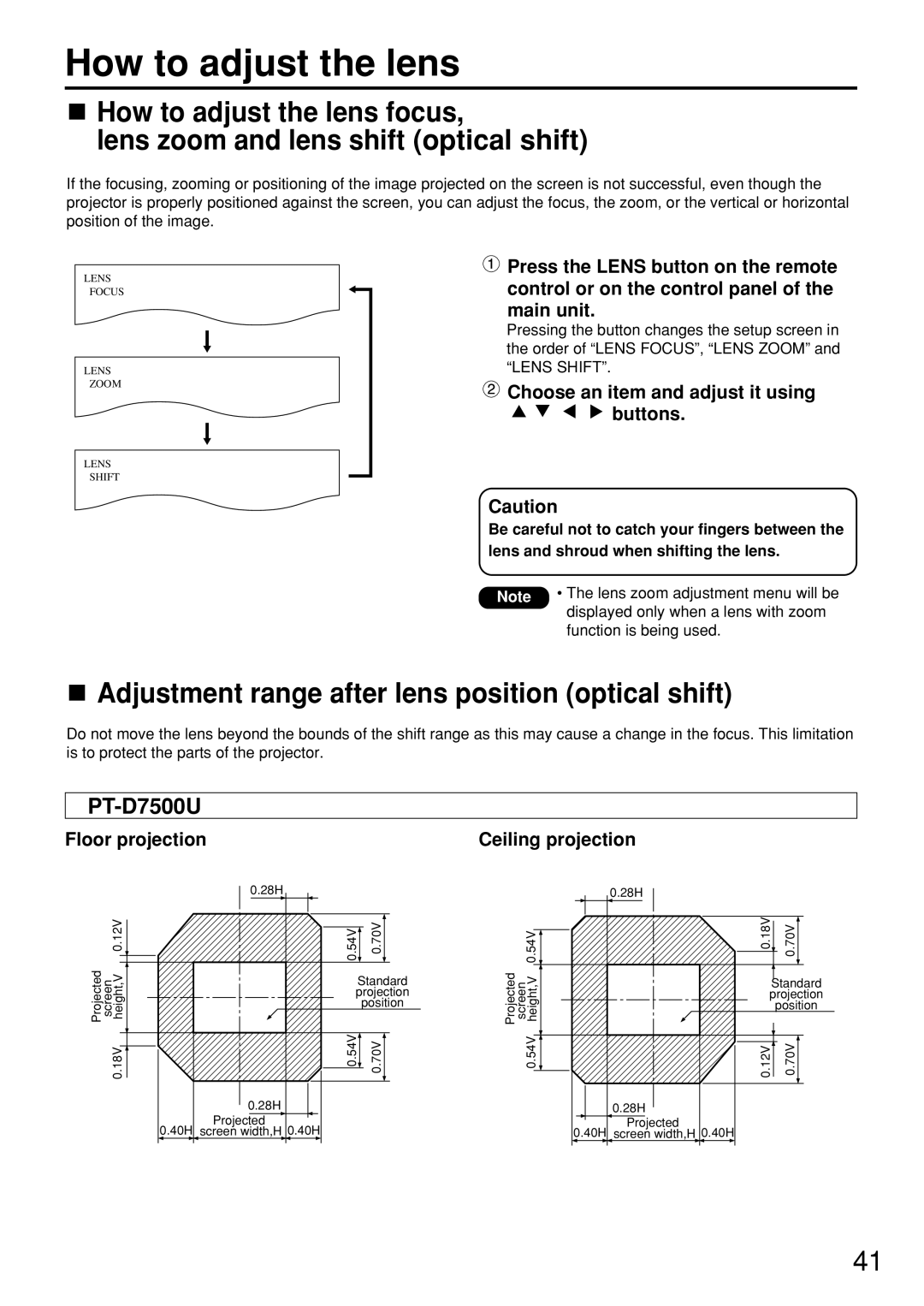How to adjust the lens
![]() How to adjust the lens focus,
How to adjust the lens focus,
lens zoom and lens shift (optical shift)
If the focusing, zooming or positioning of the image projected on the screen is not successful, even though the projector is properly positioned against the screen, you can adjust the focus, the zoom, or the vertical or horizontal position of the image.
LENS FOCUS
LENS ZOOM
LENS SHIFT
![]() Press the LENS button on the remote control or on the control panel of the main unit.
Press the LENS button on the remote control or on the control panel of the main unit.
Pressing the button changes the setup screen in the order of “LENS FOCUS”, “LENS ZOOM” and “LENS SHIFT”.
 Choose an item and adjust it using
Choose an item and adjust it using
buttons.
Caution
Be careful not to catch your fingers between the lens and shroud when shifting the lens.
Note • The lens zoom adjustment menu will be displayed only when a lens with zoom function is being used.
 Adjustment range after lens position (optical shift)
Adjustment range after lens position (optical shift)
Do not move the lens beyond the bounds of the shift range as this may cause a change in the focus. This limitation is to protect the parts of the projector.
PT-D7500U
Floor projection
| 0.28H |
|
0.12V | 0.54V | 0.70V |
Projected screen height,V |
| Standard |
| projection | |
|
| position |
0.18V | 0.54V | 0.70V |
| 0.28H |
|
| Projected |
|
| 0.40H screen width,H 0.40H |
|
Ceiling projection
| 0.28H |
|
0.54V | 0.18V | 0.70V |
Projected screen height,V |
| Standard |
| projection | |
|
| position |
0.54V | 0.12V | 0.70V |
| 0.28H |
|
| Projected |
|
| 0.40H screen width,H 0.40H |
|
41