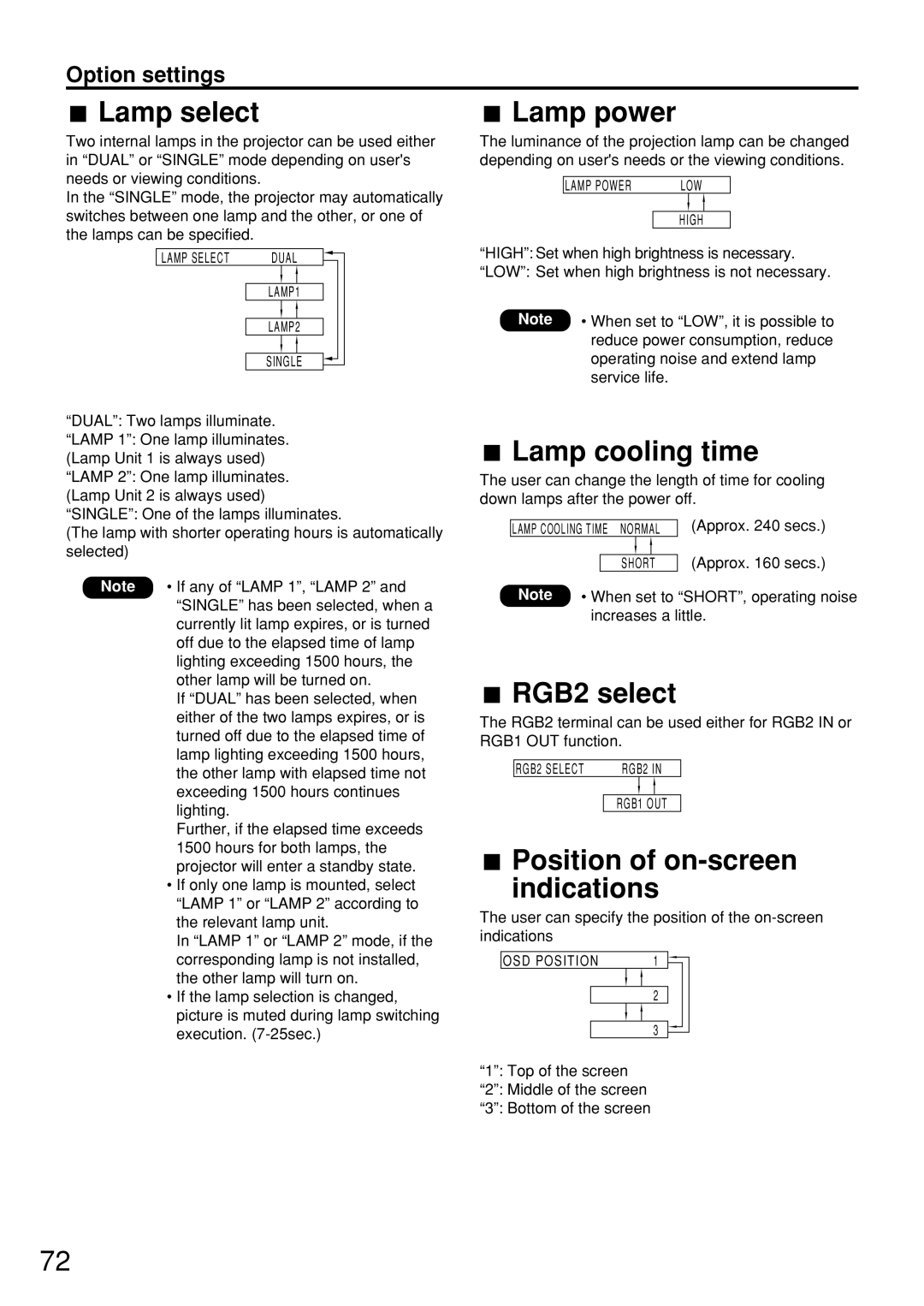Option settings
 Lamp select
Lamp select
Two internal lamps in the projector can be used either in “DUAL” or “SINGLE” mode depending on user's needs or viewing conditions.
In the “SINGLE” mode, the projector may automatically switches between one lamp and the other, or one of the lamps can be specified.
LAMP SELECT | DUAL |
LAMP1
LAMP2
SINGLE
“DUAL”: Two lamps illuminate.
“LAMP 1”: One lamp illuminates. (Lamp Unit 1 is always used) “LAMP 2”: One lamp illuminates. (Lamp Unit 2 is always used)
“SINGLE”: One of the lamps illuminates.
(The lamp with shorter operating hours is automatically selected)
Note • If any of “LAMP 1”, “LAMP 2” and “SINGLE” has been selected, when a currently lit lamp expires, or is turned off due to the elapsed time of lamp lighting exceeding 1500 hours, the other lamp will be turned on.
If “DUAL” has been selected, when either of the two lamps expires, or is turned off due to the elapsed time of lamp lighting exceeding 1500 hours, the other lamp with elapsed time not exceeding 1500 hours continues lighting.
Further, if the elapsed time exceeds 1500 hours for both lamps, the projector will enter a standby state.
•If only one lamp is mounted, select “LAMP 1” or “LAMP 2” according to the relevant lamp unit.
In “LAMP 1” or “LAMP 2” mode, if the corresponding lamp is not installed, the other lamp will turn on.
•If the lamp selection is changed, picture is muted during lamp switching execution.
 Lamp power
Lamp power
The luminance of the projection lamp can be changed depending on user's needs or the viewing conditions.
LAMP POWER | LOW | ||
|
|
|
|
|
|
|
|
| HIGH | ||
“HIGH”: Set when high brightness is necessary.
“LOW”: Set when high brightness is not necessary.
Note | • When set to “LOW”, it is possible to |
| reduce power consumption, reduce |
| operating noise and extend lamp |
| service life. |
 Lamp cooling time
Lamp cooling time
The user can change the length of time for cooling down lamps after the power off.
LAMP COOLING TIME NORMAL | (Approx. 240 secs.) | |||||
|
|
|
|
|
| (Approx. 160 secs.) |
|
| SHORT | ||||
Note | • When set to “SHORT”, operating noise | |||||
| increases a little. | |||||
 RGB2 select
RGB2 select
The RGB2 terminal can be used either for RGB2 IN or RGB1 OUT function.
RGB2 SELECT | RGB2 IN | ||
|
|
|
|
|
|
|
|
RGB1 OUT
 Position of
Position of on-screen indications
The user can specify the position of the
OSD POSITION | 1 |
|
|
| ||
|
|
|
|
|
|
|
|
|
|
|
|
|
|
|
| 2 |
|
|
| |
|
|
|
|
|
| |
|
|
|
|
|
|
|
|
| 3 |
|
|
| |
|
|
|
|
| ||
“1”: Top of the screen
“2”: Middle of the screen
“3”: Bottom of the screen
72