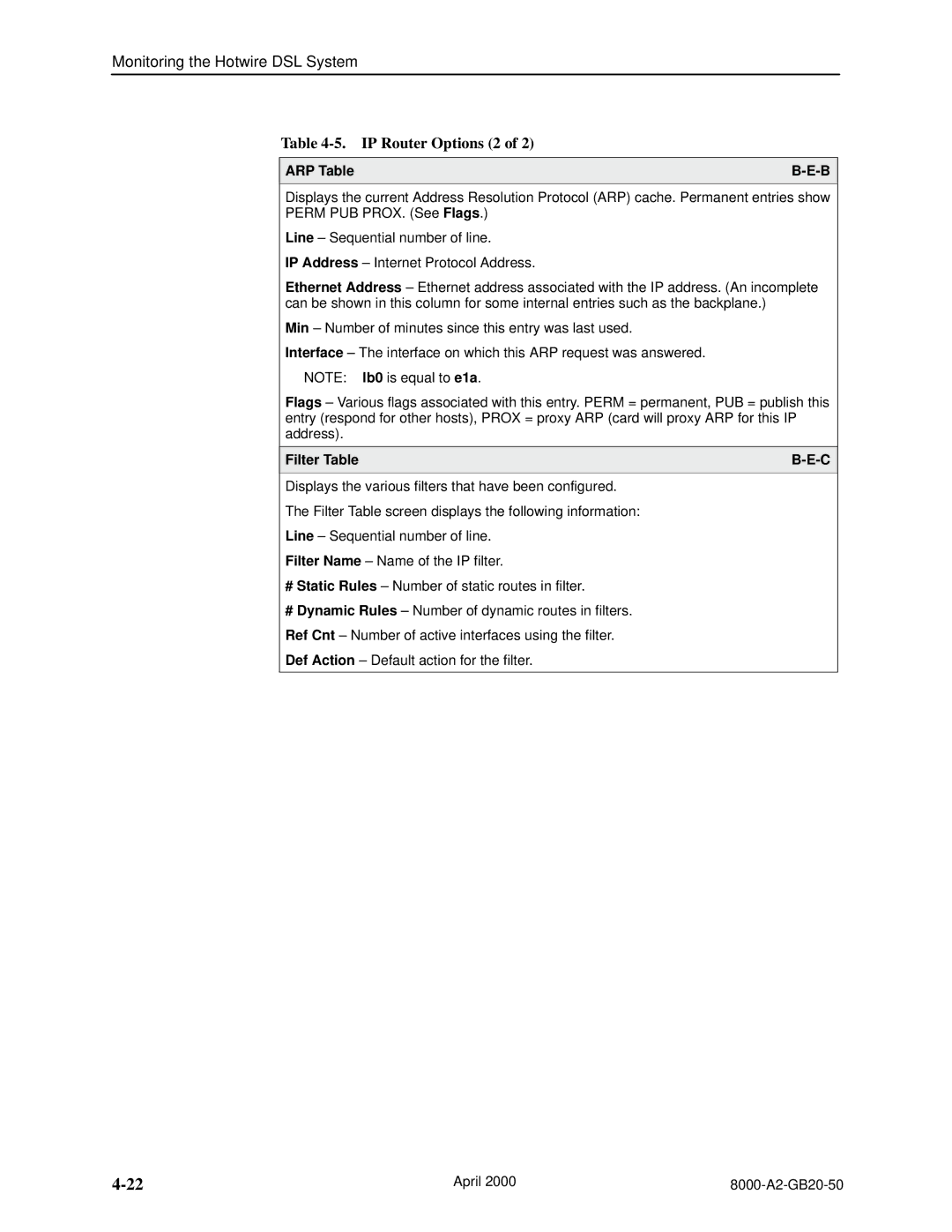Monitoring the Hotwire DSL System
Table 4-5. IP Router Options (2 of 2)
ARP Table | |
|
|
Displays the current Address Resolution Protocol (ARP) cache. Permanent entries show PERM PUB PROX. (See Flags.)
Line – Sequential number of line.
IP Address – Internet Protocol Address.
Ethernet Address – Ethernet address associated with the IP address. (An incomplete can be shown in this column for some internal entries such as the backplane.)
Min – Number of minutes since this entry was last used.
Interface – The interface on which this ARP request was answered.
NOTE: lb0 is equal to e1a.
Flags – Various flags associated with this entry. PERM = permanent, PUB = publish this entry (respond for other hosts), PROX = proxy ARP (card will proxy ARP for this IP address).
Filter Table | |
|
|
Displays the various filters that have been configured.
The Filter Table screen displays the following information:
Line – Sequential number of line.
Filter Name – Name of the IP filter.
#Static Rules – Number of static routes in filter.
#Dynamic Rules – Number of dynamic routes in filters.
Ref Cnt – Number of active interfaces using the filter.
Def Action – Default action for the filter.
April 2000 |