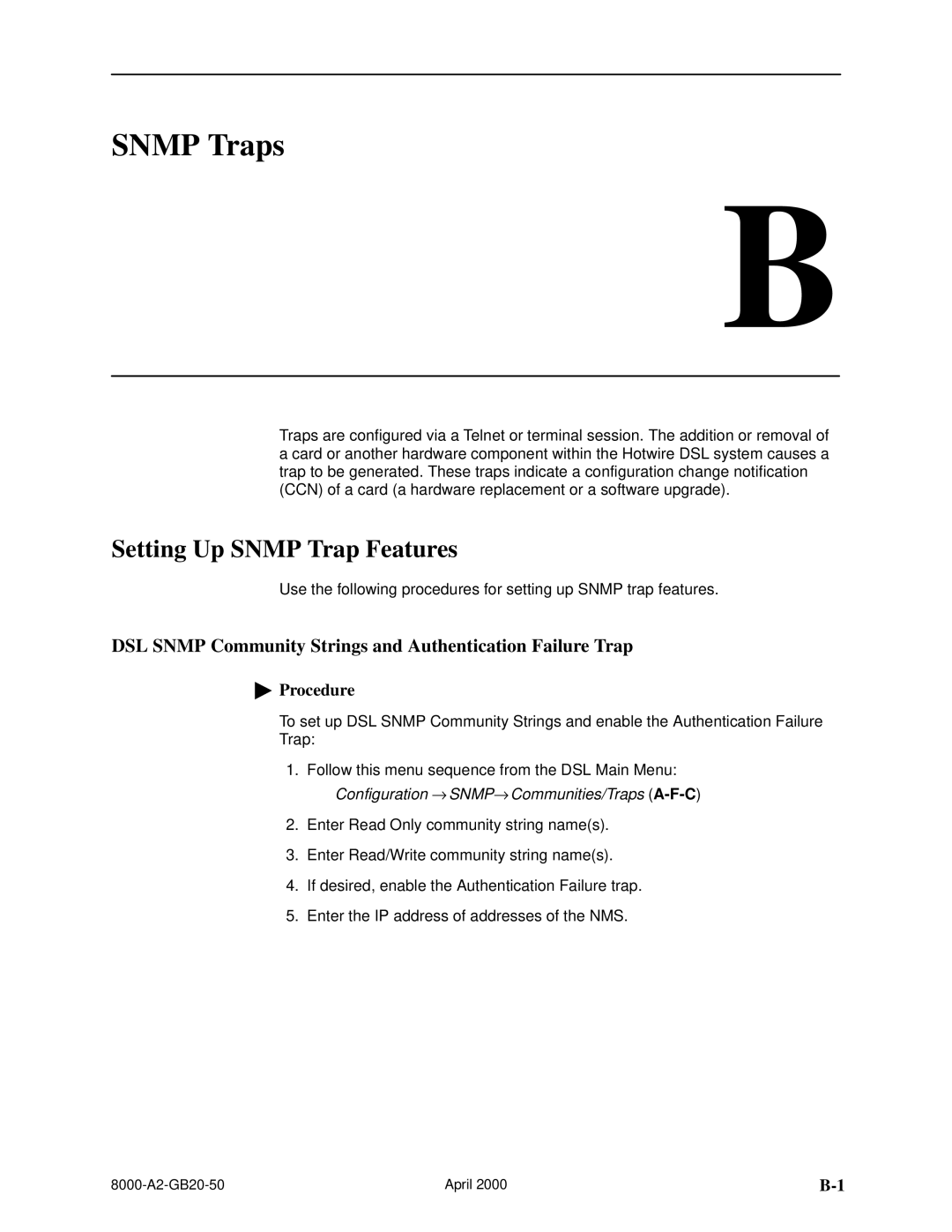SNMP Traps
B
Traps are configured via a Telnet or terminal session. The addition or removal of a card or another hardware component within the Hotwire DSL system causes a trap to be generated. These traps indicate a configuration change notification (CCN) of a card (a hardware replacement or a software upgrade).
Setting Up SNMP Trap Features
Use the following procedures for setting up SNMP trap features.
DSL SNMP Community Strings and Authentication Failure Trap
"Procedure
To set up DSL SNMP Community Strings and enable the Authentication Failure Trap:
1.Follow this menu sequence from the DSL Main Menu: Configuration → SNMP→ Communities/Traps
2.Enter Read Only community string name(s).
3.Enter Read/Write community string name(s).
4.If desired, enable the Authentication Failure trap.
5.Enter the IP address of addresses of the NMS.
April 2000 |