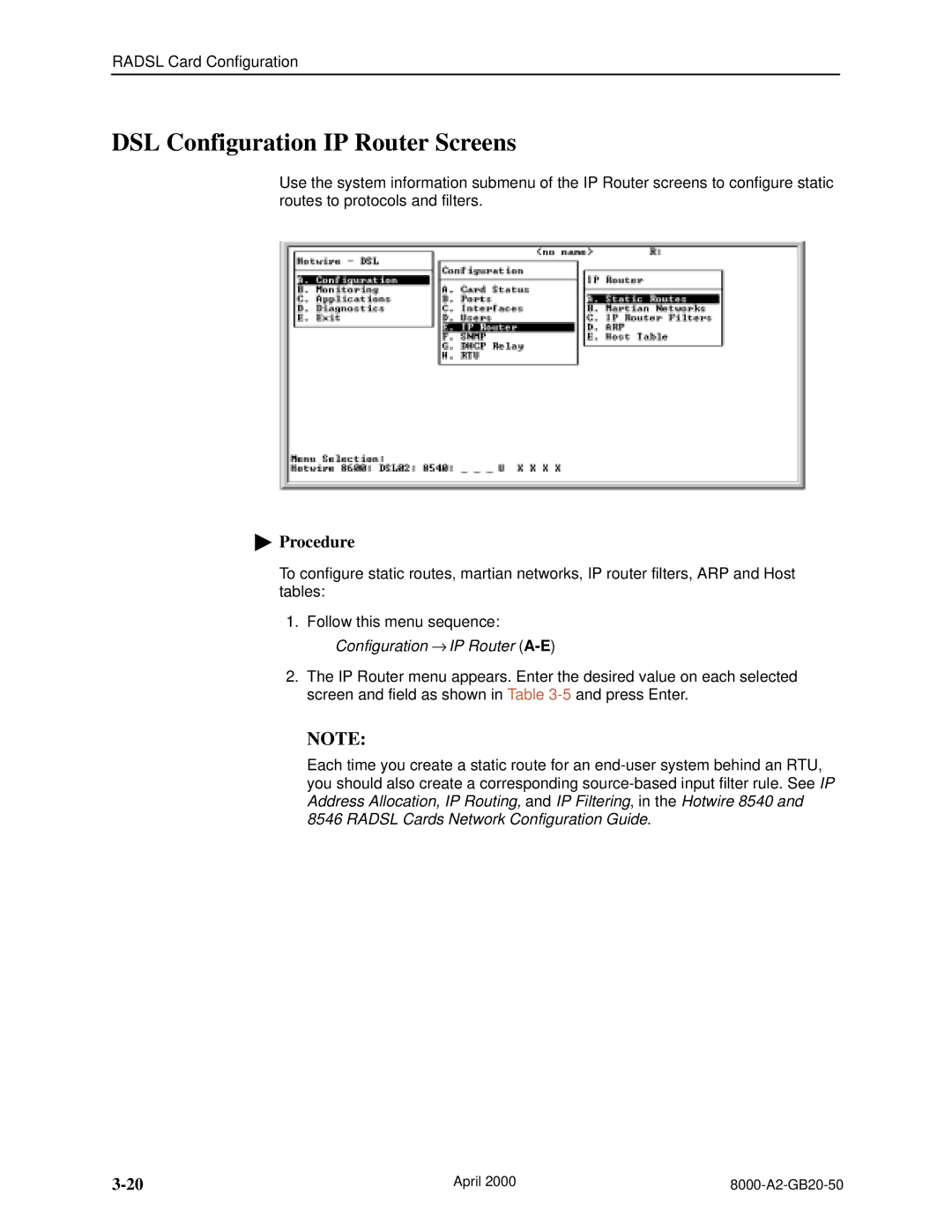RADSL Card Configuration
DSL Configuration IP Router Screens
Use the system information submenu of the IP Router screens to configure static routes to protocols and filters.
"Procedure
To configure static routes, martian networks, IP router filters, ARP and Host tables:
1.Follow this menu sequence: Configuration → IP Router
2.The IP Router menu appears. Enter the desired value on each selected screen and field as shown in Table
NOTE:
Each time you create a static route for an
April 2000 |