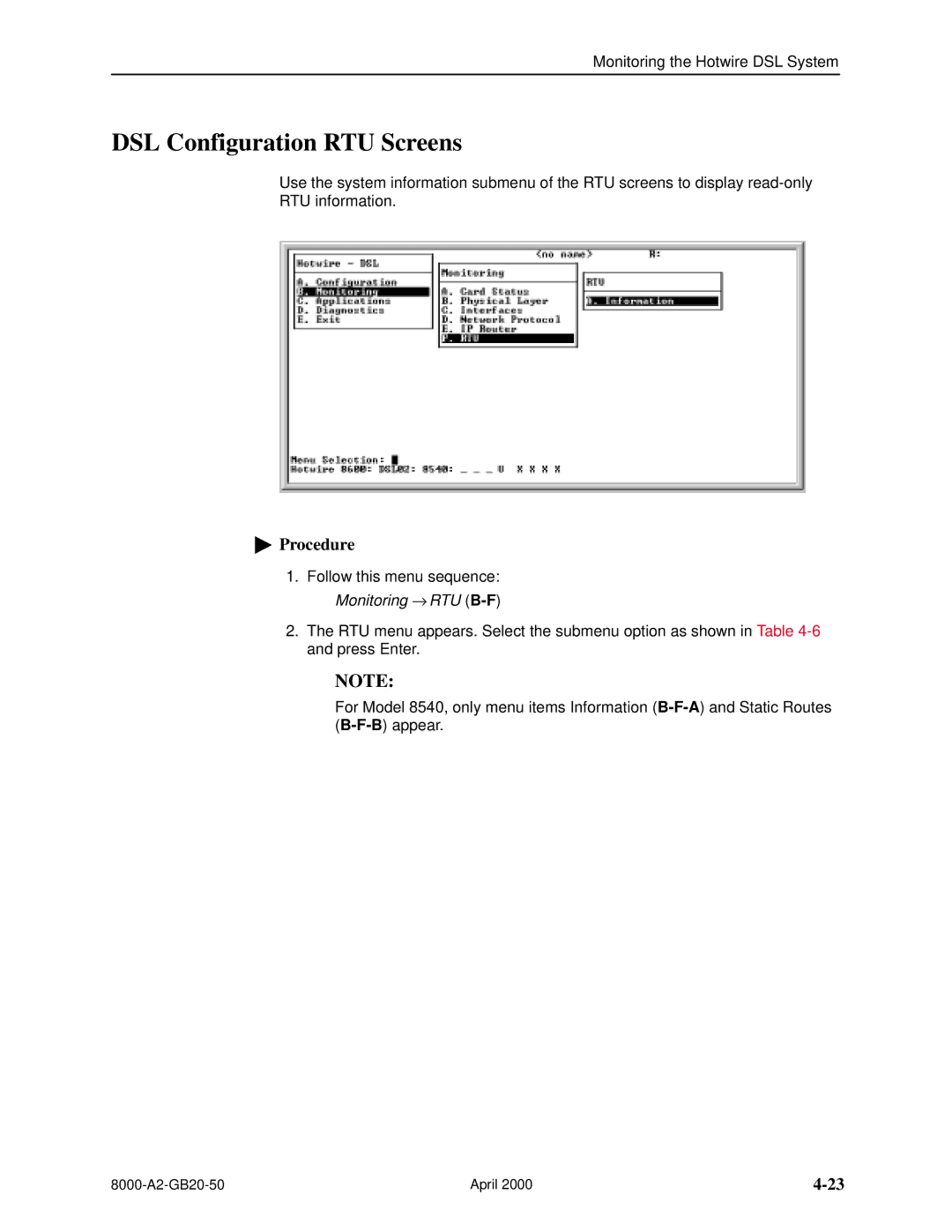Monitoring the Hotwire DSL System
DSL Configuration RTU Screens
Use the system information submenu of the RTU screens to display
RTU information.
"Procedure
1.Follow this menu sequence: Monitoring → RTU
2.The RTU menu appears. Select the submenu option as shown in Table
NOTE:
For Model 8540, only menu items Information
April 2000 |